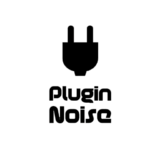Let’s talk the best Waves vocal plugins to mix your vocals and making them sound better.
Clarity, warmth, and character are the three pillars of a good vocal production. Whether crafting a delicate ballad or a powerful rock anthem, the right tools can make all the difference, making your vocals sit beautifully in the mix. As one of the most prolific, trusted, and famous names among audio plugin makers, Waves offers a great solution for vocals, from pitch correction to dynamic control, for beginners as well as seasoned producers.
What makes Waves plugins stand out before anything else is their unique approach to combining intuitive designs with high-quality sound. From transparent compression to creative effects, there are many plugin varieties in their collection to elevate vocal tones to perfection. They offer a tool for every scenario, and their versatility and precision make these offerings staples in many famous studios.
So, here are some of the best Waves plugins for vocals or harmonies to achieve polished and professional results. Let’s go and start exploring how Waves can take your vocal production to the next level!
1. Curves Equator
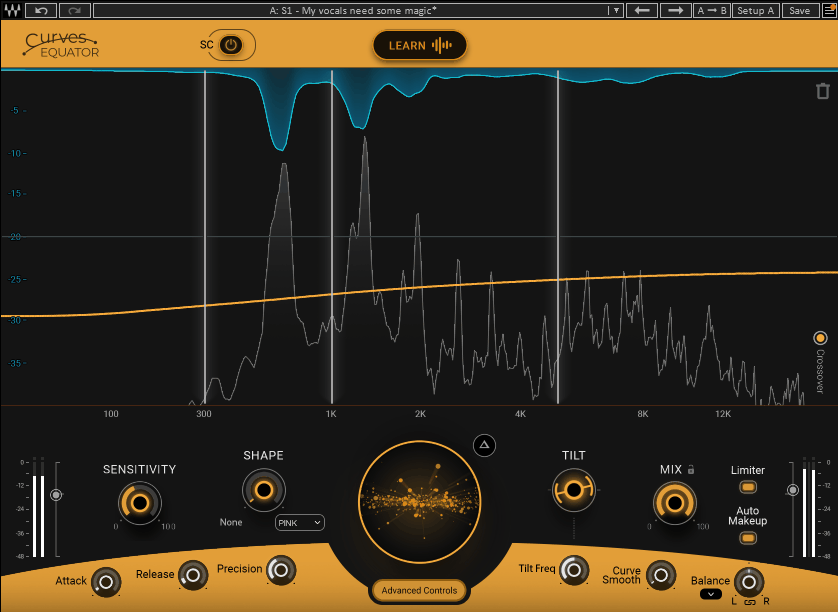
In the world of resonance suppression and EQ processing, Curves Equator is a groundbreaking plugin, thanks to its AI-driven features. The magic here is that it identifies and dynamically resolves problematic frequencies with high precision, thanks to AI, unlike traditional EQs. This smart design, combined with the sidechain-powered frequency unmasking, makes this unit stand out as a truly adaptive mixing solution.
The main feature of this unit is that it simplifies complex tasks with its intuitive usability and smart technological design. It has this Learn function, which I found to be a game-changer, as it analyzes your audio and creates customized suppression curves for cleaning up the muddiness and harshness without making the track sound dull.
I also love how the plugin dynamically adjusts EQ curves with its frequency unmasking through sidechaining, which is great for protecting the clarity between vocals and guitars without sacrificing tonal integrity.
What comes next are the linear phase filters for transparency, auto-makeup gain to maintain energy, and adjustable crossovers for precise tweaking, providing the VST with pretty great versatility.
I used this plugin in a project where the vocal track had a slightly harsh midrange and muddy low end. Just by pressing the Learn button, the plugin created the curve to tame the harshness and clean up the low end. The results were impressive as the track became more controlled without giving away the warmth. I loved how the unit added subtle details, which remained hidden because of the problematic frequencies.
Whether for polishing vocals, tightening a mix, or overlapping frequencies, Curves Equator adapts itself to the tasks easily. It is a forward-thinking tool that helps you on the way and redefines the workflow of EQs in modern studios. And all this for a pretty affordable price!
Curves Equator comes in VST3, AAX, and AU (Mac only) formats for macOS Monterey 12 or higher and Windows 10 or higher.
2. CLA-76 Compressor / Limiter

Designed to emulate the iconic 1176 hardware, CLA-76 Compressor-Limiter stands out with its capability to capture both the Blacky and Bluey models and their unique tonal signatures and offer them in one simple unit. Known for its ultra-fast attack times, versatile dual-mode operation, and the iconic All Button In for explosive transient control, this plugin is a workhorse for shaping dynamic and transient heavy vocals.
What I really respect about CLA-76 is that it offers both precision and character with high versatility for producers. It offers natural compression without unwanted pumping, thanks to the program-dependent release, while the harmonic distortion adds analog warmth.
The Bluey is the more aggressive brother, but it is suitable for a wider range of genres and applications, while the Blacky is the smooth one for subtle touches.
The interface of both versions is the same, and it is super simplistic with only four knobs, including Input, Output, Attack, and Release knobs, along with the Ratio control. There are also Mix and Trim knobs on the bottom for further adjustments, which are the modern touches for higher flexibility. I also appreciate the metering section with Input, Output, Gain Reduction, and Compressor Off options.
This unit is up for all tasks, such as tightening drum transients, giving vocals consistent presence, or adding punch to bass lines. I must also mention the high-quality presets created by Chris Lord-Alge himself in order to make beginners start their way easier in the plugin. My last words would be the CLA-76 doesn’t just emulate the past cause it amplifies it for today’s demanding workflows!
CLA-76 comes in VST3, AAX, and AU (Mac only) formats for macOS Monterey 12 or higher and Windows 10 or higher.
3. Vocal Rider
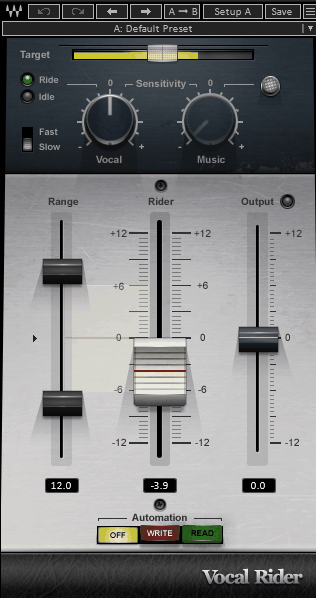
Vocal Rider is actually one of the best Waves Plugins for Vocals. Considered a revolutionary plugin with its ability to automate vocal leveling without using heavy compression to create natural and transparent results, Vocal Rider is a unique plugin that saves time and makes sure the vocal presence is consistent in any production. I love how this unit effectively balances vocal dynamics against the backing mix.
Some plugins are hard to replace as there are not many units taking the same task, and this one is just one of those. Its exceptional design to write automation data directly into the DAW by analyzing both the coal track and the mix via sidechain input to adjust levels dynamically is a great feature of having nicely balanced vocal partitions. It compensates for changes in backing track volume, and you can fine-tune the rest with the intuitive interface.
There are vocal sensitivity and music sensitivity controls along with target and range sliders that can help decide the desired limit parameters for the adjustments.
I gotta say that this is a very transparent unit, unlike most compressors, as it adds zero color to the sound, leaving it as clear and natural as the original.
The only possible complaint would be the process of setting up sidechain routing, especially for beginners. But if you learn that, the rest is super easy.
I would recommend using this plugin 100% for commercials, narration, books on tape, and podcasts, as it perfectly levels out the vocals. I think it is a highly effective and valuable tool for musical purposes, but I still believe manual automation might be better for complex projects. That said, Vocal Rider can be your handy assistant in most cases without any complications.
Vocal Rider comes in VST3, AAX, and AU (Mac only) formats for macOS Monterey 12 or higher and Windows 10 or higher.
4. Silk Vocal

As a plugin considered to compete with the famous Soothe 2, Silk Vocal comes as an all-in-one solution for vocal processing with its simple workflow and polished, balanced results. Its circuit uses 2000 analysis bands to detect and process vocal resonances in real time; it is a great tool for fast and efficient vocal mixing.
I love how this VST is a combination of a de-esser, compressor, and gate, all within an intuitive interface. The real standout feature here for me is the real-time analysis, as it only gets active whenever necessary in order to preserve the warmth and character of the original vocals.
The interface features three main tonal controls, Low, Mid, and High, to help you determine the harshness, sibilance, or any issues. The knobs like Speed and Precision provide precision for finetuning the sound for specific cases. I also appreciate the addition of the Dynamics section for consistent, upfront vocal performance, while the level changes are compensated by the automatic makeup gain circuit.
If you want to use the unit in real-time, then you have the Silk Vocal Live with low latency, which is pretty handy for recording and live uses.
On the downside, the plugin has some limitations, as professionals might find the versatility and control a bit lacking compared to dedicated plugins for the same task. As I said, this tool is better used for quick fixes, not for granular control over individual processing elements. Also, you may need to do some manual tweaking as the smart processing does not always give super results.
Despite the cons, I think this is a really handy tool for high-quality and efficient vocal track workflows; just be careful when using it with complex projects.
Silk Vocal comes in VST3, AAX, and AU (Mac only) formats for macOS Monterey 12 or higher and Windows 10 or higher.
5. SSL EV2

The reimagined version of the legendary SSL 4000E console channel strip, EV2, finds its way into the realms of analog warmth, grit, and versatility. With its faithful preamp section and the standout switchable Black and Brown EQ options, it offers a pretty wide tonal palette, setting it apart from other SSL-style units.
Classic functions, iconic sound, modern enhancements… This is a powerful tool for shaping and coloring your sound from subtle to bold analog saturation for not just vocals but also for drums, guitars, and more.
The highlight of SSL EV2 is the Black and Brown knob EQs which offer different tonal qualities. The Black has a warmer and more rounded tone, while the Brown is more for high-end spark and brilliance. I also enjoyed the compressor cause it adds punchiness and gritty tones, while the noise gate is highly clean and ideal for tightened-up vocals. With the high-pass and low-pass filters added along with the Extra Wide stereo button for space and depth, it has everything you would expect from a channel strip.
The only thing I didn’t fully like about this plugin is that sometimes it gets overly aggressive and erases the dynamics. It is not a problem if you carefully use the unit, but it can be a problem for novice producers. I would have liked to see adjustable attack times and more presets in that sense. Another minor issue can be the high CPU use of the unit for weaker systems.
All things considered, I believe this is a great channel strip for analog-inspired sound, especially when used with vocal tracks. If you like that authentic SSL character in your vocals, EV2 has got you covered.
EV2 is available in VST3, AAX, and AU (Mac only) formats for macOS Monterey 12 or higher and Windows 10 or higher.
6. Abbey Road Saturator

Modeled after the original TF 12321 unit of the famous Abbey Road Studios, Saturator is a unique Waves vocal plugin (not only) with high versatility, offering both Tube and Solid State Drive for adding harmonic richness, warmth, and grit to your tones.
If you ask me where this plugin shines, it is its dual-stage saturation, as you can control the Tube and Solid State section independently to craft your tone. Modern enhancements like the crossover feature are smart additions as they allow you to target specific frequency bands for unparalleled control over your saturation circuit.
Another great feature for me is the THD Mix control, which blends the harmonic distortion anywhere from subtle to bold to fit the mix. The Phase Control is used to choose the distortion sound, while the rare EMI TG12321 Compander is there to give that excitement to the signal. Plus, the VST doesn’t stop there as it also features pre and post-EQ for final finetuning of the saturation and tonal character.
The only possible problem is that the unit is a bit CPU-heavy, to my taste. I also gotta say that the interface is a bit overwhelming for a saturation tool, and the learning curve can be steep. Luckily, you have many great presets by top mixers such as Joe Barresi, Dave Pensado, Lu Diaz, and more.
In short, for having those warm and vintage vocals of the 60s and 70s, I think this is a great tool. Take your time and start with the presets for tweaking to find your way into the plugin.
Abbey Road Saturator is available in VST3, AAX, and AU (Mac only) formats for macOS Monterey 12 or higher and Windows 10 or higher.
7. Clarity™ Vx DeReverb
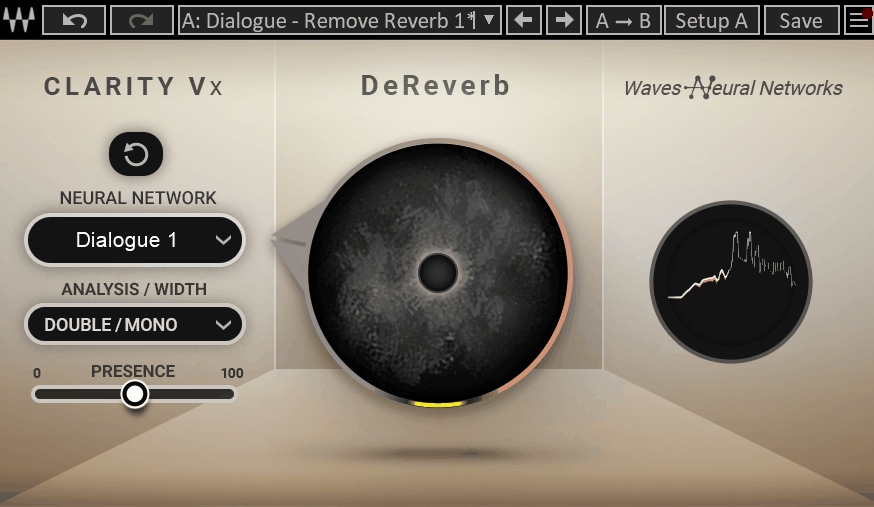
You know, a vocal track always lacks something when it doesn’t have a good reverb effect. But sometimes, it is the reverb that makes everything sound bad. That is where Vx DeReverb steps in to remove the reverb from the vocal partitions with its AI-driven reverb removal, specially designed for dialogues and vocals.
What makes this plugin unique is its multiple neural network system, which was created for speech and singing for precision. It offers a six-band customizable EQ-like GUI in which the user can finetune the suppression across chosen frequencies.
I like how this unit has a response to any kind of reverb problem, such as the Tail Smoothing for retaining natural reverb tails when needed. The Presence knob is great for enhancing clarity without adding harshness to the sound, and the delta monitoring is great here, showing you what is being removed.
I also enjoyed the workflow as it is a highly easy-to-use plugin as almost everything is done by the AI which you activate with one button.
As with most AI-powered tools, Vx DeReverb also struggles with strong reflection and is limited to use with human voices. You can’t use it with acoustic instruments or ambient noise reduction, which would be a fantastic addition if realized.
I have to say that this unit creates wonders with dialogues, so it is ideal for use with podcasts, narrations, and any kind of spoken recordings. With singing it does the job pretty successfully most of the time if the reflections are not that strong or if it is not a complex project. So, I think it is a good addition to your arsenal for natural-sounding results and is a valuable tool for vocal producers and content creators.
Vx Dereverb is available in VST3, AAX, and AU (Mac only) formats for macOS Monterey 12 or higher and Windows 10 or higher.
8. F6 Floating-Band Dynamic EQ

If you are in search of a versatile and affordable EQ for both general and surgical equalization tasks, look no further, as F6 Dynamic EQ is here, offering six fully customizable bands with dynamic processing.
As a unique and invaluable tool for me, this tool’s ability to adapt EQ adjustments based on the audio’s dynamics solves many problems for creative audio shaping, saving me time and energy. It features six bands, all with frequency, Q, and gain controls, along with a built-in dynamics section with threshold, range, attack, and release controls for dynamic frequency fine-tuning.
When I used it, I realized the little nuances like stereo, mid/side, and parallel processing, along with sidechaining for advanced applications like de-essing, compression, or expansion, are parts of a very smart design, making this EQ stand out from the rest.
I also enjoyed the interface with color-coded bands and touch compatibility, which makes the navigation and controls much easier in the process. You can address the sibilance, tame issues in the low-end section, shape the mixes during mastering, or clean up your vocal tracks with precision.
My only complaint here addresses the presets section, as the preset quality and quantity are not enough, in my opinion. So, beginners may struggle a bit to find the right balance without these good starting points. Also, as this is a pretty comprehensive and deep EQ plugin, if you are after simplistic designs and workflows, just skip this one.
Another great aspect is the price tag, as the F6 Floating-Band Dynamic EQ is surprisingly affordable compared to other Waves offerings. So, if you want a powerful EQ for your production, here is your opportunity.
F6 Floating-Band Dynamic EQ comes in VST3, AAX, and AU (Mac only) formats for macOS Monterey 12 or higher and Windows 10 or higher.
9. Vocal Bender
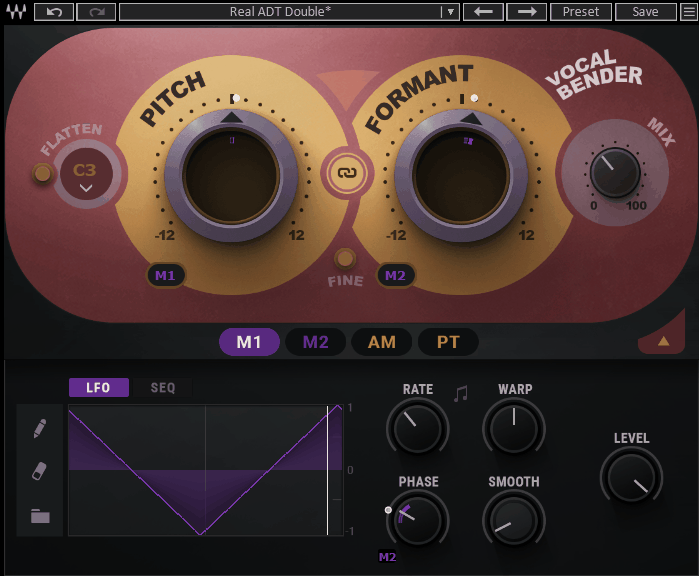
For those looking for a powerful yet simple vocal manipulation tool with pitch and formant shifting, Vocal Bender offers quite a bit of creative modulation capacities in an intuitive and minimalistic interface. For modern vocal production, where dynamic vocal transformations are required, this is a hard-to-beat tool.
The first thing I have to mention here is the simplicity of the unit, as it is built around two main controls. Yes, you guessed it right: Pitch and Formant. Both of them are adjustable up to 12 semitones or 1200 cents, which is great for creating anything from subtle harmonization to dramatic robotic alien-like effects.
As I said, this is a versatile tool, so it also features modulation capabilities such as step sequences and LFOs, which can be mapped to the main controls for dynamic real-time changes. If you want custom vocal effects, the unit can deliver with its modulation depth as well as organic triggers like amplitude or pitch-based thresholds.
The simplicity of the VST can be noticed in its user-friendly interface with a few controls. I gotta say the real-time performance is also top-notch, as the latency is almost zero, so you can experiment with it by adding vibrato, doubling, or even extreme vocal warping without issues.
On the dark side of the moon, some might feel the tool is a bit limited in its ability to provide more detailed effects. If you are after in-depth vocoding or synthesis features, you should look elsewhere, like Waves OVox or iZotope VocalSynth 2, as this is a simpler plugin with a different aim.
I enjoy this plugin as what it offers is enough for my workflow, with quick and quite professional results in vocal manipulation. It is a great tool for anyone working with contemporary music to create unique textures and characters for vocal tracks.
Vocal Bender comes in VST3, AAX, and AU (Mac only) formats for macOS Monterey 12 or higher and Windows 10 or higher.
10. RVox
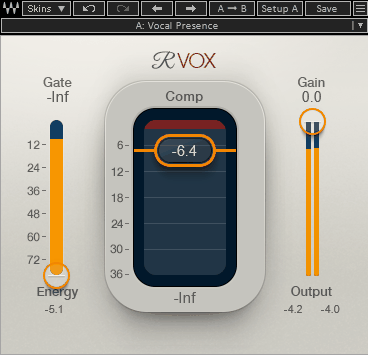
As one of the most effective yet simple compressors of plugin history, The Renaissance Vox, or R-Vox, is an all-in-one vocal dynamics processor with powerful compression, gating, and limiting in an intuitive three-control interface which is making it one of the greatest Waves vocal plugins. It might look simple, yet the powerful engine behind it delivers professional-quality vocal leveling with minimal effort, which is why this plugin is a favorite among many producers.
Well, without a doubt, the key feature I have to talk about here is ease of use. It comes with only three controls, including a single fader for compression, gate, and engine. The compression slider combines threshold and ratio settings with a soft knee approach to protect the naturality of the sound. The gate is great for controlling the background noise without making the mix sound harsh, and auto makeup gain is responsible for ensuring consistent output levels.
Even though the plugin looks like a toy, the results say otherwise, as it creates polished vocal sounds that blend perfectly with the mix. It does not matter if it is used on lead vocals, harmonies, or even drums for creative effects, R-Vox is there to get the job done beautifully. It is a meat and potatoes style compressor, which means it is there to level vocals without adding anything else like color or character, and that is what it does.
The usual criticism of Renaissance is the lack of controls, as it does not give you granular control over compression parameters. But this is the unit’s design, and that is exactly what the plugin aims for; simplicity, not versatility.
Overall, I really love this plugin and how it simplifies vocal compression for most producers. I think it is a must-have for quick and effective vocal processing, especially for not-so-complicated projects and fast-paced workflows, where simplicity without sacrificing too much quality is paramount.
R-Vox comes in VST3, AAX, and AU (Mac only) formats for macOS Monterey 12 or higher and Windows 10 or higher.
11. Key Detector

A list of vocal plugins would not be complete without a key detector, and here it is: Waves Key Detector, which is a precise and lightning-fast tool for musical key and scale identification. What sets this one apart is that it is specially designed for vocals, unlike other pitch detection plugins, so it can be used with other Waves tools like Tune and Tune Real-Time for some great features.
Arguably, this is the easiest-to-use plugin in the list as you just insert it on a track, and the unit analyzes the real time real-time to give you the key and scale. The accuracy of the results is surprisingly high, especially when you consider that they work with vocals. It is a handy tool for vocal tuning, harmonizing, as well as remixing, eliminating the guesswork.
You can use the automatic mode to analyze the signal without stopping or choose a specific part and use the manual mode. That is pretty good for projects where there is a key or scale change.
The interface is very simple with just one button but where the plugin really shines is when it is combined with other Waves plugins like Tune. The Key Detector analyzes the audio and sends it automatically to Tune to fine-tune your vocals to the correct pitch, which makes the workflow faster, especially for live users.
When I tried out the plugin, I found out that it slightly struggles with complex polyphonic inputs like full chords or dense mixes. So, I would recommend using it with monophonic sources. I would also have liked to see some extra features, such as harmonic analysis and tempo matching.
Besides these minor problems, I think Key Detector is a solid plugin with a pretty reasonable price tag and a simple, task-focused design.
Key Detector comes in VST3, AAX, and AU (Mac only) formats for macOS Monterey 12 or higher and Windows 10 or higher.

Berk Öztuna, a musician from Istanbul, is skilled in handpan, percussion, and guitar, performing and recording his own compositions globally. With expertise in music production and audio technology, he integrates virtual instruments and sound design tools seamlessly into his work. He also writes insightful articles on music production and gear for platforms like Plugin Noise and shares his music on Spotify and Instagram.