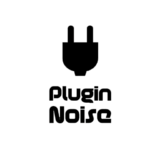Here are some of the best key detector plugins to find out the scale of a song, loop, sample, or any audio file.
Some DAWs do not have in-built tools that can detect the scale of your song. If you’re ear-trained, you can listen to the audio and guess the root note or play the piano keys to find out the key or scale. But many music producers and beatmakers aren’t trained that way.
Even for musicians with ear training, key detection can be a process that involves a few steps and may take time. The point of the key detection tool is to save time and effort and make the process more efficient.
1. Waves Key Detector

Key Detector uses sophisticated Waves Neural Networks and AI technology to detect the audio’s key.
- Quick and Accurate Key Detection
It’s tuned at 440Hz, and you can set it to detect scales as sharp or flat keys. The plugin, built with Waves’ Neural Networks engine, quickly identifies the root note and scale and even provides two alternative scales if you’re looking for harmonic variations.
- Integration with Other Waves Vocal Tools
One feature I found particularly useful is how Key Detector integrates seamlessly with other Waves vocal processing tools, such as Waves Tune Real-Time, Waves Tune, Waves Harmony, and OVox. With a simple click on the “Transmit” button, the detected key can be sent to all active instances of these plugins, streamlining the workflow for vocal tuning and harmonization. (Just make sure everything’s updated to Waves’ latest v14 release to use this feature!)
- Simple Worfklow
Even when a recording isn’t perfectly tuned, Key Detector is reliable in delivering an accurate analysis. I have also included this plugin in the list for its intuitive design and precision. It has a super simple GUI with the root note and scale in the middle and the alternative scale choices button on the bottom, and that’s it!
Waves Key Detector is compatible with macOS Monterey 12, Ventura 13, Sonoma 14, Sequoia 15, and Windows 10/11 operating systems and requires a minimum of 8 GB RAM (16 GB recommended) and 16 GB free disk space on the system drive.
2. Brainworx bx_crispyscale
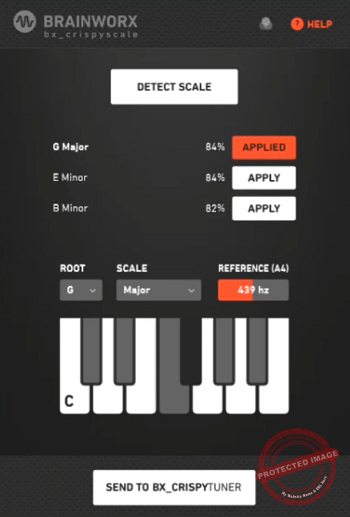
Crispyscaler is another key detector plugin from the Brainworx bx’s ecosystem that works in coherence with the tuning plugin Crispytuner.
- Change The Reference
What I really like about bx_crispyscale is that you can shift the reference so that you can identify different instruments tuned to different frequencies. For instance, many tracks are created with 432 Hz standards instead of the Western Standard A:440 Hz, which would require a special key detector reference point to learn the root note and scale. That is where this unit comes super handy.
- Multiple Scales and Probability
I think it’s great that the unit detects more than one scale, giving you the probability for each detected scale. For example, many scales have similar notes. An audio may contain chords or notes that are common to different scales.
So this plugin makes sure to let you know the 3 scales that the audio could be in, along with probability distribution for each scale. The visual representation also lets you see the detected root note. You can send the scale to Crispytuner with just a click of a button.
Brainworx bx_crispyscale is compatible with DAWs that support VST2, VST3, AAX, and AU plugins and works well with both Macs and Windows OS.
3. Mixed In Key Studio Edition

Mixed In Key Studio Edition, with its key detection feature, makes it effortless for DJs and music producers to blend samples, create mashups, and produce harmonically rich re-edits.
I like how this key detector identifies the root key and detailed note content of any track or sample, giving you instant insight into which audio elements will harmonize best. A favorite feature for me is using it with vocal and acapella tracks.
- Different Notation Choices
I would suggest Mixed In Key to DJs or producers who mix music across different genres. The ability to choose between Camelot notation, Sharp (#), or Flat (b) notations is a real time-saver. Camelot notation is a favorite for harmonic mixing, giving you a “wheel” reference that aligns well with other DJ software. In contrast, Sharp and Flat notations are more traditional and flexible for working in DAWs where you might already be used to these formats.
- Note-Keys Button
The Notes/Keys button is another standout. This feature allows you to switch between seeing the overall key or the individual notes present in your sample or track. Finally, the Clear and Pause buttons give you quick control over the analysis process.
- Acapella Root Key Identification
With Mixed In Key Studio Edition key finder VST, I can instantly identify the root key of an acapella, making it easy to build out chords, basslines, and additional elements that fit naturally. This seamless integration with tools like Captain Plugins allows you to expand on the detected key results by composing complementary musical elements within the same scale, making remixing faster and more precise.
The plugin also works wonders for sample library management. If you’ve ever had samples that clash or don’t quite fit, this plugin identifies potential conflicts in key, making it simple to create harmonious mixes. It even helps you tune percussive elements like drums, pinpointing their pitch so they integrate smoothly into the rest of the track.
Mixed In Key Studio Edition has VST and AU compatibility and is available for Mac and Windows Operating systems.
4. Zplane Tonic
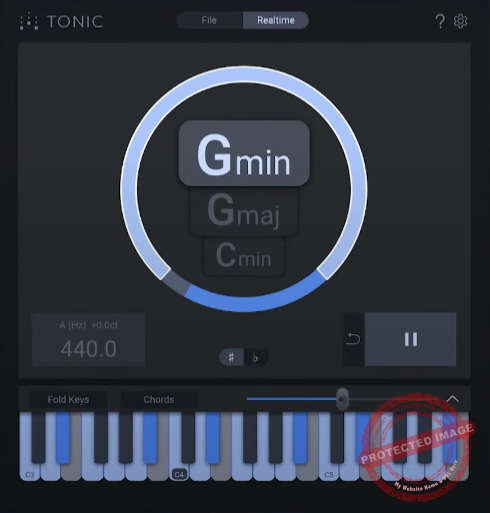
TONIC is a key finder plugin tool for quickly identifying the key of any loop, remix, or song idea.
- AI-Driven Analysis
Its AI-driven analysis makes finding the right key or scale almost effortless. Just drop TONIC onto an audio track, hit play, and it does the rest, analyzing in real-time and showing up to three potential keys along with confidence levels for each. I find the visual feedback especially helpful. It lets me see which key fits best without the need for trial and error.
- Keyboard View
The plugin’s Keyboard View is another standout feature. Once TONIC suggests a key, you can fold out this panel to explore compatible notes and chords. This makes it easy to layer basslines, melodies, or harmonies that naturally fit with the recording.
- Reference Tuning Detection
I also love that TONIC accounts for recordings that don’t follow the standard A440 tuning, so you can use it for instruments that are tuned to different reference points to find out that reference point and detect the root note. For instance, if a track sounds a bit off when you add an instrument with the standard A440 tuning, you can use the plugin to find the reference point for other instruments immediately.
zplane TONIC’s compatibility is broad, working seamlessly as a VST3, AU, or AAX plugin across DAWs, and it even has an offline mode for key detection without playback.
5. Antares AUTO-KEY 2

Auto-Key 2 key detector plugin takes the hassle out of detecting key, scale, and tempo and also works smoothly in the Antares ecosystem for vocal processing.
- Key, Scale, Tempo Detection
Just play your track or drop an audio file, whether it’s MP3, WAV, FLAC, or AIFF, directly into the plugin, and Auto-Key 2 instantly analyzes and identifies key, scale, and tempo. It’s ideal for anyone who wants a fast, no-guesswork approach to setting up projects.
- Send to Auto-Tune Feature
One of my favorite features is the “Send to Auto-Tune” button. With a single click, Auto-Key 2 syncs with compatible versions of Auto-Tune, automatically updating the key and scale settings for immediate use. This means you can start tuning vocals without extra steps.
- Additional Controls
The Listen, Use File, and Manual buttons offer additional control. You can let Auto-Key 2 listen to the live audio, analyze a specific file, or manually input the key if you already know it.
Antares Auto-Key 2 is compatible with VST, AU, and AAX-based DAWs and runs well on both Windows and Mac operating systems.
How to use key detection tools?
Begin by loading your audio file into your DAW. Import the track or sample you want to analyze, and if the plugin supports drag-and-drop functionality, simply drag the file into the plugin window for quick setup.
Next, insert the key detector plugin onto your audio track as an insert effect. If your DAW doesn’t support key detection natively, this step ensures the plugin will analyze the audio effectively. Some DAWs also allow key detection plugins to be placed on bus or auxiliary tracks, which can be useful if you’re analyzing multiple tracks or a complex mix.
For example, I use FL Studio. In FL Studio, I send the audio track to an insert channel and load a plugin on that channel to detect the key. With the setup complete, play the audio to allow the plugin to perform real-time detection. Most key finder plugins require only a few seconds of playback to analyze and display the detected key and scale.
The results typically appear on the plugin’s interface, revealing whether the song is in a major or minor key and sometimes even showing the chord progression.