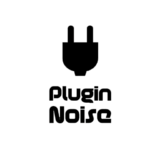There are many physical modelling plugins but we take a look at the best physical modeling synth instruments that you can find in 2025.
Imagine crafting sounds so realistic you can almost feel the vibrations of a cello string or the air rushing through a flute. Now imagine bending those sounds into something no real-world instrument could ever produce. That is the physical modeling synth charm, as they don’t just play the notes but simulate the science of sound.
I always see these plugins as a sonic time machine and a sci-fi sound lab rolled into one. They are great for emulating the classics as well as building entirely new instruments from scratch, making them open many doors of new possibilities. Powered by physics and creativity together (instead of temperamental musicians), these units let you design your own orchestra.
Let’s start the journey to the realms of physical modeling VST synths that’ll have you rethinking how sound design works. Whether you’re after authenticity or just want to explore uncharted sonic territory, these plugins offer so much for you.
1. Baby Audio Atoms

Atoms is a physical modeling synth that takes you to sonic places you didn’t know existed.
By simulating interconnected masses and springs, it lets you create living, breathing sounds that feel as organic as they are futuristic.
When I tried Atoms, I loved how it gave even synthetic tones a natural, dynamic quality, ideal for crafting ethereal pads, evolving atmospheres, and, surprisingly, hard-hitting bass. Physical modeling is another success here as it generates sounds with organic fluctuations similar to those of acoustic instruments.
The Atom-shaped interface looks elegant, is intuitive and has a pretty good range of controls.
- Dynamic Physical Modeling Engine
The unit’s sound generation is based on a bow-style exciter, triggering a network of “masses and springs.” The Force control adjusts how aggressively the exciter interacts, adding everything from subtle resonance to chaotic friction. Pair that with Chaos for pitch drift and volume variations, and you’ve got an instrument that feels alive.
- Modulation Options
What I enjoyed most was how each parameter, like Overtones, Drive, or Order, has its own modulation tool. From LFOs to random drift, these controls add motion and depth, making patches constantly shift and evolve. Even the presets show off this feature beautifully, with each sound feeling dynamic and full of life.
- Extra Controls and Character Profiles
Beyond the ethereal textures, Atoms surprised me with its bass capabilities. The Drive and Filter controls let me sculpt rich, modern bass tones that punch through the mix. Combined with its character profiles, the synth covers a surprisingly broad palette.
Atoms is available in VST, AU, and AAX formats for Mac and Windows.
2. Applied Acoustic Systems Chromaphone 3
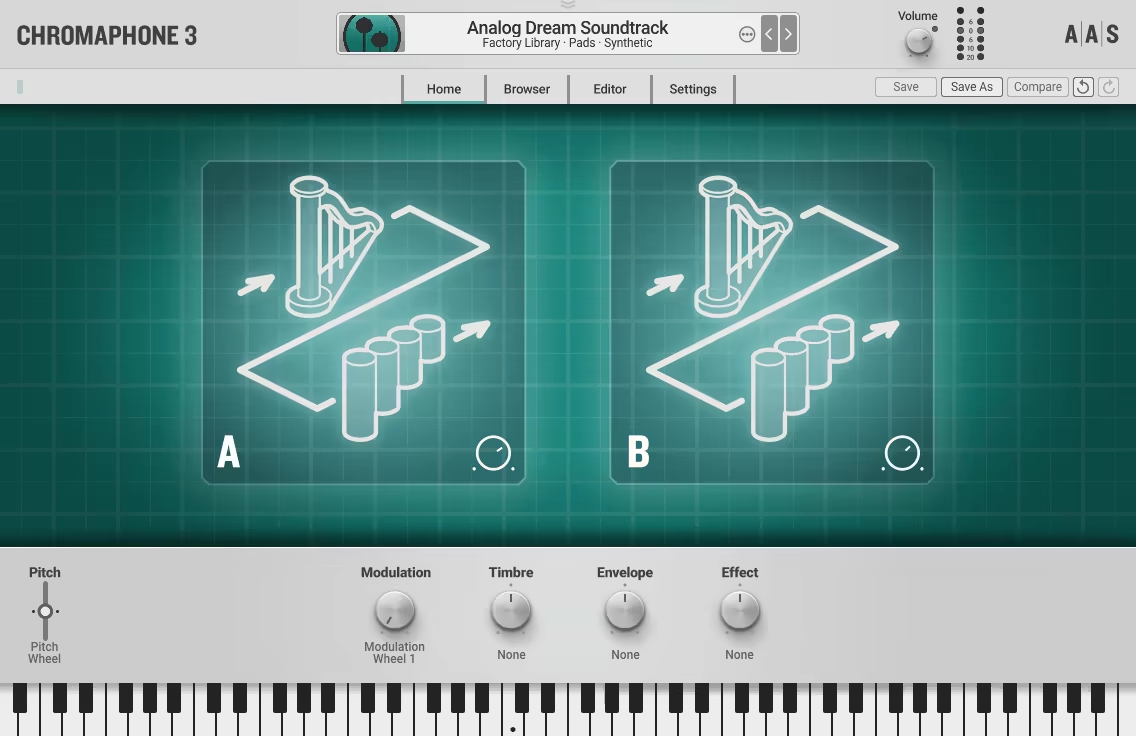
Chromaphone 3 is like a mad scientist’s workshop turned into a physical modeling synth with a really good sound design.
It’s all about physical modeling, which means instead of regular oscillators, you’re playing with resonators like strings, tubes, and plates.
And now, with dual layers, it’s like having two of these wild contraptions playing tag inside your DAW. Spoiler: the sound from Chromaphone 3 gets deliciously chaotic.
- Dual Resonator Layers
I think the star here is the dual layers of resonators. Imagine combining a marimba with a scraping drone or a pluck firing off alongside a vibraphone strum.
It’s like creating a band of instruments that could only exist in a parallel universe. You can mix and match to your heart’s content, and the possibilities feel endless, well, until your brain melts from overthinking combos.
- Macros Controls
While there’s a lot going on, the macro controls keep things manageable. They’re grouped into categories like Modulation and Timbre, so you don’t have to dig through endless menus.
I enjoyed how these macros could completely transform patches without making me feel like I needed an engineering degree.
- Effects and Layers
With effects chains for both layers and a master, you can dial in insane detail or ignore it entirely if you’re just here for the presets (and let’s be honest, the 421 presets alone are worth it). Whether you’re into mallets, drones, or something that sounds like it escaped a sci-fi movie, Chromaphone 3 nails it.
Chromaphone 3 comes in VST, AU, and AAX for Mac and Windows.
3. Expressive E Imagine

Imagine turns physical modeling synthesis into a tool for creating expressive, hybrid instruments.
By layering mallets, tubes, bars, and custom combinations, it lets you shape detailed, dynamic sounds. In Imagine each layer is adjustable with controls for brightness, resonance, and articulation, making it perfect for designing everything from intricate percussion to evolving pads.
Its macro modulation and effects suite bring motion and depth, letting you craft sounds that are responsive and immersive.
Every rose has its thorns, so Imagine isn’t flawless, mod envelopes don’t retrigger, and the CPU load is heavy, but it’s an inspiring, imaginative tool.
- Endlessly Flexible Instrument Layers
I really love Imagine, as its 2 instrument layers let you build entirely new sonic worlds. You can pair mallet-struck bars with resonating tubes or sequence noise through shimmering strings; it’s like designing instruments from scratch.
Tweaking Impact for a softer mallet or dialing Resonance to make a tube vibrate like a bell is endlessly rewarding. The layers feel more like collaborators than settings, responding dynamically to every adjustment.
- Creative Modulation
The modulation system in Imagine is an absolute playground. 4 macros with multi-stage envelope generators can transform even simple sounds into evolving, animated textures.
I think it is really fun to set up macro-controlled filter sweeps and tempo-synced tremolos that shift unpredictably but always musically. It’s a rare system that feels both powerful and intuitive, letting you focus on creativity instead of tech headaches.
- Effects
The effects are another highlight, especially the noisifier and plate reverb. The noisifier adds a gritty, smoky texture that breathes new life into pads or percussive hits.
The plate reverb feels massive, perfect for creating cinematic spaces or lush, resonant ambiances. The effects chain doesn’t just polish sounds, as it becomes part of the instrument itself, enhancing the organic qualities Imagine is built around.
Overall, great minimal physical modeling VST plugin.
Imagine comes in VST, AU, and AAX for Mac and Windows.
4. Unfiltered Audio Needlepoint (Vinyl/Noise Synth)
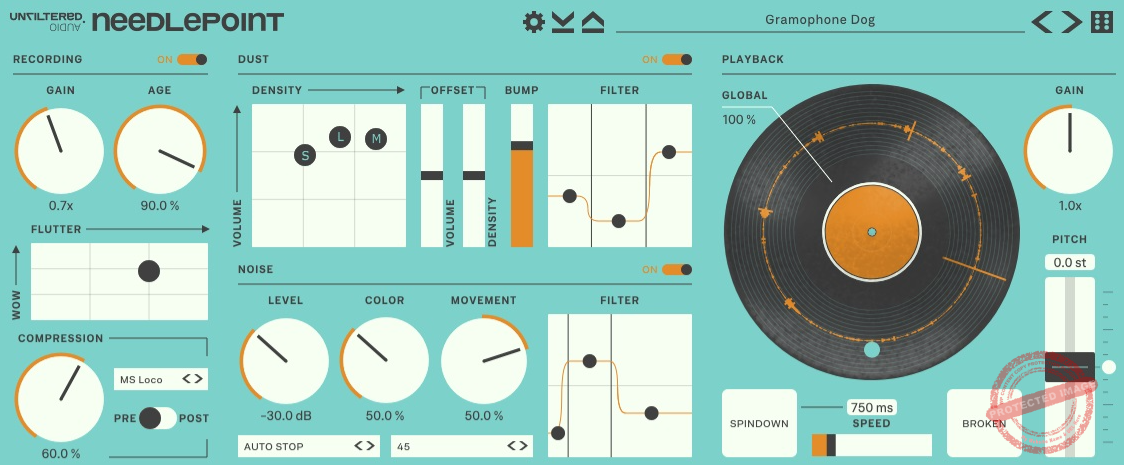
Needlepoint is a vinyl simulator plugin that goes way beyond just adding crackles to your tracks.
Designed with physical modeling technology, Needlepoint doesn’t settle for looping vinyl noise samples. Instead, it generates dynamic imperfections like dust, scratches, and warping in real time.
Whether you’re crafting Lofi beats or experimenting with sound design, Needlepoint offers all the tools to bring the nostalgic warmth or chaotic unpredictability of vinyl into your productions.
- Iconic vinyl crackle
First, it gives you complete control over the iconic vinyl crackle. You can adjust the size and volume of 3 types of “dust,” creating subtle textures or full-blown pops and scratches.
I found myself dialing in a crackle that feels alive, never looping or predictable. It’s like having a dusty record collection that never gets boring.
- Wow and Flutter
Then there’s the Wow and Flutter section, which lets you emulate the pitch wobbles of warped records. It’s perfect for adding subtle instability or going full psychedelic. Pair that with the Spindown feature, which stops your track like a DJ killing the groove; it’s too fun to resist!
You can even sync the playback speed to your DAW, opening up rhythmic possibilities.
- Broken Mode
Lastly, the creative processing options are where the unit shines. The Broken Mode lets you create glitchy, stuttering loops, while the built-in compressor adds warmth reminiscent of old-school samplers.
I threw Needlepoint on some pads, cranked the Broken Mode, and ended up with glitchy goodness that felt completely fresh. It’s not just for vinyl lovers; it’s a cool unit for anyone who loves texture and character in their sound.
Needlepoint is available in AAX Native, AU, VST2, and VST3 formats for Mac and Windows.
5. Physical Audio Preparation 2
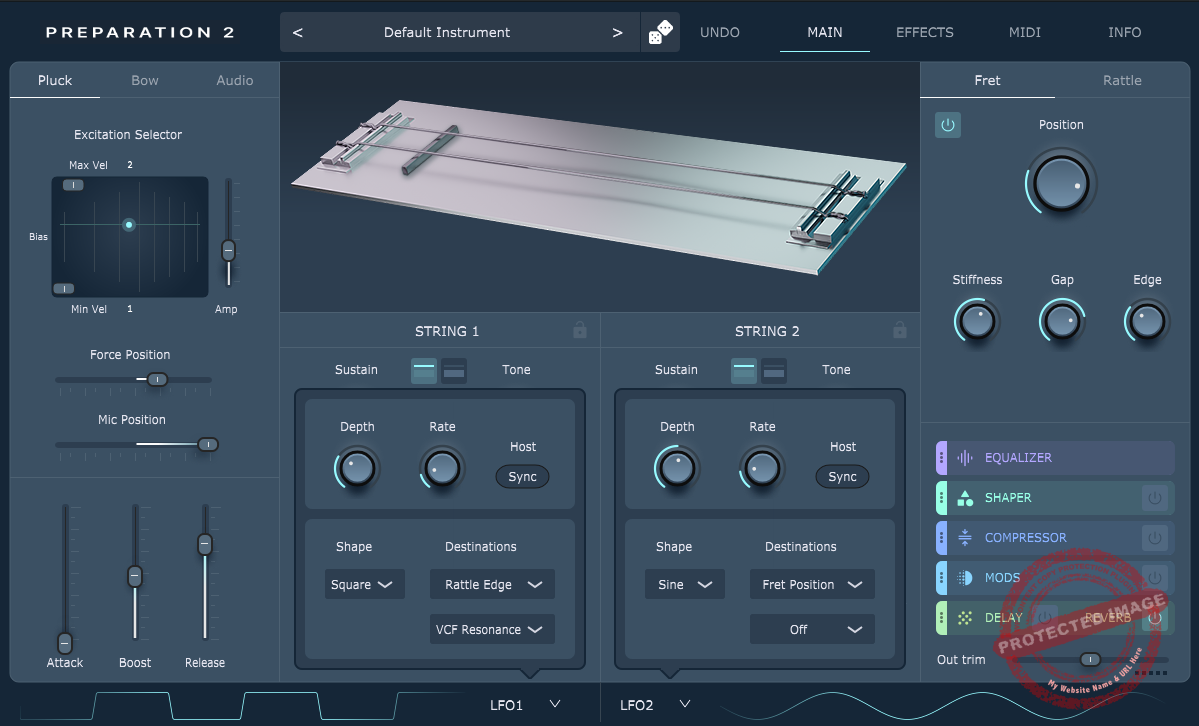
The first suspect on the list is Preparation 2, a cutting-edge collision modeling synth that lets you create dynamic, lifelike sounds by simulating the interactions of strings, bars, frets, and rattles.
With handy tools, you can excite Preparation 2‘s physically modeled elements, and there are controls to let you sculpt the tonal and textural details, which makes it a pretty versatile unit.
I also like the preset collection of the unit as it comes with a diverse collection, while the full FX rack with EQ, compressor, shaping, delay, and reverb allows you to tweak some presets to customize your sound.
- Dynamic Collision Modeling
What I enjoyed most was how the plugin models two strings or bars colliding with dynamic frets and rattles. The Pluck, Bow, and sidechain input options let you excite the strings in unique ways, while parameters like Sustain, Inharmonicity, and Non-Linearity allow for fine-tuning the tone and behavior of each interaction.
- Deep Customization and Effects
The rattle and fret controls blew me away. You can adjust Position, Stiffness, and Edge, creating everything from gentle vibrations to chaotic clashes. Plus, the built-in effects suite, featuring reverb, delay, distortion, phaser, and more, adds even more depth to your sound design.
- Rich Preset Library
I appreciated the 160+ presets, which gave me a quick way to dive in and explore. They’re perfect for experimenting or finding inspiration when you’re stuck.
Preparation 2 comes in AU, VST3, and AAX formats for macOS and Windows.
6. Madrona Labs Kaivo
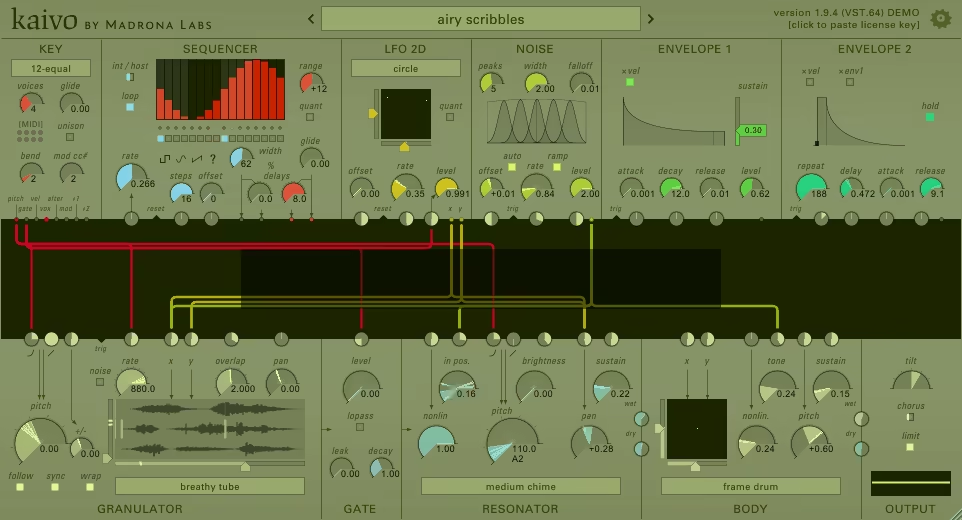
Kaivo doesn’t play by the rules of traditional synths. And that’s what makes it unique and why I like it.
At its core, Kaivo is a granular synthesis and physical modeling synth, combining recorded samples with resonating virtual objects. Instead of sticking to the ordinary, it invites you to load an 8-second sample, slice it into grains, and run it through physical models of strings, chimes, boxes, and more.
It’s not your average synth but a creative workhorse for those who love pushing boundaries in sound design.
I must say this is a highly CPU-hungry plugin, so keep that in mind if you have a weak system.
- Granular Design
The Granulator module is the heart of Kaivo, taking small snippets (or grains) of your loaded sample and letting you manipulate them in ways that feel both intuitive and endlessly experimental.
I loved dialing in the rate of grain generation and tweaking the pitch to create anything from smooth melodic textures to chaotic bursts of noise. You can even randomize the grain timing for that extra layer of unpredictability, which is perfect for creating evolving pads or unsettling effects.
- Physical Modeling With Chaos
The Resonator and Body sections turn the plugin into an instrument of impossible sounds. Strings, plates, and drum-like bodies interact in realistic but surreal ways.
Adding a touch of Nonlinear control brought an organic unpredictability to my patches, transforming clean tones into fuzzy, textural bliss. It’s like building an instrument that defies the laws of physics.
- Modulation Options
What really sets it apart is its modulation. Every knob and slider is a potential modulation target. I found myself connecting LFOs to grain pitch, envelope followers to resonator brightness, and random sources to body damping.
The visual feedback makes it easy to keep track of even the wildest setups. If you’re the type who loves turning knobs just to see what happens, this is your dream synth.
Klaivo comes in VST and AU formats for Mac and Windows.
7. Physical Audio Modus

Modus brings physical modeling synthesis to life, letting you sculpt sound with plucked strings, resonating plates, and their impossible hybrid combinations.
I was immediately hooked by how Modus lets you control every detail, like damping, tone, and stretch, to craft anything from haunting drones to metallic percussive hits.
It’s like having a sonic sandbox where the rules of reality don’t apply, and every tweak feels like discovering a new instrument.
- Unique Plates and Strings
The magic of Modus lies in its 3 modeling engines: Strings, Plates, and a hybrid of the two. Each has its own set of tweakable parameters, letting you control everything from damping and tone to where the sound is picked up with the virtual “mic.”
I found myself diving into presets, then tweaking Stretch and Mass Ratio to see how far I could push the sound; it’s pure sound design joy.
- High-Quality Presets
The presets are wild. Names like Krazy Keys and Oddities tell you right away this isn’t your average synth. I started with a bassy pluck and ended up in a swirling, gothic soundscape in no time.
The randomization feature is a game-changer, too, as it’s like rolling dice to see what new sonic monster you can conjure.
- Connection Maps
The connection maps at the bottom let you decide how strings and plates interact: springy, rattling, or somewhere in between. Add some LFO modulation, and your sound morphs and moves in real time. It’s weird, it’s fun, and it’s completely addicting.
Modus comes in VST, AU, and AAX for Mac and Windows.