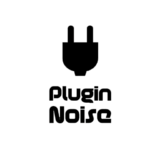Gather around drum lovers! These best drum machine VST plugins will bring your rhythms to life with a serious groove.
I’ve gone down the rabbit hole of drum programming more times than I can count, and trust me, a killer drum machine makes all the difference.
Why stick to basic loops when I can build beats that slap, swing, and move just right? These plugins aren’t just about hitting play; they’re inspiration machines, packed with crazy sound design tools, deep sequencing options, and drum sounds that actually make me want to finish tracks.
If you’re new to drum machines, think of them as your personal drummer, minus the attitude and broken sticks. They let you program beats, tweak sounds, and create rhythms from scratch from classic 808 thumps, and punchy house grooves, to raw acoustic-style kits. And the best part? No drummer jokes to deal with.
Some of these nail that old-school analog vibe, while others go full experimental mode with futuristic drum synthesis. They respond to every need as I use them if I want punchy electronic kicks, dirty lo-fi snares, or human-like grooves, there’s a plugin in this list that’s got my back.
Each one brings something fresh to the table, from retro classics to modern beat-making monsters. If you’re ready to step up your drum game, let’s dive into the best drum machine plugins that keep the rhythm rolling!
1. ADSR Drum Machine

Right from the start, ADSR Drum Machine felt like a powerhouse for rhythm production with its library of over 50 kits and 800+ patterns.
ADSR is like having a fully stocked drum machine ready for anything like sketching out quick beats or diving into a full-on production.
It’s one of those drum machine plugins that lets you start making music instantly without getting bogged down in menus or settings.
The interface keeps things clean and functional with three main sections: Sound & FX, Sequencer, and Mixer, which makes workflow super intuitive.
I found the drag-and-drop functionality for samples especially useful when building my own kits. The 16 pads make programming beats a breeze, and the built-in effects give a lot of room for sound design without needing extra plugins.
- Drag-and-Drop Sample Assignment
My favorite part is the workflow here as building custom kits is incredibly simple. Whether I’m pulling in my own samples or tweaking the preset kits, the intuitive pad-based layout makes it easy to shape the right drum tones.
- Three-Stage Envelope & Per-Pad Pitch Shifting
Each pad has a Transient, Hold, and Decay envelope, making it easy to sculpt sounds. The per-pad pitch shifting is another standout, letting me tune each sample without affecting the rest of the kit.
- Powerful Mixer & FX Section
I think the mixer is surprisingly detailed, offering control over levels, panning, and sends. One of my favorite features is the ability to split pads into transient and body, each with its own FX chain, which makes processing individual parts of a sample incredibly flexible.
The sequencer is solid, supporting pattern switching and automation that makes creating evolving, dynamic beats effortless. However, navigating such a large library can feel overwhelming at first.
Once I got comfortable, though, it became a go-to tool for both quick ideas and polished drum arrangements.
If you want a deep yet easy-to-use drum machine that balances flexibility with simplicity, ADSR Drum Machine is an excellent choice.
ADSR Drum Machine comes in standalone, AU, and VST3 formats for macOS and Windows users.
2. Wave Alchemy Triaz

Stepping into Triaz feels like unlocking an endless sound library for modern drum production.
Well, I think the numbers talk for themselves here: 15,000+ drum samples and 700+ presets, it offers an insane amount of variety, whether you’re looking for classic drum machine sounds or more experimental textures.
The layering engine makes it easy to stack up to three samples per pad, letting me craft unique drum tones that cut through the mix.
I also found the Triaz interface to be sleek and modern, making navigation surprisingly smooth despite the massive library. Everything is color-coded and easy to find, from sound layering to sequencing.
I really like the X/Y blending pad for mixing layers, giving me precise control over how samples interact with each other.
- Multi-Layered Drum Design
Being able to layer 3 samples per pad is a the star for me. I’ve used this to combine organic percussion with synthetic textures, adding depth and character to my beats that single-sample drums just can’t achieve.
- Motion Sequencer for Dynamic Grooves
Triaz isn’t just about static loops, it has per-step modulation for pitch, filtering, and other parameters. I love how this brings life to simple patterns, making them evolve over time.
- Seamless DAW Integration
Dragging and dropping MIDI patterns, audio stems, or even full mixes into my DAW is effortless.
It also supports chromatic sample playback, turning any drum sound into a playable melodic instrument, which is great for 808 basslines or tuned percussion.
The only challenge? There’s so much depth that it takes time to explore everything. But once you get the hang of it, Triaz becomes an essential tool for crafting drum patterns with character and movement.
If you’re after a mix of classic drum machine sounds, deep layering, and modern sequencing tools, Triaz is one of the most versatile drum instruments out there.
Triaz is available for macOS and Windows users in VST, AU, and AAX formats.
3. Native Instruments Battery 4

If there’s one thing Battery 4 nails, it’s adaptability as its 4×4 grid-based design makes it incredibly easy to build and tweak drum kits, whether you’re dragging in your own samples or using the 143 included kits.
I’ve always liked how Battery 4 balances power and simplicity, giving me deep control without bogging me down in complexity.
The fast interface is one of the biggest advantages for me, making it a breeze to navigate through sounds and shape kits.
The tag-based sample browser is super handy, letting me quickly search through thousands of sounds to find the perfect snare or kick. It feels fluid and intuitive, especially compared to traditional sample-based drum machines.
- Drag-and-Drop Workflow
Battery 4 makes sample organization effortless. Dragging and dropping sounds onto cells is quick, and the color-coding helps keep everything visually organized. Assigning samples to MIDI controllers is just as easy, making live programming a seamless experience.
- Deep Sound Shaping
The built-in effects suite includes SOLID EQ, TRANSIENT MASTER, LoFi, and convolution reverb, giving me the tools to refine drum sounds without needing external plugins.
I love sculpting kicks and snares right inside Battery, adding punch and character with just a few tweaks.
- Expansive Sample Library
The included kits lean heavily toward electronic and hip-hop, which works great for modern productions. Plus, I can import and tag my own samples, making it easy to build a personalized drum library over time.
If there’s one con, it’s that the depth of features can feel overwhelming at first. It took me some time to fully explore everything, but once I did, it became an essential part of my workflow.
For producers looking for a powerful sample-based drum machine that blends efficiency with deep customization, Battery 4 is hard to beat.
Native Instruments Battery 4 comes in VST, VST3, AU, and AAX formats for macOS and Windows users.
4. Cherry Audio CR-78

The CR-78 is Cherry Audio’s first-ever virtual drum machine, and they went all in!
CR-78 brings the legendary Roland CR-78 into the digital age, preserving its classic punchy analog sounds while expanding it with modern features. Right out of the gate, I was vibing with the 34 factory rhythms, and the vintage-inspired interface made it feel like a piece of history sitting inside my DAW.
Despite its retro look, CR-78 is far more than a simple emulation. The X0X-style step sequencer makes pattern programming a breeze, replacing the original’s clunky programming with a much more intuitive workflow.
Plus, the song mode allows up to 99 pattern chains, meaning you can build entire arrangements inside the plugin.
- Expanded Sequencing & Pattern Control
Cherry Audio took the original’s limited sequencing and supercharged it. With 16- and 24-step programming, real-time trigger input, and swing percentage adjustments, you can sculpt grooves with far more control than the vintage hardware ever allowed.
- Authentic Analog Modeled Synthesis
Unlike sample-based emulations, CR-78 uses modeled synthesis, meaning every sound is generated rather than sampled.
This not only makes the drum machine VST plugin feel more dynamic and expressive, but it also allows for deep editing with the Voice Edit panel, letting me tweak tones in ways the original never could.
- Built-in Effects & Mixer Section
The Effects/Mixer panel is a huge bonus. With overdrive, flanger, delay, and gated reverb, I could shape each sound independently with a one-button mixer send system, a super fun and quick way to add character to my beats.
The 6-band graphic EQ and master compressor also helped glue everything together right inside the plugin.
One thing I have to note: if you’re new to vintage drum machines, the depth might feel a bit overwhelming at first. However after spending some time exploring, I found that CR-78’s modern workflow enhancements make it surprisingly intuitive.
With over 250 extra presets, full DAW sync, drag-and-drop MIDI export, and complete MIDI control, this plugin isn’t just a tribute, it’s a fully-fledged modern instrument.
Whether you’re after classic ’70s grooves or want to push it into new creative territory, CR-78 is a must-have for drum machine lovers.
Cherry Audio CR-78 comes in AU, VST, VST3, AAX, and standalone formats for macOS and Windows users. A free 30-day demo is available.
5. Algonaut Atlas 2

With AI technology, and smart features, Atlas 2 makes it easy for everyone to create unique grooves.
Instead of digging through endless sample folders, the AI-powered sample mapping lays out your entire drum collection visually, making it ridiculously easy to find the right sound.
It’s like having a drum librarian that actually understands your samples and organizes them based on timbre and type.
Beyond sample management, Atlas 2 is a full-fledged drum machine with step sequencing, MIDI export, and real-time pattern manipulation.
The built-in sequencer is fast, flexible, and fun, and the variation engine keeps beats feeling fresh by introducing small rhythmic changes. It’s the kind of tool that inspires you to experiment, rather than just repeat the same old patterns.
- AI-Powered Sample Organization
The visual sample map is a game-changer. Atlas 2 automatically sorts and categorizes your samples, grouping similar sounds together.
Instead of scrolling through folders, I just hover over the map and instantly preview sounds, making kit creation incredibly intuitive.
- Built-In Drum Machine & Sequencer
While it’s an incredible sample manager, Atlas 2 is also a powerhouse drum machine.
The step sequencer supports up to 64 steps per pattern, independent lane lengths, and MIDI mapping for external controllers. The drag-and-drop MIDI export is seamless, letting you instantly transfer grooves into your DAW.
- MIDI & Audio Export with Multi-Out Support
Whether I want to export full loops, individual drum hits, or MIDI sequences, Atlas 2 makes it effortless. Multi-out support means you can send each drum channel to separate DAW tracks, giving you total mix control.
If there’s one minor drawback, it’s that the initial AI analysis takes time, especially if you have huge sample libraries. But once it’s done, the time saved in the long run is well worth it.
For producers who love working with samples but hate the tedious organization, Atlas 2 might be a huge help.
It’s smart, intuitive, and surprisingly fun, making it one of the best sample management tools out there.
Atlas 2 comes in VST, AU, and standalone formats for macOS and Windows users.
6. SugarBytes DrumComputer

Combining classic drum synthesis with modern resynthesis, wavetable layering, and deep modulation options, DrumComputer is another powerful name in the best drum machine plugins world.
If you’re the kind of producer who loves tweaking every detail, DrumComputer is a sound design playground for building the most intricate and evolving drum sounds.
The interface is sleek but deep, offering 8 sound engines, each with resonators, wavetables, resynth modules, and even a sampler mode.
I also liked the 16-step sequencer cause it’s stacked with features like probability, rolls, and step delay, giving beats a level of movement and variation that most drum machines can’t match.
Live performance tools, like keyboard mapping, choke groups, and instant pattern switching, are also essential tools for my workflow in terms of both composition and performance.
- Advanced Drum Synthesis & Sound Engines
Each sound engine layers a resonator, wavetable oscillator, and resynth/sampler module, allowing me to create highly detailed and expressive drum sounds.
Whether you want crunchy digital kicks or liquid metallic snares, DrumComputer has the flexibility to generate sounds you’ve never heard before.
- Powerful Sequencer & Live Performance Features
The 16-step sequencer isn’t just a grid, it’s a modulation powerhouse. It includes pitch, decay, and modulation sequencers, step delay, and auto-fill generators that keep patterns fresh.
The remix function allows for instant fills and variations, making live performance exciting and unpredictable.
- Extensive Effects & Modulation Matrix
With two ENV/LFOs per engine, a flexible modulation matrix, and effects like filters, compression, overdrive, and send reverbs, DrumComputer offers deep sound shaping. I especially love the randomization tools, which let you generate completely new drum sounds with a single click.
The only catch I can say it’s not for the faint of heart, the sheer depth of features means there’s a learning curve, especially if you’re used to simpler drum samplers. But if you take the time to explore, you’ll unlock a limitless arsenal of drum sounds and patterns.
For producers who love experimenting with synthesis and want a drum machine that pushes creative boundaries, DrumComputer is a powerhouse. It’s not just about making beats, it’s about reinventing rhythm from the ground up.
Sugar Bytes DrumComputer comes in VST2, VST3, AU, AAX, and standalone formats for macOS and Windows users.
7. AudioThing Latin Percussion

You ever find something that feels like it shouldn’t exist in the modern age, but you’re so glad it does? That’s exactly how I felt with Latin Percussion.
Latin Percussion is a sample-based recreation of the rare Sound Master Latin Percussion drum machine from the ‘80s, bringing that classic vintage charm straight into your DAW.
If you’ve ever wanted to sprinkle some authentic Latin grooves into your productions, this is a fun, no-fuss way to do it.
You get 6 classic Latin percussion sounds with Bass, Low Conga, High Conga, Bongo, Claves, and Maracas, each of which can be individually pitched, panned, and mixed. The Overdrive and Reverb effects, I think, are a welcome addition, letting you shape the tone without losing that vintage essence.
- Authentic ‘80s Latin Drum Sounds
These aren’t your typical overprocessed EDM percussion hits, this plugin is all about raw, nostalgic Latin drum tones.
Whether it’s the woody knock of the claves or the deep thump of the bass drum, each sound feels warm and organic, making it perfect for Latin jazz, house, funk, or even lo-fi beats.
- Intuitive Built-in Sequencer & MIDI Drag-and-Drop
The step sequencer makes it effortless to build rhythms, and MIDI drag-and-drop means you can quickly transfer your patterns into your DAW.
I love this feature because it lets you start with the internal sequencer, and then tweak things further in your DAW, a great mix of flexibility and speed.
- Quick Inspiration with Factory Presets & Patterns
Sometimes, you just need to get a groove going fast, and 20 factory presets plus 9 pre-programmed patterns make this easy.
Whether you’re layering percussion into an existing track or just jamming for ideas, having these starting points saves time and keeps the creativity flowing.
Now, let’s be real, this isn’t a do-it-all drum machine. If you’re after modern, hard-hitting drums, I don’t think this is your drum machine plugin. But if you love that retro, lo-fi Latin percussion flavor, this thing nails it.
For producers looking for something different, nostalgic, and easy to use, Latin Percussion is a fantastic addition. It’s simple, inspiring, and full of character, just the thing to bring some unique rhythm into your tracks.
AudioThing Latin Percussion comes in VST2, VST3, AU, and AAX formats for macOS and Windows users.
8. Wave Alchemy Drumvolution

I love when a plugin surprises me, and Drumvolution did exactly that. At first glance, it looked like a powerhouse, but once I started playing with the X+Y Pad, layering options, and deep modulation features, I realized it’s way more than just a drum machine.
This thing is perfect for crafting everything from fat electronic kicks to cinematic, atmospheric percussion, in my experience.
Despite being packed with a massive sound library, navigating it feels effortless. The dynamic browser, intuitive sequencer, and flexible macro controls make finding and shaping the perfect drum sound ridiculously smooth.
Instead of getting lost in menus, I found myself tweaking and experimenting nonstop, discovering unexpected textures and evolving grooves.
- Layering & Morphing with X+Y Pad
What makes Drumvolution feel fresh is the three-layer drum engine. Each sound can be shaped independently, but the X+Y Pad lets you blend them on the fly, creating organic, moving textures instead of static layers.
- Polyrhythmic Sequencing & Macro Magic
The sequencer isn’t just a step grid, as it’s got polyrhythms, parameter locks, and deep macro automation, turning basic loops into dynamic, evolving beats.
When I wanted tight, controlled grooves or unpredictable, shifting rhythms, this gave me full creative control.
- Studio-Grade Effects & Tape Warmth
The built-in FX goes beyond the usual suspects. The Lexicon-inspired reverbs, tape saturation, transient shaping, and analog-modeled filters make a huge difference in pushing beats forward without extra plugins. Everything just sounds polished from the start.
Now, Drumvolution isn’t exactly light on CPU, and if you’re working with limited storage, its size might be a hurdle.
Also, while it nails electronic and hybrid drum sounds, it’s not designed for straight-up acoustic kits.
But if you’re into bold, cutting-edge drum production, it delivers endless possibilities.
I keep coming back to it because it’s just flat-out fun to use, and that’s something not every drum machine can pull off.
Wave Alchemy Drumvolution is available in VST, AU, and AAX formats for macOS and Windows, running in the free Kontakt Player.
9. Fazertone Neural Drum Kit

AI-driven drum synthesis? Now that’s something I had to try, which I did and liked with Neural Drum Kit.
First off I have to say that this isn’t your average sample-based drum machine, as it actually generates new drum sounds from scratch using AI, with no pre-loaded libraries required.
Kicks, snares, hi-hats, cymbals, Neural Drum Kit creates them all in real-time, completely offline, which is a huge win if you like to work without an internet connection.
The Neural Editor is what really caught my attention. It gives you access to the AI’s internal sound generation process, letting you tweak characteristics like pitch, decay, and even more abstract parameters labeled with Greek letters.
It feels like sculpting sound at a molecular level, which is both exciting and a little intimidating at first. But once I got into it, I started crafting drum hits I never would’ve found in a traditional sample library.
- One-Click Infinite Drum Sounds
No more digging through sample packs. Hit “Generate,” and Neural Drum Kit spits out a brand-new drum sound instantly. It’s perfect for getting fresh, unique sounds without wasting time scrolling through folders.
- Drag & Drop Import & AI Variations
You’re not limited to AI-generated sounds. Drag in your own samples, tweak them in the Neural Editor, or use the similarity slider to create variations. It’s like having a smart assistant that reimagines your drum library.
- Velocity-Sensitive Dynamic Hits
The AI isn’t just spitting out static samples as you can generate soft and loud variations of each hit, and then blend them smoothly using velocity mapping. It gives drum sounds a more organic, expressive feel, which is rare for AI-based tools.
Now, it’s still in alpha, so it’s a bit bare-bones for now. More features are coming, but if you jump in early, you get all future updates for free, which is a nice incentive in my opinion.
Ah, also I gotta say that there’s also a free lite version, which is limited to kicks, snares, and hi-hats, but still gives a solid taste of what it can do.
If you love experimenting with new sound design tools, this drum machine VST plugin is worth exploring. It’s unpredictable, exciting, and might just change the way you think about drum creation.
Fazertone Neural Drum Kit is available in VST, AU, and AAX formats for macOS and Windows.