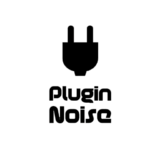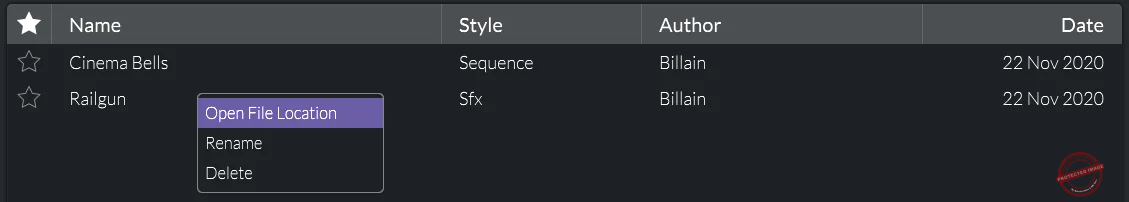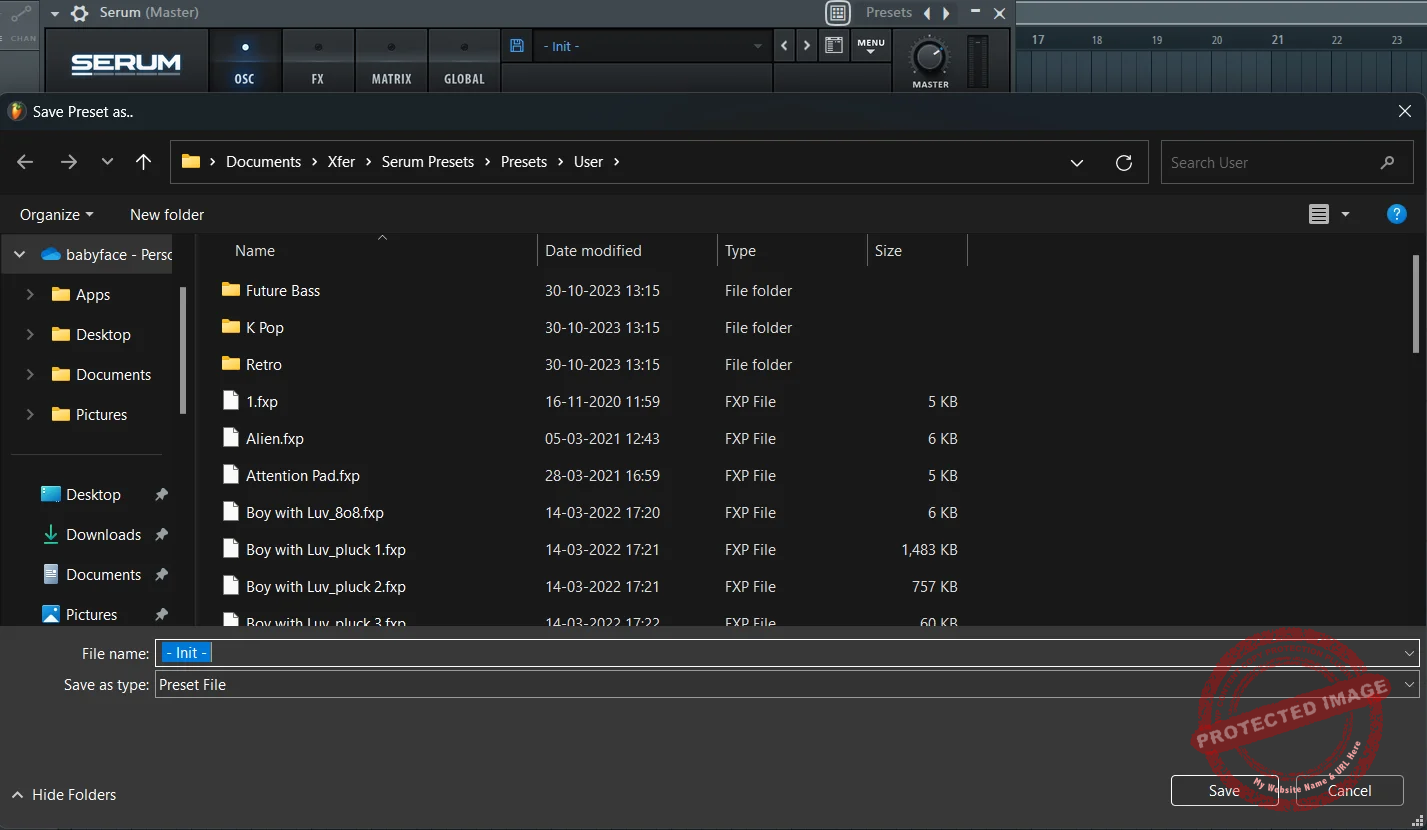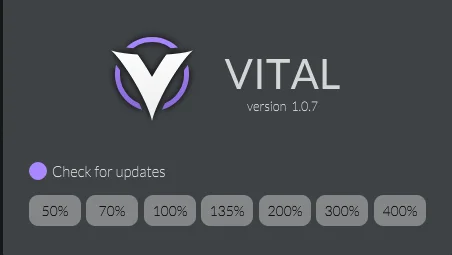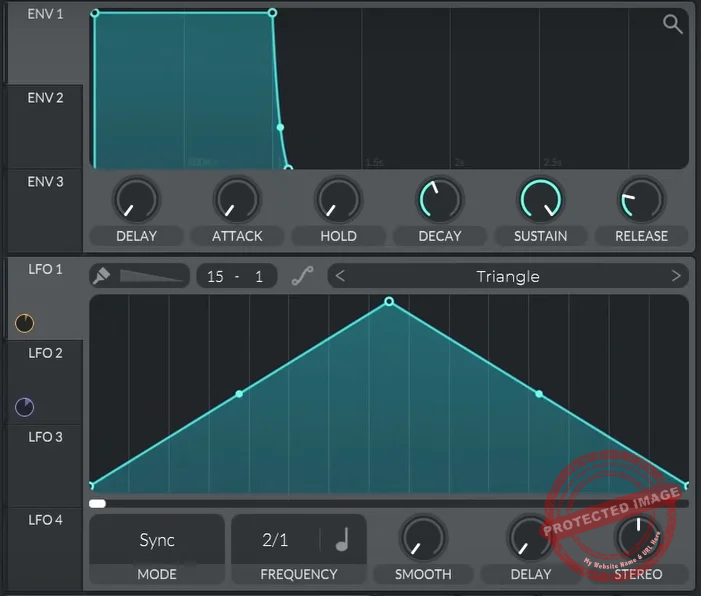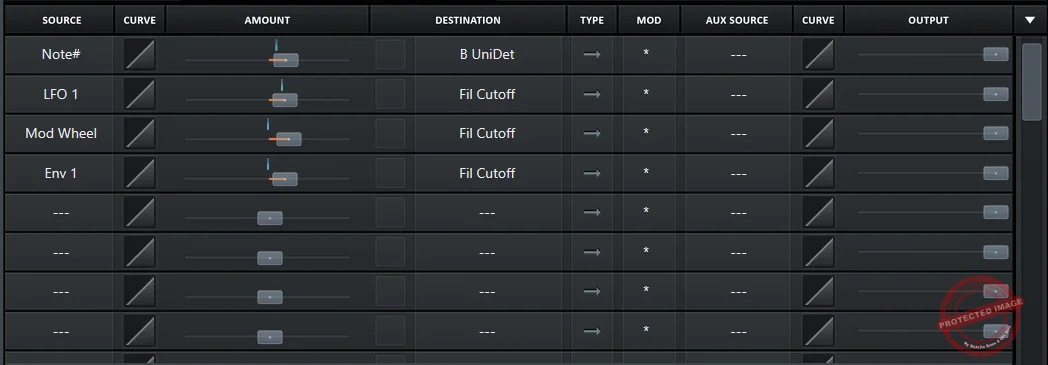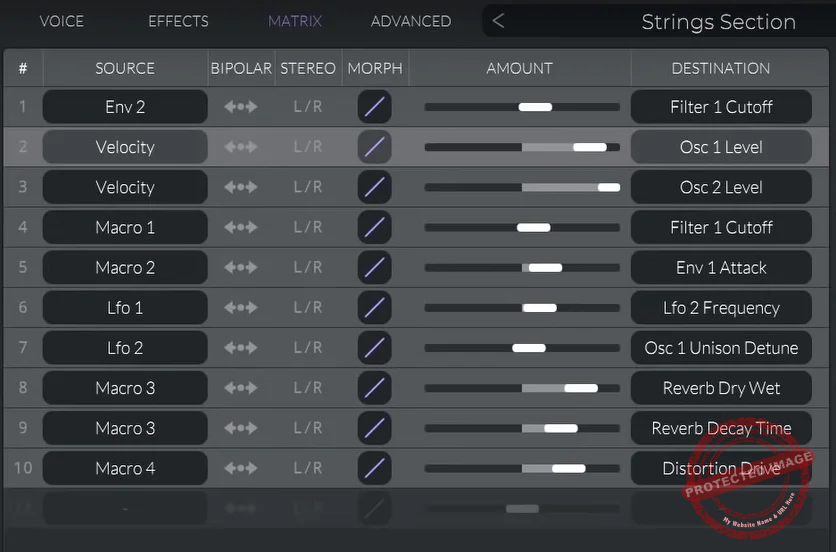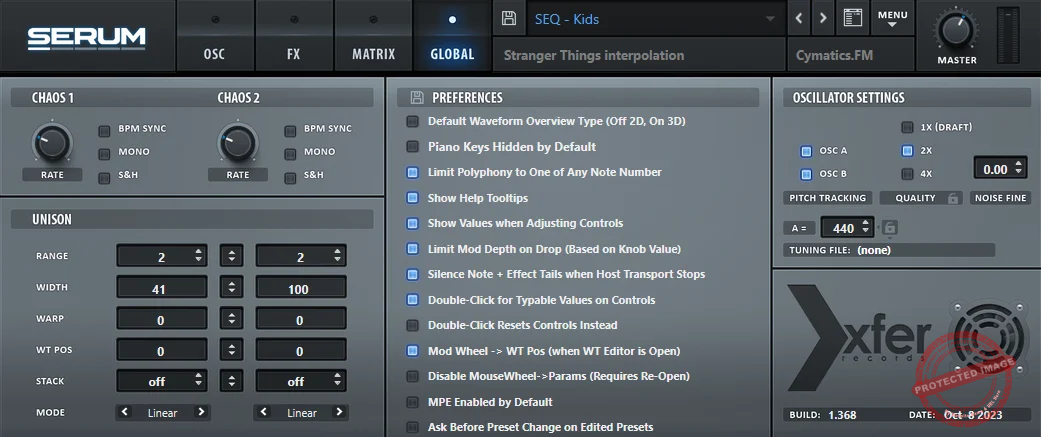Today, I will do a Serum and Vital synth review – two of the most popular wavetable synths available and compare them side by side.
Wavetable synthesis, for me, is the most versatile and flexible form of sound designing, which has helped me replicate different sounds and also create many from scratch. I started off with Serum pluginy by Xfer Records, and that was the first “advanced” synthesizer I used, and it completely changed what sound design meant for me.
It introduced me to the world of wavetable synthesis, and then there was no looking back. Serum has been my go-to ever since and was also the “only” synthesizer for electronic sounds that I used for a long time. There’s no denying that it has stood the test of time so far.
However, a couple of or maybe three years ago, a lot of skeptics and audio enthusiasts were exposed to Vital, another wavetable synthesizer with a spectral twist, which challenged the place of Serum in the audio world. Music and synthesis have evolved over the years, and Vital has been one of the drivers of that change. I still remember being surprised by the newly launched “free” wavetable synth that was quickly labeled as the “Serum Killer” by many creators and PR propagators.
They share many similarities. Both are wavetable synths designed to push creative boundaries, with sleek interfaces, extensive modulation options, and unparalleled sound-shaping capabilities. However, they also have distinct personalities, strengths, and workflows that make them stand out in unique ways.
So why compare them? Whether you’re deciding which one to invest in, looking to add a new dimension to your production toolkit, or simply curious how the two stack up against each other, this showdown is for you. These are two very similar synths, are very competitively priced, and deserve to be compared. I will share my experience working with both virtual synthesizers so you get an idea of what’s better for your specific workflow and style of music.
Installation & Use: Serum Synth VS Vital
When it comes to installing the plugins, despite my experiential bias for Serum, I will rate Vital higher here. Let me explain why.
Accessibility
Starting with accessibility, Vital has a free version that anyone can download and start using immediately. This was a game-changer for many beginners and budget-conscious producers, and I remember being pleasantly surprised by how much it offered for free. In contrast, Serum comes with a hefty price tag of $189 and no free trial, which makes it more of an upfront commitment. While worth every penny for its quality, this can be a hurdle for new users testing the waters.
Plugin & Presets Installation Process
The installation process itself is pretty much the same for both. You download the installer file (.exe) for your operating system, run it, and you’re good to go. However, the real difference kicks in when it’s time to deal with presets. Vital makes this part ridiculously easy. It uses .vitalbank files for sound packs, and you can import them directly from the synth’s menu. Once you hit Import Bank and point it to the file, everything gets loaded and organized automatically.
I loved how seamless this was. Vital even groups the presets into folders, so you don’t have to do any extra work. Serum, on the other hand, uses .fxp files for presets, and while it’s not difficult, it does require a bit more manual effort. After downloading a preset pack, you need to open Serum, find its preset folder through the menu, and then drag and drop the files into the right spot.
Sometimes, you also need to restart your DAW for the presets to show up, which can be annoying if you’re in the middle of a session. It’s not a dealbreaker, but compared to Vital, it feels a bit dated.
Interface: Serum VS Vital
Preset Browser
For beginners especially, but otherwise too, for complicated synths like Serum and Vital, presets are the backbone of the workflow. One doesn’t always have the time to create sounds from scratch, so presets become a more convenient way of working. We all know how huge the market for preset and sound packs is, and rightly so!
What I really appreciate about Vital is how organized it keeps everything. When I imported my first few sound packs, I was impressed by how they instantly appeared in neat folders within the synth. You can even create subfolders directly inside Vital if you want to keep things extra tidy.
Organizing the presets is so smooth in Vital. You can easily add, create, save, export, and organize the presets within the same window. You do not need to step outside the software. There are many intuitive aspects to it, like, if you right-click on a preset, you can open the preset location and make changes manually, too.
Serum, on the other hand, doesn’t have a preset browser like Vital. It has a preset menu, like traditional virtual synthesizers. That’s not always convenient if you ask me. Browsing through the menu sometimes opens sub-menus in different directions that you didn’t intend to open, and that’s confusing.
Serum plugin lets you organize presets, but it’s a manual process. You have to create the folders yourself in your computer’s file explorer, which can be a bit of a chore if you’re juggling a lot of sound libraries.
So, this is another aspect where I would declare Vital as a clear winner.
Resizeability
For Vital, I literally had to Google how to resize it. It’s a 2-step process that hinders its workflow. You have to click on the logo and then select what size you want.
Serum wins here as it lets you freely stretch its fully resizeable interface. All it takes is a click and drag from the bottom left corner of the plugin GUI.
Functionality & Workflow: Serum Synth vs Vital
Serum and Vital are loaded with features that make them beasts in the world of wavetable synthesis. But the way they go about things and what they prioritize feels slightly different when you’re actually using them.
Oscillators: The Building Blocks of Sound
Serum offers two wavetable oscillators, a noise oscillator that doubles as a sampler, and a dedicated sub-oscillator. For most sound design tasks, this setup is clean and focused, giving you just the right tools to create detailed, layered sounds without getting overwhelmed. The noise oscillator, especially, is a secret weapon. I’ve used it to add texture to pads or turn random samples into rhythmic elements.
Vital, on the other hand, brings in three wavetable oscillators and a sampler, which feels like an upgrade. That third oscillator opens up so many creative possibilities, whether you’re layering evolving textures or stacking sounds for a huge lead. If you’re someone who loves to push your patches to the edge, having that extra oscillator can make all the difference.
Where Serum pulls ahead is in the depth of its oscillator controls. You get options like Pitch, Unison, Detune, Blend, Phase, Random Phase (Rand), WT Position, Pan, Level, and Warp.
Vital, by comparison, keeps it simpler with Unison, Phase, Level, and Pan. For me, Serum’s detailed oscillator parameters have been a lifesaver when fine-tuning sounds for specific tracks-it’s like having a magnifying glass for your sound design.
Polyphony: Dense or Simple?
One area where Vital clearly outshines Serum is polyphony. Vital offers 32 voices, compared to Serum’s 16 voices. While Serum’s limit is fine for most basses, leads, and even a lot of pads, Vital’s extra voices can really shine when creating complex, layered patches. I’ve found this especially useful when designing ambient sounds or sprawling, cinematic chords.
Modulation: The Heart of Any Synth
This is where things get interesting because both synths excel but in slightly different ways.
- Envelopes and LFOs: Both Serum and Vital have 3 envelopes and 4 LFOs, which is plenty for almost any sound design scenario. In my experience, the workflow with these modulators is smooth on both synths, so there is no clear winner here.
- Macro Controls: Each synth also gives you 4 macro knobs, making it easy to tweak key parameters or automate them in your DAW.
Here’s where my bias kicks in: Serum’s drag-and-drop modulation system is super convenient for my workflow. You just grab an envelope or LFO and drop it onto the parameter you want to modulate. Done. It’s fast, intuitive, and, honestly, one of the reasons Serum became my go-to synth in the first place.
Vital’s system, while still very capable, involves assigning modulation through a menu. It’s not hard, but it adds a few extra steps that can feel clunky when you’re in a creative flow. If you’re the kind of producer who likes to experiment quickly, this might slow you down a bit.
Both have competitive collections of LFO curves, but Serum synth has more customizations and parameters when it comes to modulation, as you can also see in the images attached above.
Filters: Power vs. Flexibility
Filters are where things get a bit divisive.
- Vital: Comes with two filters, which is a major plus. You can process different parts of your sound independently, which opens up creative possibilities that Serum just doesn’t offer. Vital’s filters include analog-style options with a ton of customization, so you’re not missing much in terms of variety.
- Serum: Has one filter, but what it lacks in quantity, it makes up for in quality. Serum’s filter just sounds better to my ears; it is cleaner, more precise, and better suited for those moments when you need your sound to cut through the mix. The variety of filter types in Serum is also incredible, with options ranging from analog emulations to flangers and phasers.
Both the plugins have key tracking, easy assignment, a great menu of filters, and drive and mix knobs. For me, this comes down to what you prioritize. If you want more flexibility in how you shape your sound, Vital wins. But if you care about that polished, high-end filter quality, Serum is hard to beat.
Effects Window
- Serum’s Effects Section
Serum’s effects section is an absolute powerhouse. It includes 10 high-quality effects modules: Reverb, Delay, Distortion, Chorus, Flanger, Phaser, EQ, Compression (with multiband support), Filter, and Hyper/Dimension. You can stack these effects in any order, which is a huge plus for sound design. The interface is clean, and each effect offers detailed controls.
For example:
- The Reverb has extensive options like plate, hall, and size customization.
- The Multiband Compressor (often referred to as OTT) is a beast for adding punch and clarity to your sounds.
One thing I’ve always loved is how Serum plugin lets you modulate almost every parameter in the effects chain. Want your delay time to sync to an LFO? Drag and drop. Need your reverb size to swell with an envelope? Easy.
This level of flexibility makes Serum’s effects not just an add-on but an integral part of the sound design process. I love these Serum effects so much that I also have a Serum FX plugin that I apply on different instruments. That compares well to the RC-20 by XLN Audio.
- Vital’s Effects Section
Vital, on the other hand, offers 9 effects modules: Delay, Reverb, Chorus, Phaser, Distortion, Compressor, EQ, Flanger, and Filter. While slightly less than serum, it still covers all the essential bases. The effects interface in Vital is simple and sleek, and while it’s not as detailed as Serum’s, it’s very intuitive.
One thing Vital does really well is allowing you to control and automate its effects with macros and modulators, though it doesn’t have Serum’s drag-and-drop modulation for every parameter.
Still, for a free synth, the effects are surprisingly robust and sound excellent. The Reverb, for example, has a rich, almost cinematic quality that I’ve used for ambient patches, and the Distortion is gritty in the best way possible.
However, what sets Vital back slightly is the lack of reordering effects in the chain. The fixed order can sometimes feel limiting, especially when you’re trying to experiment with unconventional processing chains.
Matrix Window
Serum’s matrix has a straightforward, no-frills design that gets the job done with precision. Each row clearly shows the modulation source, destination, amount, and additional controls like bipolarity or auxiliary modulation.
I love how easy it is to fine-tune modulations here-you can adjust amounts with sliders, switch between unipolar and bipolar modes, and even set up auxiliary modulations (where one modulator influences another).
Vital, on the other hand, takes a more dynamic and visually engaging approach. The moment you open its matrix, you’re greeted with real-time feedback that shows exactly how your modulations are behaving. This visual element makes a huge difference, especially for more experimental patches, as you can instantly see the impact of your changes without having to guess.
The layout is clean and intuitive, and Vital automatically organizes the rows based on your modulations, which keeps everything tidy.
Global Tab & Advanced Tab: Serum Synth vs Vital
Both Serum and Vital include an extra layer of control for users who want to dig deep into their synth settings, offering options in the Global tab (Serum) and Advanced tab (Vital). These sections are where you’ll find features that aren’t necessarily central to everyday sound design but can be crucial for fine-tuning or crafting complex patches. Let’s break down how they compare.
High-Level Purpose
Serum’s Global tab is like a toolbox for extra settings that didn’t fit elsewhere. While it includes some options that apply globally across all instances of the synth-like interface preferences, most controls are specific to the patch you’re working on. The chaos oscillators and oversampling options are standout features here, giving you extra creative and technical flexibility.
Vital’s Advanced tab, on the other hand, focuses on providing more granular control over sound design and unison behavior. It also includes a real-time analysis graph to visualize your sound alongside options like high-resolution wavetable playback and advanced unison spread parameters. These features are aimed at giving you more variety and precision when sculpting your sounds.
Chaos Oscillators vs. Modulation Flexibility
In Serum, the chaos oscillators stand out as versatile modulation sources. These act like random, unpredictable LFOs that can be assigned to almost any parameter. What’s fascinating is the two unique algorithms-Lorenz and Quadratic Chaos-that each produce their own distinct flavors of randomness.
You can control their rate, set them to mono or poly modes, and apply them to anything from pitch to filter cutoff for subtle or wild modulation effects. I’ve used them often to add organic, evolving textures to pads or unpredictable movement to bass sounds.
Vital doesn’t include chaos oscillators in its Advanced tab, but it makes up for it by integrating powerful visual feedback throughout its interface. While you can achieve random modulation using Vital’s standard LFOs or envelopes, it doesn’t have the same dedicated chaotic modulation tools Serum plugin offers.
Unison Customization
Both synths allow you to tweak unison settings in detail, but Vital takes it a step further.
- Vital: The Advanced tab offers deep customization options for unison, such as stereo width, blend, and even unique controls like table spread, which offsets unison voices across the wavetable for richer, more complex textures. It also includes spectral spread (for spectral morph modes), and distortion spread, letting you distribute voices differently for even more sonic variety. You can even use unison voices to create chords, which is a feature I’ve had a lot of fun with for one-note harmonies.
- Serum: Unison controls in the Global tab are simpler but effective. You can adjust standard parameters like detune range and voice blending. While it doesn’t offer the same advanced spread options as Vital, Serum’s unison is still incredibly versatile and can be augmented with other features like its powerful modulation options.
Wavetable and Oscillator Settings
Vital’s Advanced tab gives you direct control over how oscillators handle note tracking, high-resolution wavetable playback, and unison voice detuning. For instance, disabling note tracking can create sounds where the pitch remains constant across the keyboard, which is useful for designing specific effects like sub-bass or percussive elements.
Vital also supports high-res wavetable playback, which enhances sound quality at the expense of CPU power. Serum includes similar functionality, such as the ability to disable pitch tracking for creating static-pitch sounds like 808s. Serum’s Global tab also offers fine-tuning for noise oscillators, which is helpful for pitched noise effects or tuning sampled content. However, Serum doesn’t have an equivalent to Vital’s high-res wavetable playback.
Oversampling and CPU Management
Both synths allow you to adjust oversampling, which controls the quality of sound at the cost of CPU usage.
- Serum: The Global tab includes oversampling options (2x or 4x), primarily for improving the quality of FM synthesis and warp modes. It’s easy to toggle, and the 2x setting is usually sufficient unless you’re working on CPU-intensive projects.
- Vital: Oversampling settings are also in the Advanced tab and function similarly, and range between 2x and 8x. However, Vital’s real-time analysis graph lets you visually monitor what’s happening in your sound, making it easier to gauge whether higher oversampling is necessary.
Comparison Table: Serum vs Vital for Wavetable Synthesis
| Feature | Serum | Vital | Comparison |
|---|---|---|---|
| Price & Accessibility | $189, no free version, no trial | Free version available, paid tiers ($25-$80) | Vital wins for offering a free version, making it accessible to beginners and budget-conscious users. Serum has a higher upfront cost but justifies it with professional-grade features. |
| Compatibility |
|
|
Serum has the advantage of having easily available preset packs because of it being the OG plugin, but Vital wins because of Linux compatibility, which is not there in Serum. |
| Installation | Straightforward, but presets require manual setup | Easy, streamlined preset installation | Vital wins with an intuitive preset system (.vitalbank), which organizes presets automatically. Serum requires more manual effort. |
| Interface & Navigation | Traditional preset menu, fully resizable GUI | Organized browser with subfolders, 2-step resize | Vital wins for organized preset management and modern workflow. Serum is easier to resize dynamically. |
| Oscillators | 2 wavetable oscillators, 1 noise oscillator, 1 sub | 3 wavetable oscillators, 1 sampler | Both have 4 oscillators, but Serum excels in advanced control parameters for oscillators. |
| Polyphony | 16 voices | 32 voices | Vital wins with double the polyphony, ideal for dense, layered patches. |
| Modulation | Drag-and-drop modulation, chaos oscillators | Dynamic modulation matrix, real-time feedback | Serum wins for simpler, faster drag-and-drop modulation. Vital’s real-time matrix visualization is better for advanced experimentation. |
| Filters | 1 filter with exceptional sound quality | 2 filters for more flexible sound processing | Vital has more flexibility with dual filters, but Serum wins because its filters are cleaner and more precise, which is better for mix clarity. |
| Effects | 10 effects, fully reorderable, drag-and-drop mod | 9 effects, fixed order, macro-controlled | Serum wins with higher-quality effects and full reordering capabilities. Vital’s effects are robust but more basic. |
| Global/Advanced Tab | Chaos oscillators, unison tweaks, oversampling | High-res playback, advanced unison, visual graph | Tie: Serum’s chaos oscillators offer unique modulation, while Vital excels in visual feedback and high-res playback options. |
| CPU Efficiency | Moderate with oversampling | Higher CPU demand for high-res features | Serum wins for efficiency in resource management, though Vital’s advanced features are worth the trade-off for detailed sound design. |
| Learning Curve | Intuitive for semi-pro users | Beginner-friendly with professional depth | Vital wins for accessibility and ease of use for newcomers, while Serum caters more to advanced users who value precision. |
Final Thoughts
Serum feels like the veteran synth that perfected its craft- every feature is polished, precise, and optimized for professional sound design. It’s been my go-to for years, and I still reach for it when I need unmatched control or when a project demands pristine, polished sounds. Its effects section alone has elevated many of my tracks, and the drag-and-drop workflow feels like second nature to me now.
Vital, on the other hand, is like the disruptor- the fresh face in the room that’s bold enough to challenge the status quo. It’s approachable, modern, and packed with features that constantly surprise me.
The free version makes it an easy recommendation, and its innovative workflow, especially with preset management and visual feedback, has carved out a permanent spot in my toolkit. However, I prefer Serum plugin for a more intuitive drag-and-drop workflow, deeper customizations for oscillators, and especially its FX window. However, is Serum worth the extra $100? That is up to you to decide.

Shaurya discovered his passion at the intersection of writing and music. Starting his career as a songwriter and rapper, he gradually picked up FL Studio and soon delved deep into the world of audio engineering and music production. Based in Delhi, India, he has worked with top studios, been featured on Red FM, garnered millions of streams on Spotify, and released music with major labels like Sony and Hitz.