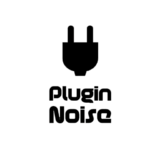If there’s one element that defines the foundation of modern pop and electronic music, it’s the kick drum.
It doesn’t matter if you’re making a chart-topping pop anthem or a floor-shaking festival banger, a punchy, perfectly tuned kick is what drives the rhythm and sets the energy of a track.
After years of trial and error, I’ve found out that getting the low-end sound right is almost everything. It’s not just about volume, as the tone, texture, and how it interacts with the rest of the mix defines the character.
A sample might sound amazing on its own, but what if it clashes with your song’s key or lacks the exact character you need? As they fall short in customization, you need something else. That’s where kick drum plugins come in to save the day.
These VSTs let you create a kick from scratch, adjusting the pitch, envelope, and octave to fit perfectly within your mix. The ability to layer sounds also makes a huge difference, giving the extra depth and authenticity that pre-made samples often lack.
From my experience, these plugins put the power in your hands. Whether you need a deep, rumbling bass kick for techno or a tight, punchy hit for pop, the right plugin lets you shape your own signature sound, something a one-size-fits-all sample just can’t do.
1. Sonic Academy KICK 3

KICK 3 gives you the tools to tweak, layer, and fine-tune every aspect, letting you craft your own unique sounds instead of relying on static samples.
I really enjoyed the workflow, it’s super simple and intuitive. You just drag and drop your favorite kick samples into the plugin, and it does the heavy lifting. It isolates the transient, resynthesizes the sub-bass, and gives you full control over shaping each element of your sound.
One feature I find surprisingly useful is how you can extract a kick drum from a full track. KICK 3 lets you isolate and refine kicks like never before, which is a game-changer when working with older tracks or samples that aren’t quite hitting right.
- Up to 5 Independent Layers
For sound design lovers, this VST lets you stack up to five independent layers, subs, clicks, noise, and textures, so you can build fuller, more unique kicks. I love how you can tweak each layer with high-quality Bezier curves for smooth transitions and precise control over pitch and amplitude.
- Selective Keytracking
Another killer feature is Selective Keytracking. This allows you to make specific sub-layer nodes follow key changes while keeping the rest static. That way, the low-end stays solid and doesn’t shift unpredictably when your track changes key.
- 4-Band EQ
The built-in 4-band EQ with real-time spectral analysis makes it easy to fine-tune the frequency balance. When combined with the layering and shaping tools, you get total precision over your sound.
- FX Suite
There’s also a solid FX Suite that includes distortion, compression, reverb, delay, and more. What I love is that you can apply effects to individual layers or the entire kick, giving you flexibility over how much processing each element gets. Plus, the built-in master limiter ensures it hit hard without unwanted clipping.
- Over 540 Presets
If you want quick inspiration, the plugin comes packed with over 540 expertly crafted presets. The interface makes browsing and tweaking presets incredibly smooth, so you’re never stuck searching for the right sound.
- TRIGGER Feature
One of my favorite features is TRIGGER, which lets you use a reference track as a sidechain input to automatically trigger KICK 3. No need to manually program MIDI, it just locks in perfectly with your track, making layering or replacing those sounds effortless. It’s a massive time-saver and makes workflow much faster and smoother.
- Logarithmic and Linear Workflows
The ability to toggle between Logarithmic (LOG) and Linear (LIN) workflows is another detail I’ve come to appreciate. LOG scaling makes dialing in the sub-bass pitch ultra-precise, while LIN scaling gives a clear view of volume dynamics for balancing your kick. This kind of flexibility makes the interface adapt to how you work, not the other way around.
Sonic Academy KICK 3 is available in VST, AAX, and AU plugin formats and is compatible with MacOS 10.13 (or newer) and Windows 8 or later operating systems.
2. The Him DSP Kick Ninja
If you’re after a kick drum plugin that sounds perfectly tailored to your track, Kick Ninja is the tool you’ve been waiting for.
Kick Ninja workflow is built around the AI Import function, just drag and drop any kick sample, and the AI gets to work, analyzing and recreating the pitch and amplitude curves of the original sound. It’s fast, seamless, and gives you an insane level of control over your kicks.
- Deep Customization Controls
Once the AI has done its job, you can tweak the attack, body, decay, and tail curves to shape the kick exactly how you want.
There’s also a built-in oscillator that lets you layer up to 4 harmonic frequencies, adjust the fundamental pitch, and fine-tune other sonic details.
- 3 Sample Layers
You get 3 sample layers to stack attack, texture, noise, or whatever extra elements you need to make your punch sound rich and multidimensional.
I love using this to mix modern, punchy kicks with vintage textures, giving me the best of both worlds, old-school grit with modern clarity.
- Phase Locking and Time Skew
One of my favorite tools here is Phase Locking and Time Skew. You can lock the phase of your kick tail while tweaking the transient to avoid any weird phase issues. The result? A smooth, punchy tail that stays consistent in every hit.
- Pitch Snapping and MIDI Tracking
Another standout feature for me is Pitch Snapping and MIDI Tracking, which makes it super easy to tune your kicks perfectly to your track’s key.
When I’m producing melodic electronic music or anything with deep basslines, I found that this features is a huge advantage.
- Two Oversampled FX Sections
This plugin gives you two oversampled FX sections with 9 types of distortion, compression, and automatable filters to add punch, warmth, or grit while keeping everything under control. It’s perfect for dialing in the exact amount of edge and presence your mix needs.
Other key features include undo/redo, instant visual feedback, and extreme zoom, all wrapped in a powerful yet intuitive interface.
The Him DSP Kick Ninja is available in VST, AAX, and AU plugin formats and is compatible with both Mac and Windows operating systems.
3. Dawesome Chop Suey
Chop Suey delivers clean and distinct kick elements with a unique sequencing approach that avoids phasing issues and muddiness, two things that can ruin a layered kick.
Control freaks, this one’s for us! Chop Suey gives you full control over every part of the kick, so you can shape a punchy transient, solid body, and clean tail without sacrificing clarity.
Well, if you’ve ever struggled with keeping your low-end tight while stacking kicks, this plugin is about to make your life a lot easier. I love that I don’t have to constantly adjust things just to keep it balanced, it just works, but when I want to take things under my hood, the plugin offers precision and control, too.
- Visual Editing
The visual editing is the star of the show, as it lets you focus on the real deal without distracting from your workflow. When you tweak the transient, the body and tail stay untouched, which makes shaping kicks feel way more natural.
The precision here is next level, you can refine even the tiniest milliseconds to lock in the perfect character. Plus, I find the visual stretching of transients makes adjustments much easier and quicker.
- Surgical Precision Using Curves
Each curve element of the kick can be manipulated independently, helping you craft punchy sounds without adding unwanted mud.
One of the best parts is how the filters respond instantly to adjustments, preventing artifacts or “zipper noise”, a common issue in other plugins. I’ve dealt with those headaches before, and this feature alone makes Chop Suey worth checking out.
- Punch Protect
For even more control, Punch Protect locks in the vital low frequencies, usually below 150 Hz, so you can tweak other parts of the kick without losing impact.
It’s tailored for dance music producers, but honestly, I think anyone who needs consistent, hard-hitting kicks will love this feature. Nothing’s worse than dialing in a perfect kick, only to have the low end fall apart, this feature makes sure that never happens.
Dawsome Chop Suey is available in AU and VST formats and is compatible with macOS 10.15 or Later (64-bit Intel or Apple Silicon) and Windows 10/11 operating systems.
4. Matt Tytel Vital (Free)
While Vital is primarily known as a wavetable synthesizer, it comes packed with features that let sound designers and producers craft unique kicks from scratch.
I included Vital in this list because of its visual approach to modulation and sound design. While it’s not strictly a kick drum plugin, its multi-oscillator architecture lets you layer different waveforms and sculpt them into punchy, rich kicks.
I love how much flexibility it offers, it feels like having a full-on drum designer inside a synth.
- Powerful Oscillators and Envelope Control
Whether you need a deep, booming low-end or a sharp percussive click, Vital’s oscillators and envelope control give you complete control over attack, sustain, and release.
One of my favorite things is how you can drag waveforms to shape the body of your kick, adjusting the amplitude envelope to get the perfect sub decay without adding unnecessary mud to the mix.
- Modulation Matrix
Combine that with the modulation matrix, and you’ve got precision control over pitch decay, amplitude, and filter cutoff.
I find this especially useful when designing dynamic, evolving kicks that react with the rest of my mix.
- Filters and Distortion
Vital’s filters and distortion let you add grit or smoothness to your kick, making it fit into any genre. The visual routing interface makes it super easy to assign LFOs or envelopes to things like pitch sweeps, letting you automate movement for more dynamic and expressive kicks.
Though it’s technically a synthesizer first, Vital’s ability to process custom waveforms alongside rich wavetables makes it an absolute powerhouse for designing kicks that cut through the mix.
Plus, the harmonic distortion and unison controls let you experiment with different timbres, adding even more depth and character to your sound.
Matt Tytel Vital is free, is available in VST, AAX, and AU formats, and runs smoothly on both MacOS and Windows.