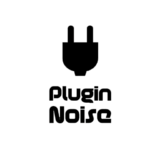Let’s talk about one of the most underrated tools in music production; here are some of the best transient shapers to add to your arsenal!
These little guys don’t get nearly enough credit, but they can breathe life into your mix, especially when your drums are feeling a little…meh.
Unlike compressors, which squeeze everything down, transient designers let you shape the attack and sustain of a sound without messing with its overall level. More punch? Check. More bite? Absolutely.
And while most people slap these on drums, they work everywhere, bass, synths, vocals, you name it. I’ve used them to tighten up drum loops, make synth leads punchier, and even add snap to an otherwise lifeless bassline. They’re crazy versatile, and once you start using them, you’ll wonder how you ever mixed without one.
So, let’s take a look at some of the best transient shaper plugins out there to add them to your workflow!
When should we use a transient designer in the mix?
I use transient shapers on different occasions, like adding bite to drums, removing room sound from drum breaks, making the synth cut through the mix, and for mix bus processing.
Anytime you want something to hit harder, feel tighter, or stand out. Here’s where they really shine:
- Making Drums Punch Harder
If your drums are getting lost in the mix, crank up the attack and watch them cut through like a hot knife through butter. It’s especially great on busy mixes where you need that extra oomph without actually turning the volume up.
- Cleaning Up Drum Breaks
Got a break with too much room noise? A transient shaper VST can pull back the sustain, making things tighter and more in-your-face. It’s like an instant “close mic” button.
- Helping Synths Cut Through
If a synth lead feels kinda mushy, boosting the attack can make it hit harder. You can also pull down the sustain to give it a more percussive, staccato feel, which is great for modern electronic and pop tracks.
- Mix Bus Processing (Hot Take Alert)
Some people say never to use these plugins on the mix bus. Others swear by it. Me? I say do whatever sounds good. A little transient shaping can tighten up the whole mix, but if you overdo it, you’ll suck the life out of everything. Tread carefully!
1. Boz Digital Labs Transgressor 3
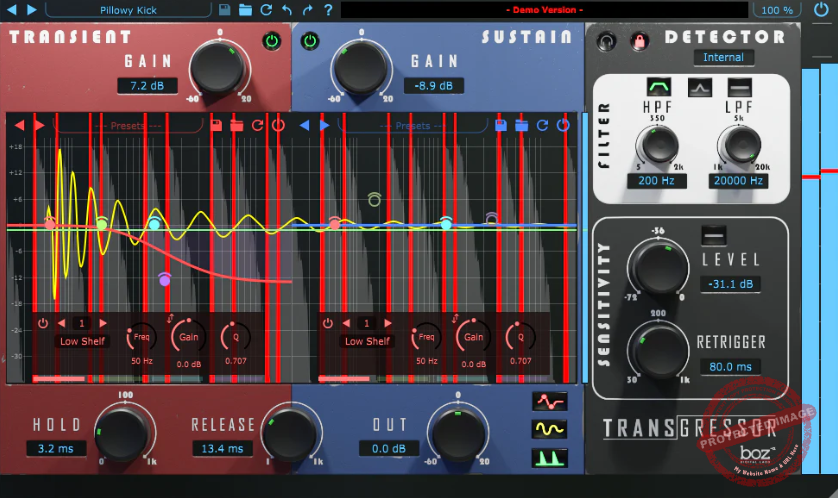
My first pick is pretty obvious, Transgressor 3, as it makes drums punch harder while sculpting transients and sustain separately, with surgical precision.
The fact that you can EQ and sustain independently makes Transgressor 3 a must-have for anyone who loves tight, controlled dynamics.
- Advanced Transient & Sustain Control
You get two shaping modes: Hard mode, which only processes transients above the threshold, and Soft mode, which subtly affects everything below the threshold.
My usual workflow here is using Soft mode on vocals for a natural lift, while Hard mode makes snare drums smack through a mix.
- Sidechain EQ for Precise Detection
The sidechain EQ lets you filter what the detector hears without affecting the final output.
This is brilliant for fine-tuning drum hits and I’ve used it to keep cymbals from triggering the processing while still shaping the kick and snare.
- Separate EQ for Transients & Sustain
The real MVP here is the ability to EQ and sustain separately. It baffles me that this isn’t a standard feature in transient shaper plugins.
I’ve boosted the attack on snares while darkening their sustain, making them punchy but controlled, and found out that it’s super useful.
Now, this plugin isn’t flashy, but it’s really powerful once you get the hang of it. If you’re just looking for a one-knob transient shaper, this might feel a bit deep, but if you love precise control, this is the unit for you.
Boz Digital Labs Transgressor 3 comes in VST2.4, VST3, AU, and AAX for macOS and Windows users.
2. Wavesfactory Quantum

Wavesfactory Quantum is a highly versatile sound design and mix tool with an intuitive interface and a ton of effects packed into one unit.
Quantum is more than just a transient shaper, as it offers 16 built-in effects to control your sound.
What I really love is its automatic separation of tails and transients, making workflow much easier. No more tedious manual tweaking, it just does the job and lets you focus on shaping the sound.
- Volume, Sensitivity, and Decay Controls
The unit has two volume knobs for rebalancing the separated streams, plus an option to solo each stream for precise tweaking. Sensitivity and Decay controls help refine the detection, while the Hold button is a lifesaver for reducing false triggers. This makes it super easy to dial in the perfect balance without going crazy over every little peak.
- 3 Processing Modes
Quantum has three modes: Drums, Soft, and Hard. I think Drums mode works best, as it adds less crossfade than the others. It keeps things punchy and clean, exactly what you want when working with percussive material.
- Multi-FX Section
I won’t say the multi-FX section is the best I’ve ever used, but it does offer a solid lineup of tools: EQ, Compressor, Limiter, Pitch Shifter, Delay, Enhancer, Saturation, Reverb, Convolution, Lo-Fi, Stereo Tools, Chorus, Flanger, Phaser, Tremolo, and Vibrato.
Some of these effects can be hit or miss, but when used creatively, they can add some serious flavor to your sound. I mainly use Quantum on drum mixes to remove room sound and punch up with some EQ.
A little chorus can work wonders for adding sustain without messing up the dynamics. Also, adding reverb to both streams can create some wild, spacey grooves.
With so many effects and controls, it can feel a bit overwhelming at first. But once you get the hang of it, you can build some insane drum sections with stacked effects. If you’re looking for a versatile transient control tool that also lets you get experimental with FX, Quantum is definitely worth a look.
Quantum is available in VST, VST3, AU, and AAX formats for Mac and Windows.
3. Oxford TransMod
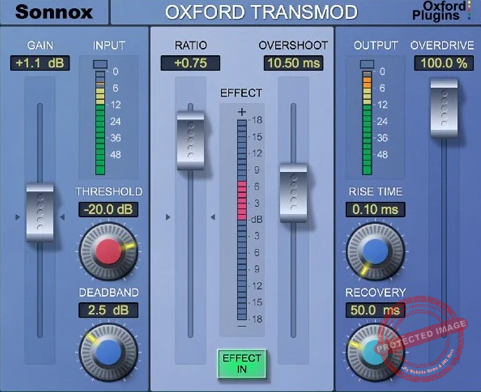
If you want a plugin that gets the job done precisely, Oxford TransMod offers an intuitive interface with surgical control over transients.
TransMod is a pretty basic plugin, but don’t let that fool you as it gets the job done powerfully without any fuss.
- Precision and Depth
TransMod stands for Transient Modulator, which pretty much sums up what this plugin does. It’s one of my favorites for dynamic sound shaping because it combines precision with depth, giving me a playground to experiment while keeping total control.
- Tweakable Controls for Detailed Shaping
This plugin is great for easing crisp drum attacks or softening sharp bass plucks. It features Gain, Threshold, Recovery, Overshoot, Rise Time, and Ratio controls.
What I really liked was Recovery and Rise Time, as they let me fine-tune the dynamics in specific areas. For example, I can shape the snare while leaving the hi-hat untouched, which is a game-changer in dense mixes.
- Enhancing Drums and Acoustic Instruments
I often use TransMod with drums because its boost adds punch and clarity, making kicks and snares cut through the mix.
It also works wonders on acoustic instruments, letting me soften sharp guitar and bass attacks while adding sustain and warmth. I love how it adds harmonic warmth without making things muddy.
If you’re a producer who wants full control over transients, this plugin is a solid pick. The learning curve can be tricky at first, but once you get the hang of it, TransMod delivers high-precision results.
TransMod comes in AAX Native, AU, and VST3 formats for Mac and Windows users.
4. SPL Transient Designer Plus

If there’s one thing I love, it’s a spot-on emulation of legendary hardware, and Transient Designer Plus absolutely delivers.
SPL Transient Designer Plus is a faithful recreation of the iconic SPL Transient Designer, built around Differential Envelope Technology, which means no attack, threshold, or release settings; just turn the knobs and let the magic happen.
- Effortless Attack & Sustain Control
Unlike traditional compressors, this lets you boost or tame transients with zero guesswork.
I’ve cranked up the attack on snares, making them punch through the mix while softening sustain on toms to keep things tight and controlled.
- Instant Parallel Processing
With one knob, you can blend in sustain with the dry signal, making your drums huge without killing dynamics. No messy routing, no hassle; just pure, clean control.
- Sidechain Feature for Extra Creativity
For me, this is where it beats the original hardware. The sidechain input lets you shape transients dynamically, which is gold for complex mixes.
I’ve used it to tighten up a kick drum while keeping bass energy intact, and it works beautifully.
For producers who want to shape with zero fuss, this VST is my top recommendation.
Brainworx SPL Transient Designer Plus comes in AAX AudioSuite, AAX DSP, AAX Native, AU, SoundGrid, VST2, and VST3 for macOS and Windows users.
5. Klevgrand Fosfat

If standard shapers aren’t doing it for you, Fosfat takes a fresh approach to adding punch, snap, and low-end weight to your drums.
Instead of just boosting transients, Fosfat layers tonal sine waves and filtered noise into the sound, making your kicks hit harder, snares crack sharper, and hi-hats shine.
- Tonal Layering for Extra Punch
Fosfat adds harmonic weight with tunable sine waves and noise layers. I liked it on kicks to add deep sub energy and on snares to make them bite through a mix and it’s crazy effective.
- Pitch Drop for 808-Style Sub Drops
This is one of my favorite features as the pitch drop effect works like classic Syndrum sounds, making toms, kicks, and subs feel massive.
- Simple & Visual Interface
With Attack, Release, and filtering controls, plus a visual envelope display, it’s really intuitive. The display helps fine-tune the effect so you don’t overdo it.
I suggest you to be careful as it’s designed for individual drum sounds. So working with full loops takes more effort.
You might need multiple instances or some sidechain filtering to really dial things in. But for drum sound design, it’s an absolute weapon.
I grab Fosfat when I need instant punch and energy without reaching for EQ or layering samples manually. It’s a clever, innovative tool that makes drums hit harder with minimal effort.
Klevgrand Fosfat comes in AU, VST, and AAX formats for macOS and Windows users.
6. Softube Transient Shaper

Producers who want a shaper with style and substance, Softube Transient Shaper delivers with a sleek rack-style design and a killer dual-band setup.
Standard VST transient shapers boost or tame transients across the whole spectrum, but Softube Transient Shaper lets you shape the low and high frequencies separately, giving you way more control over punch and sustain.
- Dual-Band Processing
The Lo and Hi bands can be processed independently, making it easy to dial in punch on the lows while smoothing out harsh highs.
When I tried it I appreciated using it on kicks to tighten the low end while letting snares stay snappy without overpowering the mix.
- Punch & Sustain Controls
With just two main knobs, tweaking dynamics feels effortless. There’s also a Fast-Slow slider to adjust the Punch response, making it great for quick shaping on drums and plucky instruments.
- Clip Control & Metering
The Clip feature keeps levels in check, preventing accidental distortion when pushing transients hard. Plus, the gain change and output meters make fine-tuning easy.
Now, I would have liked to see separate Punch and Sustain controls for each band, along with an adjustable crossover slope, that would’ve made this next-level versatile.
But even without that, I think it’s a powerful tool for shaping drum dynamics, adding attack to guitars, or smoothing out overly modern mixes.
Softube Transient Shaper comes in AU, VST, VST3, and AAX formats for macOS and Windows users.
7. DS-10 Drum Shaper
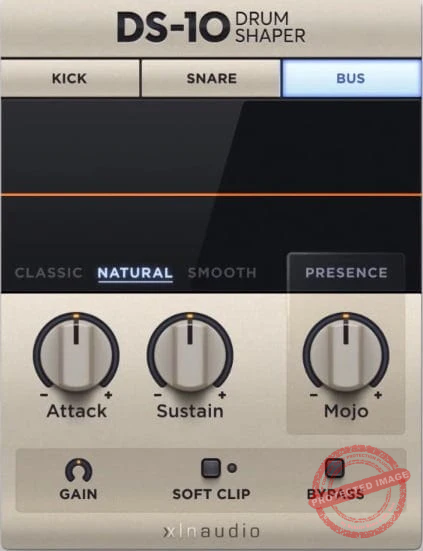
If you work with drums, DS-10 Drum Shaper is like having a transient shaper built just for you.
Instead of a one-size-fits-all approach, DS-10 comes with 3 tailored modes for Kick, Snare, and Bus, making it highly intuitive and effective for shaping drum dynamics.
- Drum-Specific Modes
The Kick and Snare modes are fine-tuned to enhance each drum’s natural behavior, while Bus mode is designed for processing entire drum mixes.
I love how it instantly locks onto the character of each drum, making shaping fast and effortless.
- Three Shaping Algorithms
You can choose between Classic, Natural, and Smooth, each offering a different flavor of shaping.
Classic is aggressive and punchy, Natural keeps things transparent, and Smooth gives a controlled decay.
- Mojo Control for Extra Character
This hidden gem and teh highlight of this transient shaper VST for me lets you tweak tightness on kicks, body on snares, and presence on overheads, giving your drum tracks extra depth and definition.
Now, there are a couple of things missing, I wish it had input gain for better gain staging and multiband control for more precise frequency shaping. But even without those, it’s a killer tool for adding body, punch, and clarity to drums.
I like this for the days I need quick, effective shaping for drums, DS-10 Drum Shaper. It keeps things simple, but the results speak for themselves.
DS-10 Drum Shaper comes in VST, AU, and AAX formats for macOS and Windows users.
8. Surreal Machines Impact

If shaping drum transients is part of your workflow, Impact goes beyond the basics as it lets you reshape the entire dynamic feel of your percussion.
Thanks to multi-band processing, analog saturation, and a built-in EQ, Impact goes way beyond your standard transient shapers.
- Multi-Band Transient Processing
The ability to split the signal into one, two, or three bands is what makes this plugin so powerful. It allows you to tighten up kicks while keeping snare sharp without overprocessing the whole drum bus.
- Saturation & Dynamic Control
The main reason I put this transient shaper plugin on the list is that it includes clipper, limiter, and maximizer functions to give your sound extra punch and harmonic richness.
I’ve used the saturation circuit to add warmth to drum buses, and it really brings everything to life.
- Real-Time Spectrum Analysis & EQ
The visualizer makes adjustments super precise, while the EQ gives you full control over the tone before or after processing. Being able to tweak specific frequencies lets you carve out space without ruining the energy of a mix.
Now, there’s one small thing to consider, some advanced features require Ableton Live with Max for Live. If you’re not an Ableton user, you still get great transient shaping, but you won’t have access to every function.
Whenever I need precise, musical control over drum dynamics, Impact is my go-to. It’s powerful, intuitive, and delivers some of the best transient shaping I’ve heard.
Surreal Machines Impact comes in VST2, VST3, and AU for macOS, and VST2/VST3 for Windows users.