Kontakt 8 is a powerhouse for sound designers and composers, offering incredible flexibility with tools like Phrasing, Chords, and Leap. While the price may deter casual users, its rich library, advanced features, and workflow improvements make it an excellent upgrade for professionals. For beginners, its ease of use paired with Komplete 15 compatibility adds long-term value to the investment.
Pros
- Highly versatile Phrasing and Chords tools with over 100 pre-made chord sets
- Rich and expansive sound library featuring 900 instruments and 12 Leap expansions
- Leap Tool acts as a mini-sampler for curated expansions and instant creativity
- Improved preset organization and browsing save significant time
- Great CPU optimization for smoother performance on modern systems
Cons
- Pricey for producers who may not need all the new features
- Lacks AI-based preset recommendations and advanced search functionality
Kontakt 8 is the latest Kontakt edition by Native Instruments, which also comes available with the Komplete 15 Virtual Instruments/Libraries pack for higher versatility.
But is NI Kontakt 8 worth it? Well, for sound designers and scoring musicians, it’s a no-brainer. With its phrasing and chords tools, it has made music production beginner-friendly. You do not need to know a lot of music theory to operate this decently. These tools offer great automation features for phrases, chords, and melodies.
As we all know, Kontakt is essentially a sampler with insane capabilities. Native Instruments has created a universe of libraries and instruments that lets you create sounds from scratch using different synthesis engines, lets you module them, and add various effects.
For scoring musicians and sound designers, especially, it consists of a plethora of inspiration. Kontakt 8 brings with it some new features, like Phrases and Chords tools and loop controls, that I will be discussing in this article.
Moreover, Kontakt’s Factory Library itself offers an extensive collection of carefully sampled instruments featuring hundreds of playable and customizable options. So grab your coffee and let’s start! Here is our Kontakt 8 Review:
Kontakt 8 vs Kontakt 8 Player: What’s the Difference?
Kontakt 8 Player is a free version that lets you use all Native Instruments Kontakt libraries and tons of officially licensed third-party instruments (just double-check compatibility before buying). And good news! You can get Kontakt Player as part of the free Komplete Start bundle!
Kontakt 8, on the other hand, is the full version that opens up all the powerful tools for creating and customizing sounds. You’ll get the full Factory Library, plus thousands of additional virtual instruments from indie developers. It’s perfect if you want to dive deeper into sound design and explore a huge range of unique sounds.
Both versions come with the Factory Library, but Kontakt 8 gives you access to more unique libraries from independent developers, which you won’t find in Kontakt Player. So, basically Kontakt 8 Player has the foundation, while the Kontakt 8 full version has everything, including the icing and the cherry on the cake!
Installation
You will need to install Native Access 2 to install Kontakt 8 and its libraries. If you want to install just the Kontakt 8 player, you must download the free Komplete Start. For simplification, I will just be focusing on Konatakt 8 in Native Access 2.
You can find the Kontakt 8 plugin by looking for it in the search bar or under the Applications tab. You just need to click on ‘Install.’
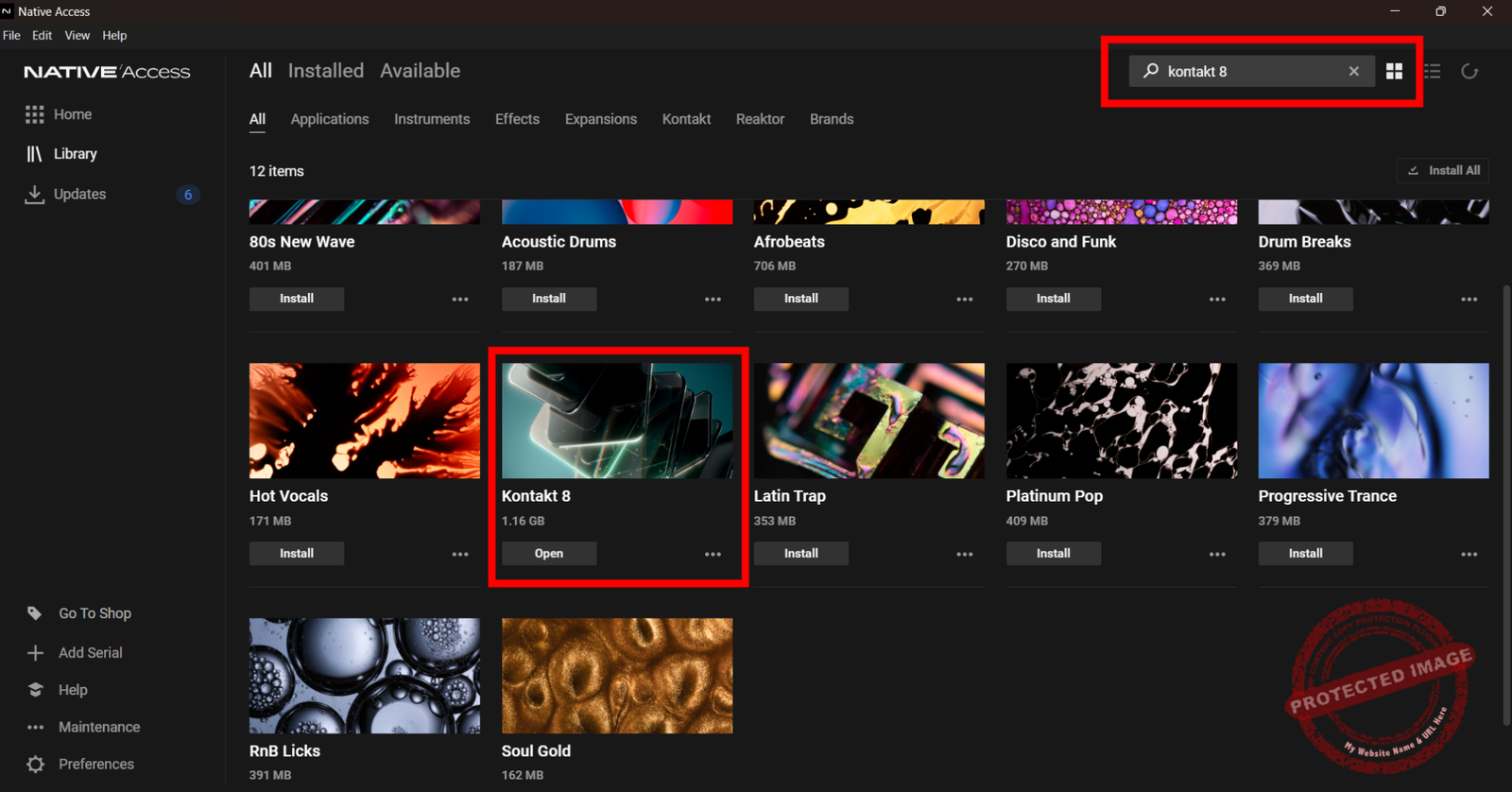
Once you have downloaded the software, you can find its virtual instruments or libraries in the ‘Kontakt’ tab.
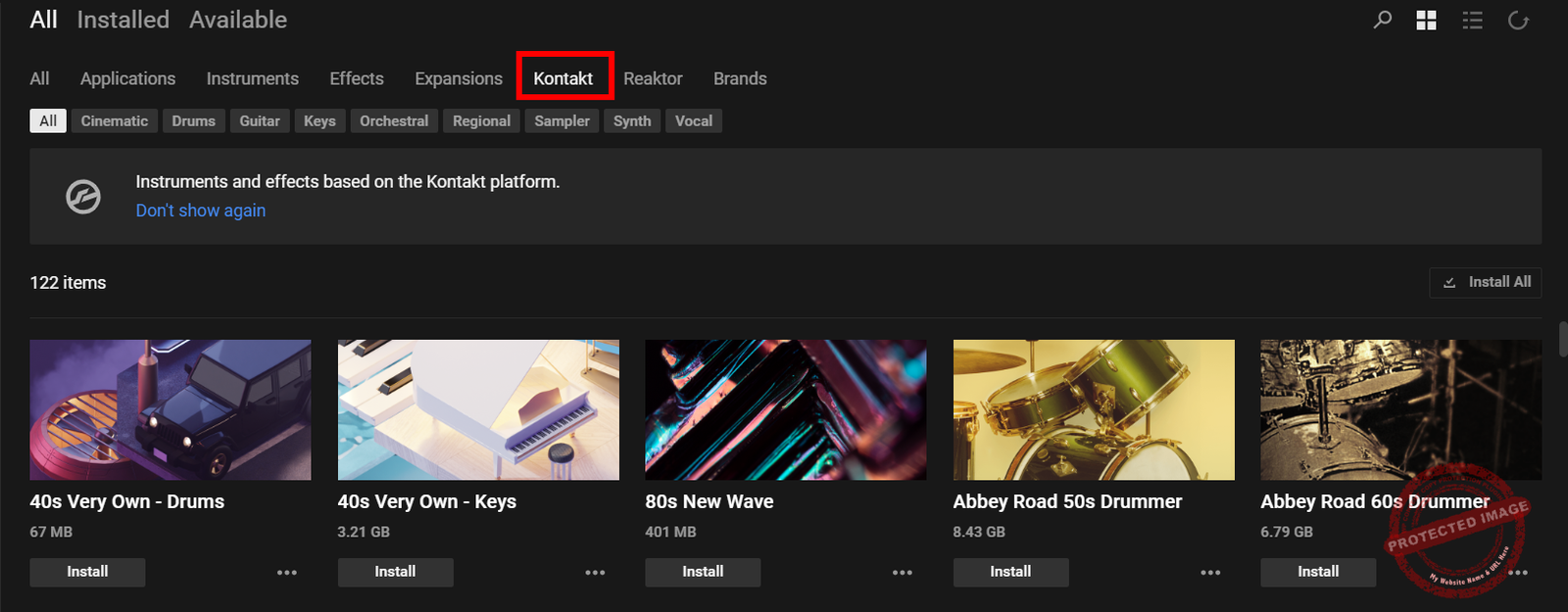
Overall, I found the installation pretty easy and straightforward. Native Access has well-arranged content. I like how the entire ecosystem is placed under a single, well-organized menu. All your purchased libraries, effects, expansions, and applications will appear here.
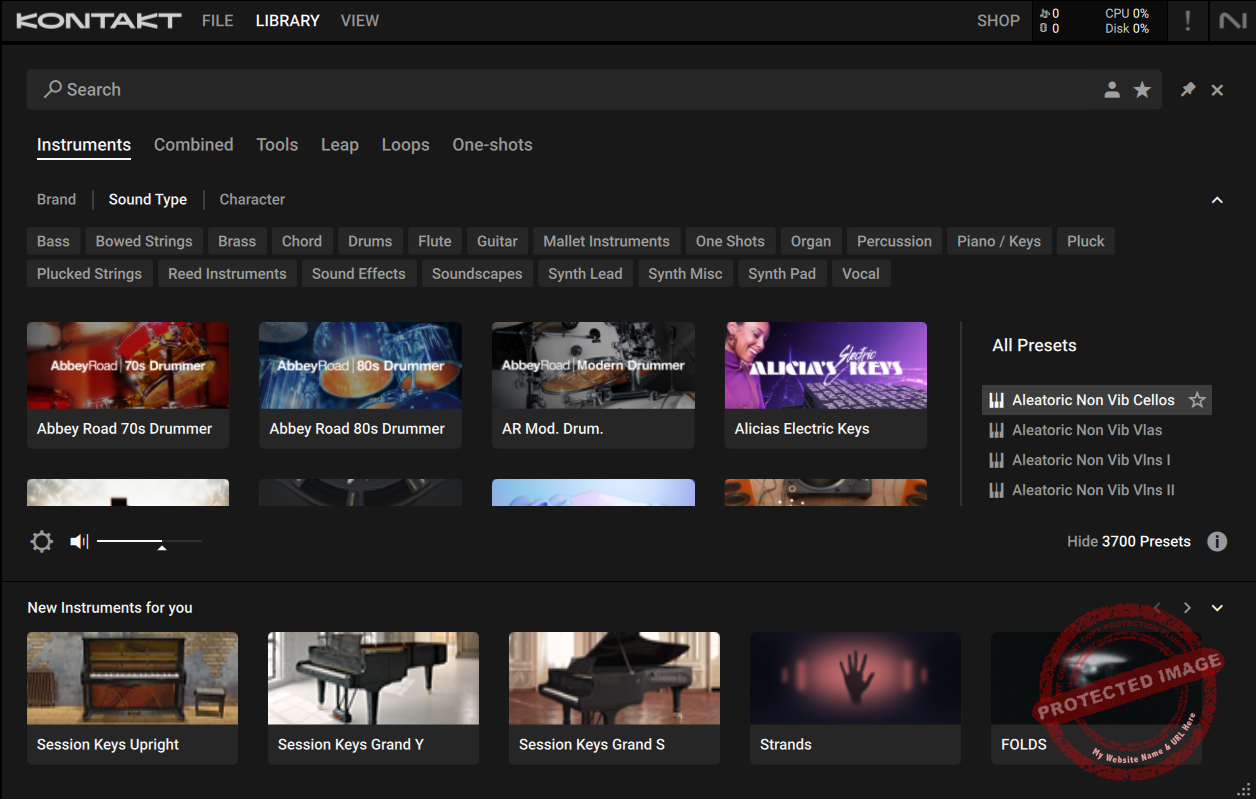
Features
Kontakt 8 offers over 900 distinct instruments, thousands of well-recorded samples, and new Combined Presets enhanced by the Chords and Phrases tools, it is easier than ever to create complex compositions and experiment with unique sounds right away.
- Orchestral Sounds
You get a comprehensive collection of strings, woodwinds, brass, and percussion instruments, all recorded with precision and authenticity. Drawing from the renowned Berlin Series by Orchestral Tools, these samples are captured by top-tier musicians in the iconic Teldex Scoring Stage in Berlin.
- Acoustic Instruments
The Acoustic collection brings together 60 distinctive instruments. It offers a good variety of sounds, including some odd guys like traditional flutes, bagpipes, fiddles, and even a hurdy-gurdy. This section is pretty fun as it truly inspires you and allows you to explore different sounds and styles.
It is especially handy for those who like to play with Celtic, Middle Eastern, or Latin influences in their music, as the Acoustic collection brings pretty authentic, editable MIDI patterns that can enhance your tracks in an organic way with a worldly feel.
- Band Sounds
The band collection offers some essential rock, funk, jazz, and soul sounds. Well, anything that a band plays. (Surprising, right?)
It comes with both acoustic and electric instruments, and all instruments are recorded with multiple articulations and playing styles to increase realism and capture the true essence of live performances.
Also, another aspect I enjoyed was the ability to customize the sounds with some handy controls for vibrato, sustain, and more. Plus, it offers ready-made grooves to enhance the drum tracks that can be easily exported to your DAW via MIDI drag-and-drop.
- Beats & Grooves
With 288 pre-made grooves across 90 kits, you can start building beats instantly. Whether you want to play freely on a keyboard or pads, or fine-tune your rhythms using MIDI export, the Beats collection offers versatility and ease.
- Choral Sounds
The Choir collection brings an extensive range of options that you can use for choral vocals, from soprano to bass, offering rich, harmonious layers.
I love the versatility of the sounds here as they come with different vowel sounds like Aah, Eh, I, and more, as well as different articulations like sustain, staccato, and marcato.
- Synths & Soundscapes
One of my favorite features here is the synths and soundscapes section, as it offers some great sounds, from lush pads and basses to shimmering arps and leads. Need a vintage synth sound? Done. Futuristic textures for otherworldly realms? Easy peasy! This section offers it all.
The included effects, like sweeping filters, delays, and reverbs, further enhance the richness and versatility of the sounds.
- Vintage Sounds
Come here, analog lovers! The vintage sounds section brings you 292 deeply sampled electronic instruments in order to conquer the signature warmth of analog gear, tape saturation, and tube compression.
The section is a great mix of classic synths, drum machines, and vintage gear to create some authentic-sounding mixes that are reminiscent of the 60s and 70s.
Interface and Workflow
As compared to the previous Kontakt interface, I like this version’s updates much better. It was high time that Native Access did a makeover, upgraded its workflow, and added these features.
Interface
The layout of Kontakt 8 now has 6 main tabs: Instruments, Combined, Tools, Leap, Loops, and One-shot, which has completely changed how I approach projects. I can dive right into the sounds I need without all the scrolling and searching.
- Instruments
This is where I tend to start. I love that I can filter by Brand, Sound Type, and Character right off the bat. If I’m looking for a specific vibe, let’s say, something dark and atmospheric, I can just adjust the filters and instantly get options that fit. It’s such a time-saver.
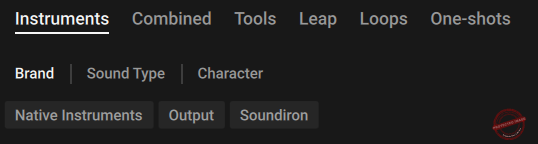
The ‘Character’ tab is fulfilling for designers, as it lets you identify sounds and presets of all instruments by their specific ‘characteristics.’
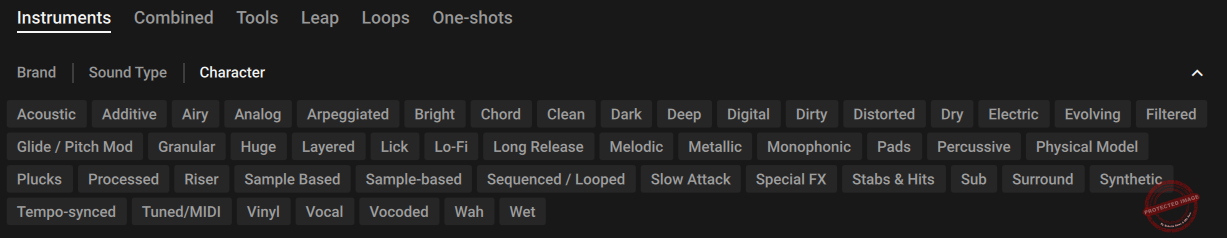
The best part is that if you select a particular category, let’s say, ‘Organ’ under ‘Sound Type.’ Kontakt will give you all libraries that have an Organ sound, along with a preset list.
This is a huge workflow benefit for producers, as you don’t need to remember the instrument type or scroll through presets of one instrument at a time. You can monitor the entire sum together.
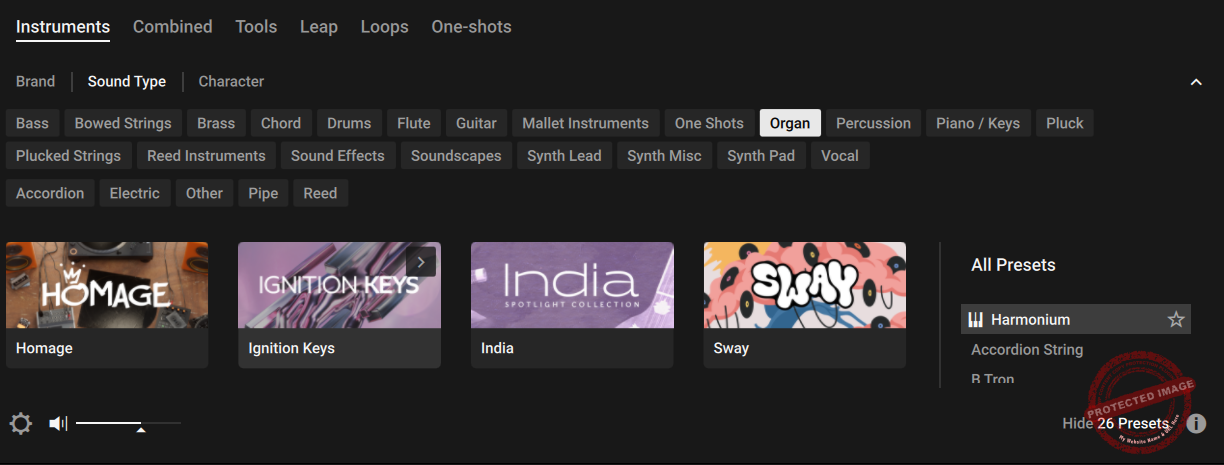
Though, what I wish was better was the Presets list. It looks too ‘sidelined.’ In my opinion, the preset list is more important here. Moreover, there aren’t many customizations for the preset list. A more expansive preset menu could have been better.
- Combined
Well, to be honest, I could never imagine how much this tab was needed until I tried it. The Combined tab layers multiple instruments together, which adds so much depth without me having to stack layers manually. This has been a game-changer when I want a full, lush sound in a pinch, like for cinematic or ambient pieces.
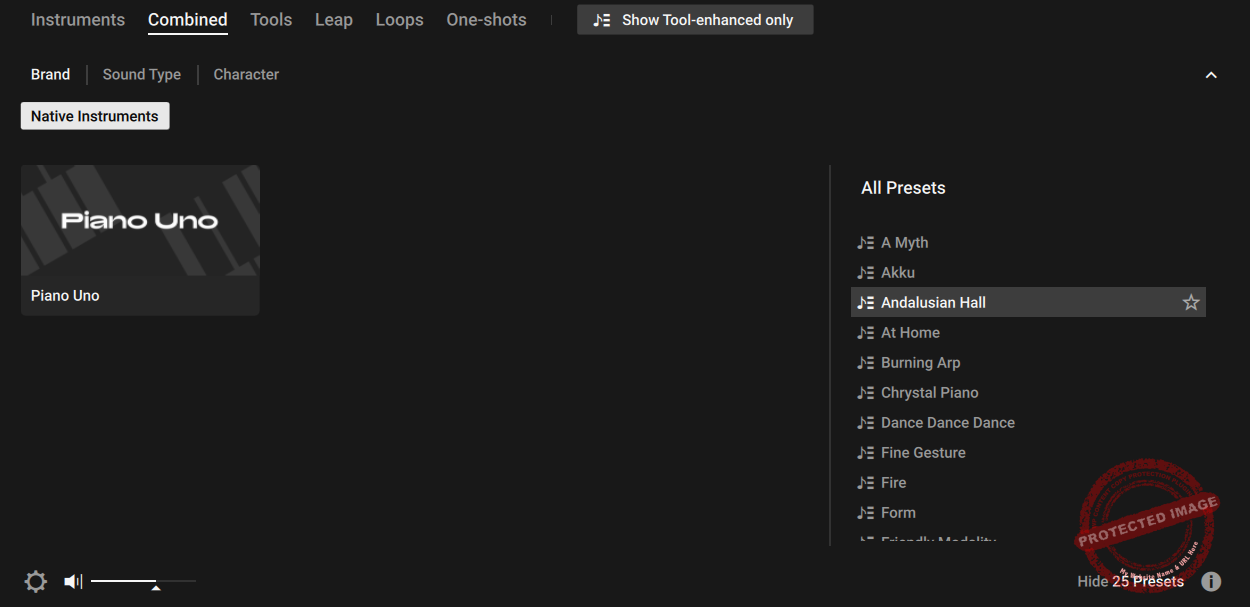
Combined presets are marked with three horizontal lines, making them easy to spot in the preset list. You can even choose to display only “Tool Enhanced” presets, which use the Chords or Phrase tools and are marked by a small note icon.
- Tools
This tab is packed with everything you need for sound-shaping. From envelopes to the new Phrases and Chord tools, it’s all right there. Before trying it, I must say I had my doubts about how handy this tab could be.
But, after giving it a try, I immediately realized how powerful it makes the whole app. It is like an instant kit for custom sound design, and the good thing is you reach there without needing a ton of plug-ins.
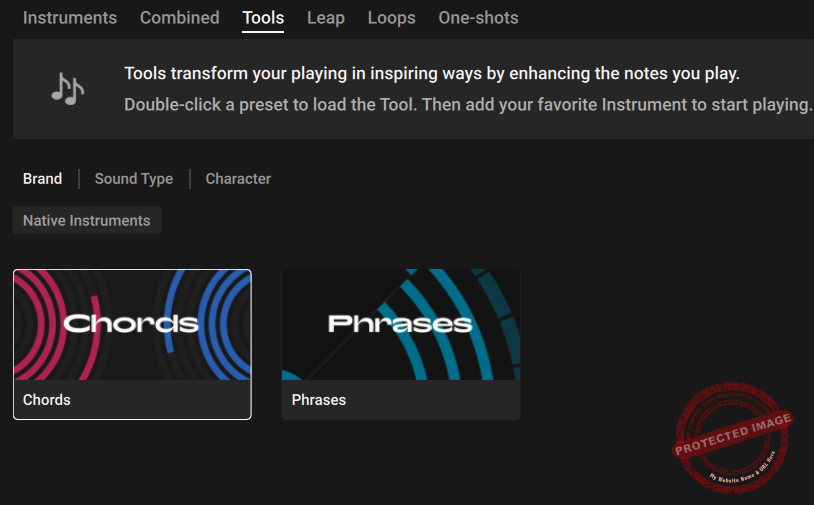
The Chords tool, with over 100 pre-made chord sets, lets you quickly experiment with chord progressions that you might not think of yourself. I often load up a sound and scroll through the chord progressions to see what clicks.
What’s great is that each progression has 7 chords mapped to white keys, making it simple to jam out variations. Plus, with options to lock a key or scale, you can mix up chords while keeping everything harmonically consistent.
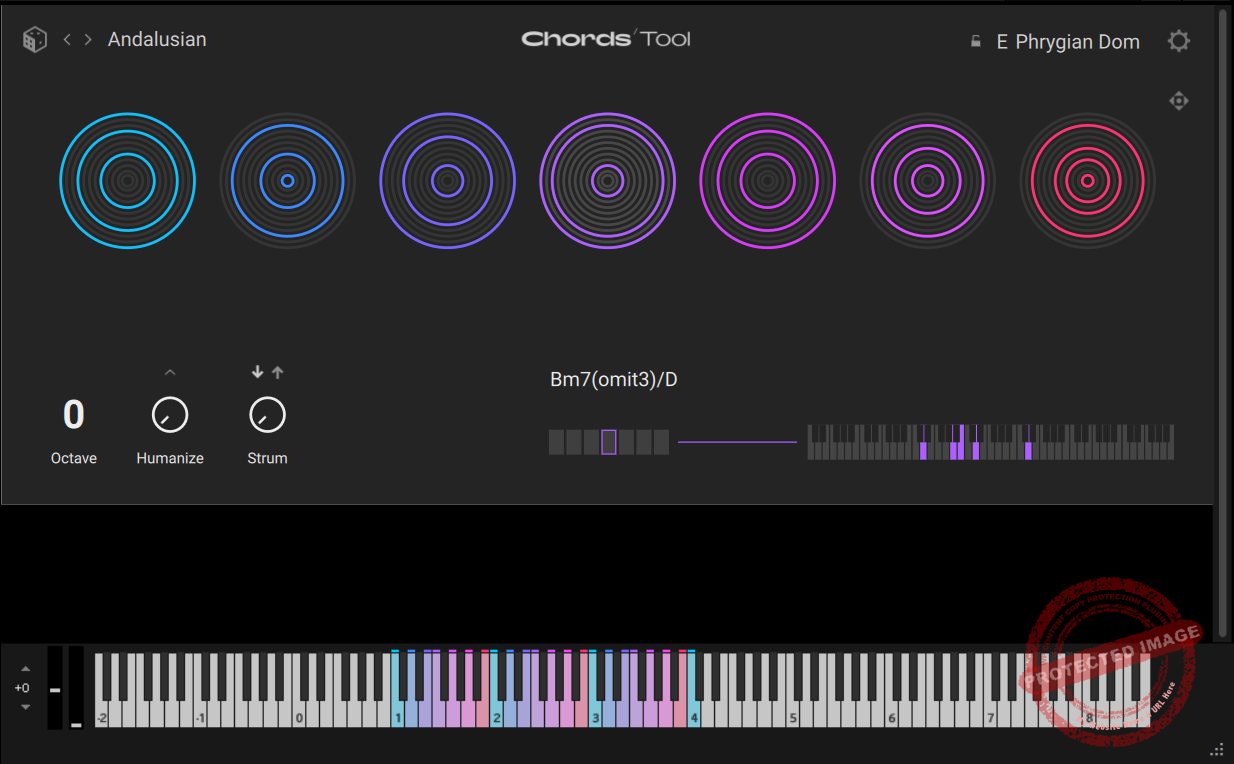
You can select a scale and lock it, and Kontakt 8 will assign all seven chords to all white keys. So, even if you’re not a piano player, you can play insane patterns using this plugin. Moreover, you can also select playing styles by genre, type, and style. There are different sets, and you can select one that will adapt to the scale you set it to.
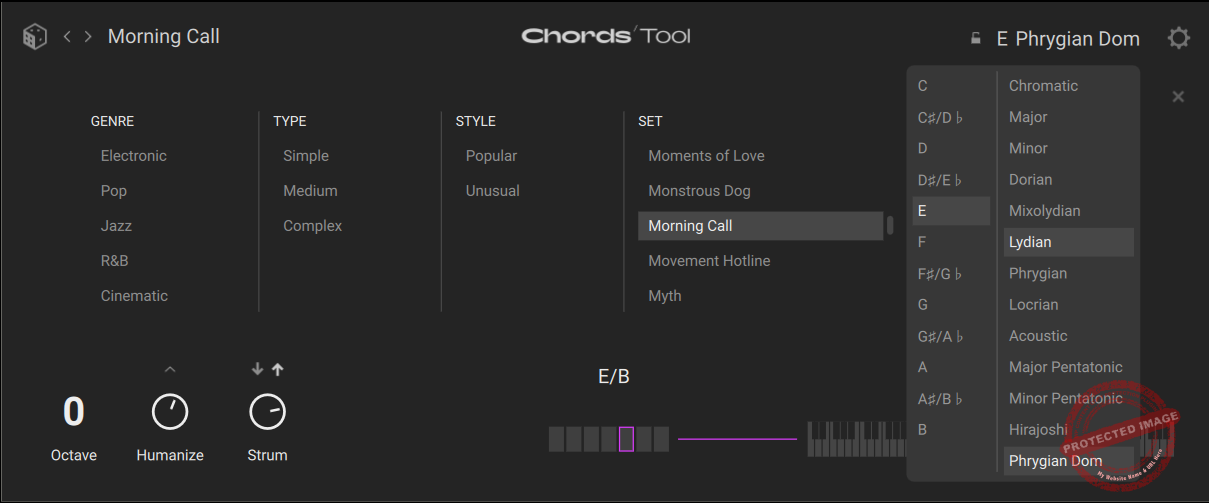
The Phrases tool is packed with 100+ melodic phrases in a range of genres and styles. Each white key triggers a different phrase, which I can customize in so many ways. I can rotate the starting point, adjust the tempo, or even add swing for a looser feel. I love how easy it is to edit or randomize the phrases for a fresh sound.

- Leap
One of the coolest features I’ve found in Kontakt 8 is Leap, which is where all the curated expansions come together in an incredibly fun and playable way.
Each expansion is loaded with kits that combine loops and samples, ready for instant use or to mix and match for my own custom kits. It’s like having a mini-sampler within Kontakt, but now everything is laid out clearly, making it way easier to dive in without having to dig around.
Each kit has 16 sounds assigned to white keys on the keyboard, so I can start playing right away. I can set quantized values, too, making sure multiple samples trigger in sync with the beat. To enable quantize, I just start playback in my DAW, and everything locks right in.
Leap also adds black keys as performance effects, and you can customize these effects in Perform FX, choosing which effect maps to which key. Plus, there are 8 macro knobs for further sound shaping, along with global reverb and delay sends for even more flexibility.
- Loops & One-Shots
The Loops tab is a lifesaver when I need a quick starting point or if I want to build something rhythmic. Kontakt 8’s loop controls are actually super easy to use, so I can adjust the tempo, change the groove, or even layer loops.
What I like is the flexibility of these loops. You can combine them with instruments so you can play both sounds together. For example, if I want to make a rain noise along with my piano keys, I can do so by selecting the right loop and instrument of my preference.
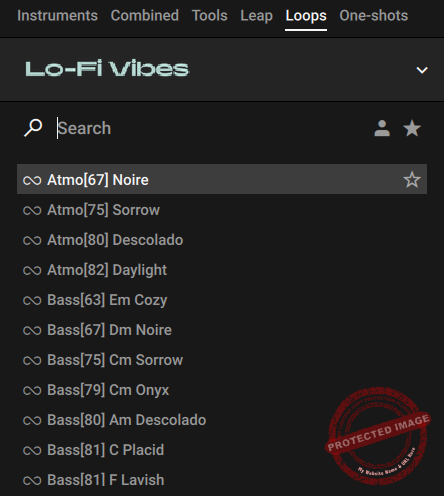
I use the One-Shots tab to add unique, punchy sounds like hits, stabs, or other effects. These one-shots are organized really well, so I can grab what I need without hunting around. They’re perfect for layering in impact sounds for a score or even for adding accents in electronic tracks.
Overall, the user interface is well-organized. The new features may get overwhelming because of the density of functionalities they add. At first, I got confused about how I could apply a particular tool to a particular instrument. We will discuss that in the net section.
While the sounds are great, I expected more AI features for easier workflow. Maybe something like an AI-based sound organizer would have been a good addition. An AI search chat for those looking for a particular type of sound can be a great innovation that Native Instruments can look into.
Maybe AI-sound matching and preset recommendations could be something that can take Kontakt even further.
The Workflow
What’s commendable about Kontakt 8 is how light it is on the CPU. I installed my libraries on a separate external SSD. Native access gives you access to store the libraries on one disk, download them on another, and install them on another.
The real juice of Kontakt is in understanding its full capabilities. Only then will you be able to utilize it? You can load multiple instruments together, balance them via their pan and volume knobs, solo or mute them, and even add tools like Phrases and Chords to them.
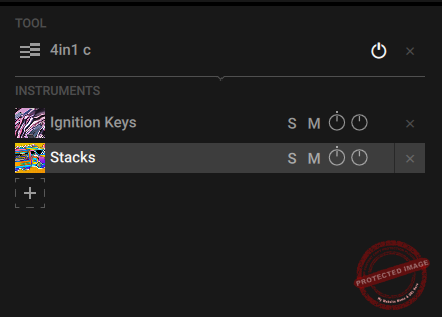
Native Instruments has truly outdone itself with Kontakt’s advanced tools, CPU optimization, and a massive range of instruments and libraries. The improvements make combining and designing sounds across multiple instruments smoother and more efficient.
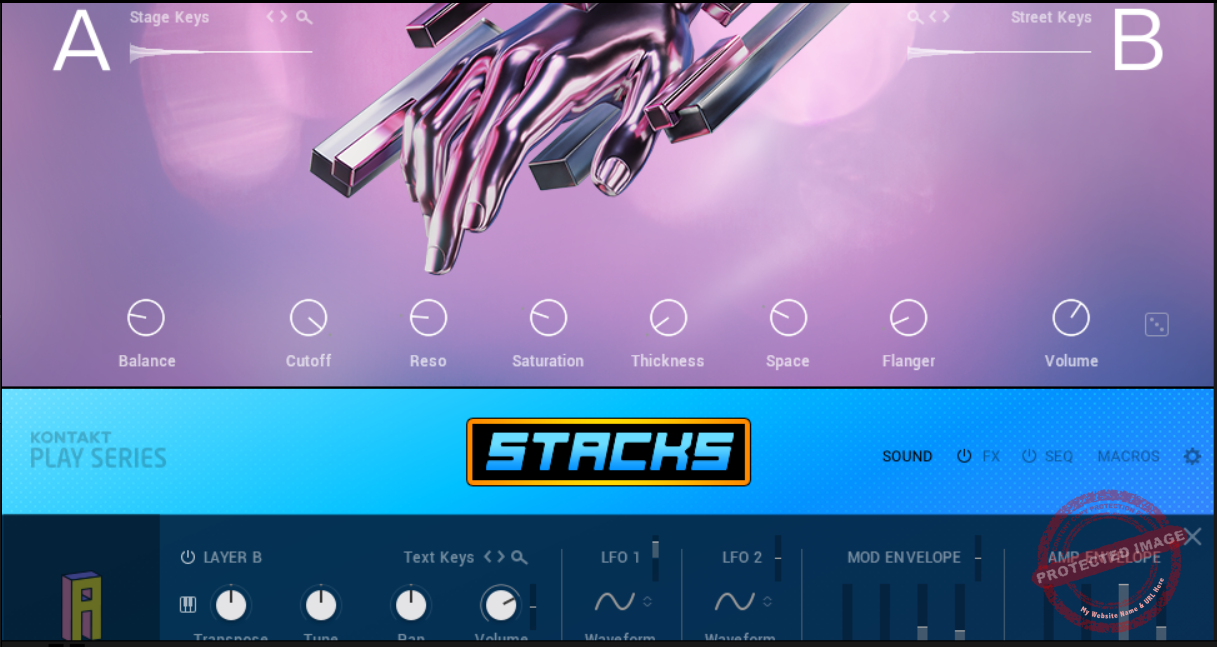
First Impressions and Sound
Kontakt 8’s new interface is chef’s kiss. Seriously, it’s like Kontakt finally got that makeover it’s been needing for years. It’s clean, smooth, and way easier to navigate, with a resizable browser and handy tabs like Instruments, Loops, and One-Shots.
No more getting lost in endless menus trying to find that one sound! And those new tools? Chords and Phrases are here to save you when you’re staring at your DAW like, “Uh, what do I do now?” They’re so intuitive it feels like Kontakt just became your creative BFF. It’s like the old Kontakt put on some cool shades and decided to party.
Sound Quality and Libraries
The sounds? Absolute fire. With over 900 instruments and 12 Leap expansions, Kontakt 8 has you covered, no matter what vibe you’re going for.
The new Conflux instrument is a standout, as it’s got this awesome hybrid setup, blending wavetables and samples for these wild, evolving textures. Perfect if you’re feeling cinematic, experimental or just wanna pretend you’re scoring the next big sci-fi flick.
The Choral Sounds section is pure ear candy, packed with layered, human-like vocals that range from angelic whispers to powerful gothic chants. And let’s not forget the Beats and Grooves cause it features 288 grooves and 90 kits that are ready to drop straight into your track.
Drag-and-drop MIDI makes building beats stupid easy, and the grooves themselves slap. Honestly, Kontakt went from feeling like a serious sampler to a fun, creative buddy who’s got endless ideas. It’s a vibe.
Compatibility
| Category | Details |
| Total Download Size | 52 GB |
| System Requirements | macOS: 12, 13, and 14 (latest update) Windows: 10 or 11 (latest Service Pack) |
| CPU | Intel Core i5 or equivalent CPU, or Apple Silicon |
| RAM | 4 GB (6 GB recommended) |
| Graphics | Direct 3D 11.1 (Feature Level 11_0) or higher |
| Disk Space | 2 GB free disk space, 52 GB for complete installation |
| Interfaces Supported | macOS (64-bit only): Stand-alone, VST3, AU, AAX Windows (64-bit only): Stand-alone, VST3, AAX |
| Price | $99 (Upgrade), $299 (Purchase), $149 (Crossfade) |
Final Thoughts
As I mentioned above, there’s scope for improvement in terms of AI functionality and features for preset organization, browsing, and other applications.
And what about the update? Is a $99 update worth it? The presets and instruments browser, phrasing and chords tools, and sound combination capabilities could be worth it. For veteran musicians/producers who aren’t dependent on these features as much and use the plugin only for its virtual instruments and synthesizers, you must weigh if the new capabilities and updates are worth the money.
For those who are buying the entire thing, the 52 GB of content, including 900 instruments and 12 Leap expansions, the value offered is undeniable. And if you buy it with Komplete 15 Standard Edition, you can own the entire ecosystem.

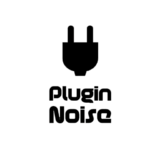
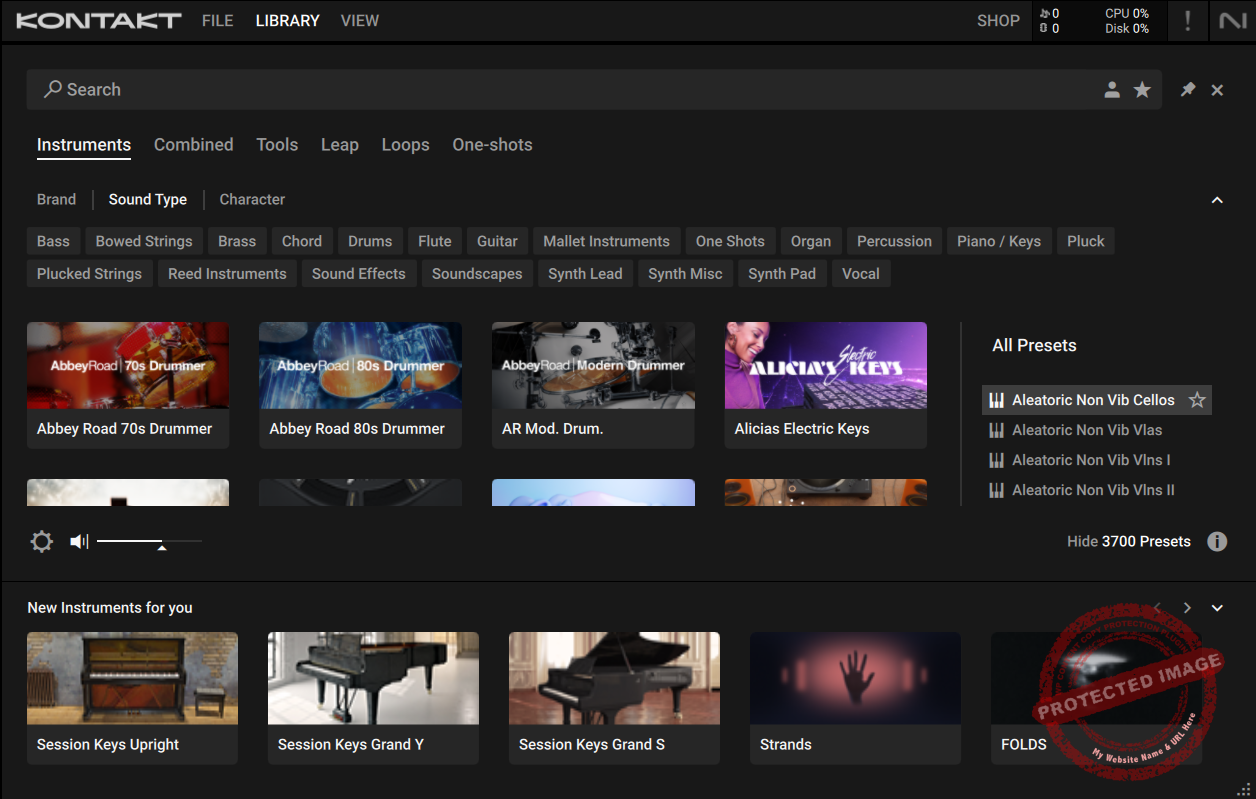
such a great guide, thanks Berk!