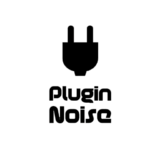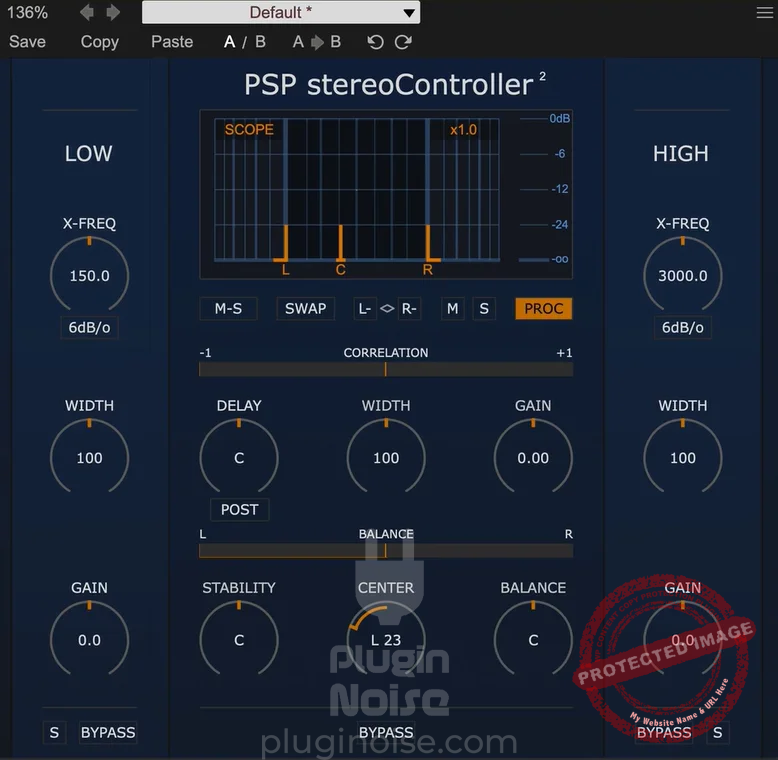Today, we will be looking at 9 best Stereo Imaging plugins to enhance your mixes in the stereo field.
If you’ve ever wondered why some tracks sound huge and spacious and just wrap around you while others feel kind of flat, stereo imaging is a big part of the reason. It’s all about how sound sits in the stereo field, like how wide or narrow, how deep, and how immersive your mix can feel.
In 2026, spatial audio and Dolby Atmos mixes ensure people are mixing for experiences that go way beyond two speakers, and if your mix doesn’t have a solid sense of space and clarity, it’s going to fall short. That’s where imaging plugins step in to make sure your tracks feel alive and dynamic, no matter where or how people are listening.
A good stereo imaging plugin lets you tweak the width and depth of your mix with precision. Maybe you want to push your synths wider or pull the vocals into sharper focus. Or maybe you’re fixing a phase issue that’s throwing off your balance. I made sure to include versatile plugins that can help you with different purposes.
1. PSP stereoController2
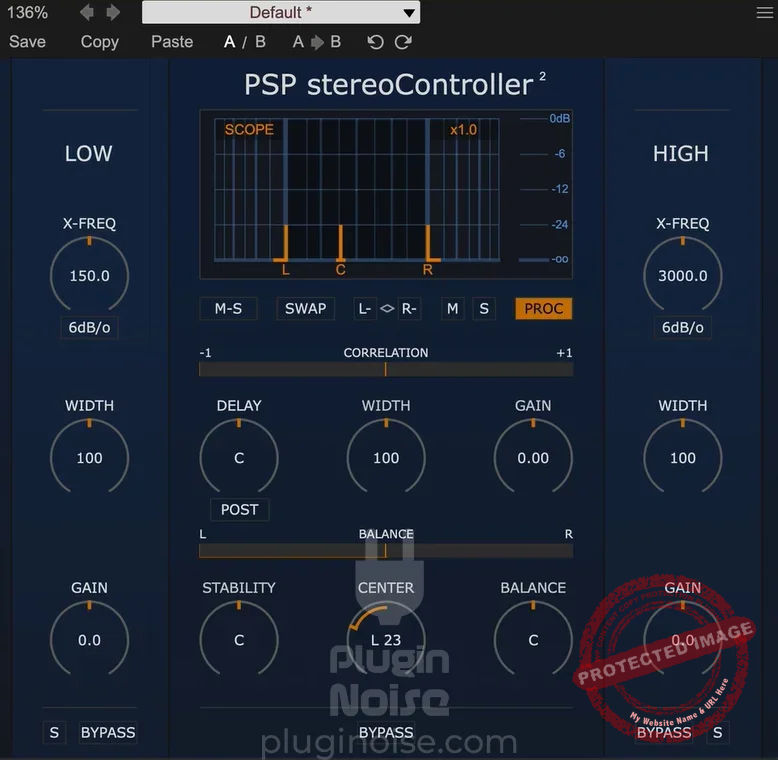
The first plugin is the stereoController2, which shines with its width controls and separate high and low-frequency stereo imaging options.
StereoController2 can fix channel imbalances, tighten up timing issues, and flip the polarity when things just don’t sound right by fixing width controls and separate high and low-frequency stereo imaging options.
You can push stereo signals out as wide as 400%, which is amazing for breathing life into narrow recordings or creating a super-immersive soundstage.
- Great Low-End Treatment
Another big win is how it handles the low end. You can narrow or monoize bass frequencies to keep them tight, which is a lifesaver for vinyl cuts or mixes where you need subwoofer clarity.
- Stability Control
Its stability control is a standout feature, as it balances the stereo field without messing up the center image. I would use this feature for orchestras or choirs where mic placement can sometimes cause weird inconsistencies.
- Scope Display
At the center of stereoController2‘s interface, the Scope Display gives you a real-time visual representation of your stereo field, showing how balanced and phase-aligned your mix is. This is useful for spotting issues like phase cancellation or overly narrow imaging.
- Handy Control Buttons
For those who want more precision and control over their stereo field, the plugin features some essential control buttons. M-S activates mid/side mode, allowing for isolating the mid or sides so they can work independently on them. The SWAP button is handy for symmetry as it flips the right and left channels.
The next one is the L-R button for soloing the stereo channels for precise monitoring. Finally, the PROC button helps you to listen to the audio before and after processing for immediate comparison.
What I love most is the built-in correlation and balance meters. They’re super intuitive and let you keep an eye on phase coherence and balance in real-time. It’s like having a second pair of ears while you work!
PSP stereoController2 is available in AAX, VST, and AU plugin formats and is compatible with macOS 10.14 – macOS 14 Sonoma and Windows 7 onwards operating systems.
2. PluginBoutique StereoSavage 2

Whether you’re working with mono sources, need precise stereo placement, or want to experiment with dynamic movement in your tracks, I suggest using StereoSavage 2.
One of the standout capabilities of StereoSavage 2 is creating stereo magic from mono signals. All is done in an organized interface with Detune, Delay, Reflect, and Split tabs.
- Delay, Reflect and Spin
One of the highlights here is the delay option, which allows the users to add width to percussion or rhythmic elements without compromising their punch.
Then there’s Reflect, miming early reflections, giving sounds a stereo feel without introducing excessive reverb. The Split function goes even further, breaking frequencies into left and right channels for a natural yet spacious result.
- Pan, Width, and Rotation controls
StereoSavage 2 also makes stereo placement intuitive and powerful. With its Pan, Width, and Rotation controls, you can place sounds exactly where you want them.
The Width knob can stretch your mix from natural to “larger than life,” while Rotation takes the center signal and shifts it within the stereo field. It is perfect for adding dimension to reverb-heavy elements like drum loops or pads. For added drama, the Pre button reorders the panning and width adjustments, allowing for out-of-speaker effects and immersive sound sweeps.
- Bass Bypass
Another feature that’s essential for modern mixing is the Bass Bypass. This lets you keep the low-end rock solid by processing only the higher frequencies while leaving the bass untouched. Whether you’re working on club tracks or mastering, this ensures that your subs remain tight and mono-compatible.
- Mono Bass
On top of that, StereoSavage 2 introduces a Mono Bass feature to collapse bass frequencies into mono for an even cleaner, more focused low end.
- Great Visual Feedback
I also really enjoyed the visual feedback the plugin offers as it comes with a built-in Goniometer and Phase Correlation Meter for monitoring stereo balance and phase relationships in real-time. This helps me quite a lot as it prevents common issues like phase cancellation.
- Creative Routings
What I find as a standout for Stereo Savage 2 is the routing tab that allows you to swap left and right channels with polarity flip buttons and create M-S, S-M, and a variety of other creative routings.
I use this plugin for other creative purposes, too, when I am out of ideas for ear candy effects in tracks. The newly added LFO opens up possibilities for automation, such as building auto-panning effects or adding rhythmic modulation.
Combine this with the plugin’s ability to handle mid/side inputs and invert channel phases, and you’ve got a tool that inspires creativity while keeping technical control at your fingertips. So cool!
Whether you’re crafting wide, atmospheric vocals, tightening up percussion, or adding subtle finishing touches, StereoSavage 2 is a versatile addition to any producer’s toolkit.
StereoSavage 2 is compatible with macOS and Windows and works with DAWs that support AU, VST, and AAX plugin formats.
3. UnitedPlugins Stereo Expanse 3D

Using advanced psychoacoustic techniques and futuristic technology, Expanse 3D enables your mixes to occupy a truly three-dimensional space, bringing clarity, power, and cohesion to every element.
Expanse 3D uses a sophisticated blend of analog-style saturation, spectral phase offsetting, re-synthesis, and detailed delay networks to create its signature 3D sound.
- Spectral Phase Processor
Expanse 3D’s spectral phase processor extends your mix horizontally, creating a natural, transparent width that grows progressively from low to high frequencies.
It’s fully mono-compatible, ensuring your bass stays tight and focused while higher frequencies shimmer with spatial clarity. You can even generate stereo from mono sources, opening up creative possibilities for vocals, synths, and more.
- Complex Algorithm of Delay Networks and Phase processing
You get a complex algorithm of delay networks and phase processing to enhance the perception of space. The “height” feature might be my favorite, though. It doesn’t just boost your highs and lows like a typical EQ; it actually generates extra harmonics, making the bass feel deeper and the treble shine brighter.
This is a lifesaver when working on speakers that struggle with bass or when you want that larger-than-life sound on bigger systems. Further, the plugin integrates finely tuned saturation inspired by analog gear, capturing subtle harmonic nuances and warmth. It adds this subtle warmth that reminds me of analog gear, which is rich, smooth, and never harsh.
- Easy Workflow
What’s great is how easy it is to use. I like the simple interface that has only 3 knobs for width, depth, and height, allowing even the beginners to use it easily.
What I absolutely admire the developers for is the Smart Bypass feature that ensures seamless switching without pops or clicks, even during automation.
UnitedPlugins Stereo Expanse 3D is available in VST, AU, and AAX plugin formats and is compatible with both Windows and Mac Operating Systems.
4. Boom Library STEREOLAB

STEREOLAB can help you enhance the mix’s spatial dynamics precisely with its extensive feature set.
What makes STEREOLAB special is how it combines ease of use with an extensive feature set. With independent left and right panning, mid-side gain controls, and precision delays for interaural time differences, it gives you total control over how your sound sits in the mix.
You can expand a mono vocal into a lush stereo image, spread acoustic guitars for a live feel, or create ultra-wide synths with intricate layers. STEREOLAB also lets you process high frequencies for stereo width while keeping bass frequencies mono for clarity and punch.
I will now break down the interface for you. The plugin has 4 main modules, Widen, M/S, Stereo, and Width, that work together to tackle any stereo challenge.
- The Widen Module
The Widen module adds natural, immersive width while preserving the integrity of the center image.
- The M-S Module
The M/S section lets you fine-tune the relationship between mid and side elements, perfect for adding movement or depth.
- The Stereo Module
With the Stereo module, you can adjust panning and delay settings to achieve interaural differences, making your tracks feel alive and dynamic.
- The Width Module
Finally, the Width module is ideal for sculpting your low-end width, ensuring that your mix translates perfectly on any system.
- Visual Feedback
Visual feedback is another standout feature of STEREOLAB. The integrated vectorscope gives you a real-time view of your stereo image, making it easy to spot and fix issues like phase cancellation or unbalanced imaging.
Plus, with its mono compatibility tools and bass bypass options, you can ensure your mix sounds great on everything from high-end speakers to small mono devices.
Boom Library STEREOLAB is available in VST, AU, and AAX plugin formats and is compatible with both Windows and Mac Operating Systems.
5. Leapwing StageOne 2

StageOne 2 is the perfect blend of simplicity and precision, whether I’m widening a mix, adding depth, or giving mono tracks some stereo life.
What really makes StageOne 2 a favorite for me is how clean the results are. The phantom center stays locked in place, which is a lifesaver for maintaining focus on vocals or leads while still making the overall mix feel huge. If you’re someone who struggles with balancing width and clarity, this is the plugin you want.
- 3-Band Control Workflow
StageOne 2 offers you a combination of Width, Depth, Phase Recovery, Mono Spread, and Center Gravity controls, all of which are divided into a 3-band control workflow with High, Mid, and Low-frequency categories.
- The Depth Control
The depth control is where the magic happens for me, especially when I want to add a bit of dimension without slapping on reverb. StageOne 2 lets you adjust the perceived distance of a sound in a really natural way.
- Great Mono Source Handle
But what really blew me away was how it handles mono sources. I was working on this mix with a mono guitar stem that felt completely flat.
With StageOne 2, I was able to create a wide, stereo image that didn’t sound artificial or forced, but it just fit perfectly with the rest of the track. And the best part? No mono compatibility problems. The plugin’s algorithm keeps everything phase-coherent, so I didn’t have to worry about losing anything when summed to mono.
The visualizer is another feature I didn’t realize I’d love until I started using it. Seeing the stereo width and amplitude in real time gives me that extra level of confidence that I’m making the right adjustments.
Leapwing StageOne 2 is available in VST, AU, and AAX plugin formats and is compatible with both Windows and Mac Operating Systems.
6. JST Sidewidener ll

What sets Sidewidener II apart is its ability to enhance stereo separation and create width from mono sources without introducing those nasty phase issues that can ruin a mix.
Sidewidener II offers five unique processing modes tailored to different needs, from subtle width adjustments to more dramatic enhancements.
- Classic Subtle
Classic Subtle is your bread-and-butter widening mode, which adds a gentle sense of space without overdoing it, so your mix still feels natural. I’ve found this mode perfect for instruments or vocals that need just a touch of breathing room without sounding “processed.”
- Classic Balanced
If you’re after a more traditional stereo effect, Classic Balanced is the sweet spot. It’s clean and reliable, giving your tracks a wider, more open feel without any funny business. I’ve used this on everything from group vocals to synth pads. It’s that versatile.
- Classic Extreme
But when you’re looking to go all out and create something massive, Classic Extreme is the mode for you. This one doesn’t hold back. It’s big, bold, and really pushes the stereo width. It does come with a little risk of time smearing, almost like adding a subtle room reverb, but when used right, it can make your mix sound absolutely huge.
- High-End Enhancer & Midrange Pusher
For more targeted effects, the plugin also offers High-End Enhancer, which works wonders on anything that needs a touch of brilliance in the higher frequencies. It’s great for vocals, cymbals, or anything you want to shine through the mix without feeling harsh.
On the flip side, the Midrange Pusher focuses on thickening up the midrange frequencies and adding width. This is my go-to for guitars or any midrange-heavy instruments that need a bit more dimension.
- Visual Feedback
Monitoring your adjustments is quite easy with the three built-in visualizers, which provide detailed insights into your stereo field.
Whether you’re checking phase alignment with the Polar Sample Visualizer, tracking amplitude with the Polar Level Visualizer, or analyzing stereo similarity with the Lissajous Visualizer, you’re always in control. Mastering engineers will love these.
JST Sidewidener ll is available in VST, AU, and AAX plugin formats and is compatible with both Windows 7+ and macOS 10.14+ (Intel or M-Series, 64-bit) operating systems.
7. Boom Library RECENTER
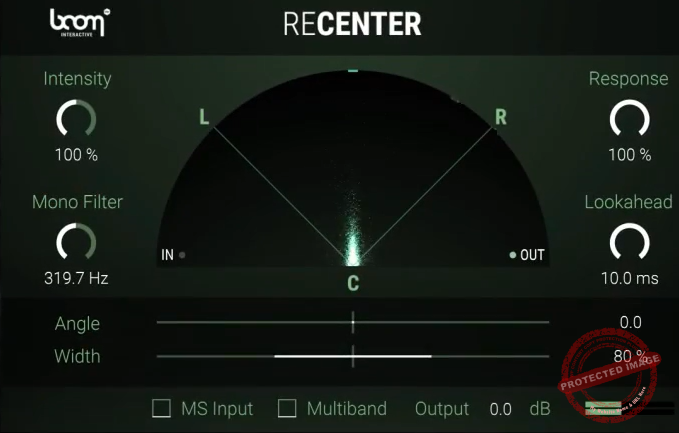
If you are struggling with off-center stereo recordings, RECENTER is a great plugin that aims for precisely that issue.
What I love about RECENTER is that it saves you so much time by taking the responsibility of heavy lifting instead of you manually adjusting panning automation.
The smart unit dynamically analyzes the stereo signal before rotating it back to the center without sacrificing the stereo image. It is the solution for many issues, such as a moving artist, an unsteady mic placement, or even directional sound effects like drive-bys.
- Intensity Knob
Regarding controls, you get an Intensity knob that is key for determining how strongly the plugin will correct the stereo image. If you need a subtle adjustment, keep it low; if you’re dealing with significant off-center recordings, dial it up for more aggressive correction.
- Mono Filter
I like the Mono Filter, which allows you to isolate and mono the low frequencies below a set threshold, preventing any phase issues when the signal collapses to mono.
- The Response Knob
The Response knob controls how quickly RECENTER reacts to shifts in the stereo field, which is perfect for handling moving sources like vocals or microphones that wander during a performance.
- The Lookahead Feature
The Lookahead feature makes sure you can make smooth and natural adjustments as it anticipates shifts in the stereo field.
- The Angle and Width Sliders
For fine-tuning the stereo field, the Angle slider is great as it decides the direction of the stereo image to shift sounds to the center or any angle you desire. Not bad! This is particularly useful for correcting off-center recordings or creatively positioning elements in the mix.
The Width slider gives you control over the overall stereo width after RECENTER has centered your signal, so you can either focus the sound or spread it out for a more expansive feel.
- Additional Features
The unit also offers some additional features like M/S Input support for both traditional stereo (L/R) and Mid-Side (M/S) signal processes, as well as the Multiband mode is there for precise corrections in different frequency ranges. Finally, the LCR Visualizer gives precise visual feedback for easier workflow.
Boom Library RECENTER is available in VST, AU, and AAX plugin formats and is compatible with both Windows and Mac Operating Systems.
8. Flux Audio Stereo Tool v3 (FREE)

For those looking for a cost-free solution in terms of stereo image control, Stereo Tool offers so much for free.
- Independent Left and Right Channel Control
Right off the bat, I would like to acknowledge how Stereo Tool offers independent control over the left and right channels, letting you handle everything from input gain adjustments to panning, which lets me carve out space for each element in the mix exactly where I want it. It’s like having a fine-tuned steering wheel for your stereo field.
- Real-time Visual Feedback
What really sets this tool apart is the real-time visual feedback. You get a Vector Scope to understand how the stereo image behaves. Whether I’m fine-tuning panning or adjusting the width, I can instantly see how it’s affecting the balance. I also liked the PPM meters as they keep the input-output gain in check.
- Phase Correlation Meter
Phase Correlation Meter is a nice touch, cause it helps monitoring the phase integrity and alarm you whenever anything happens like out of phase sections. You can flip the phase polarity in left-right channels to take everything back in phase.
- Presets and Morphing Slider
The Preset/Parameter slots and Morphing Slider are also great as additional features, as they let you save two different sets of parameters and blend two differetn settings together for a A-B comparison and going somehwere in between those settings.
Flux Audio Stereo Tool v3 is available in VST, AU, and AAX plugin formats and is compatible with MacOS 10.14.6 Mojave and latest and Windows 10/11 operating systems.
9. Ozone Imager 2 (FREE)
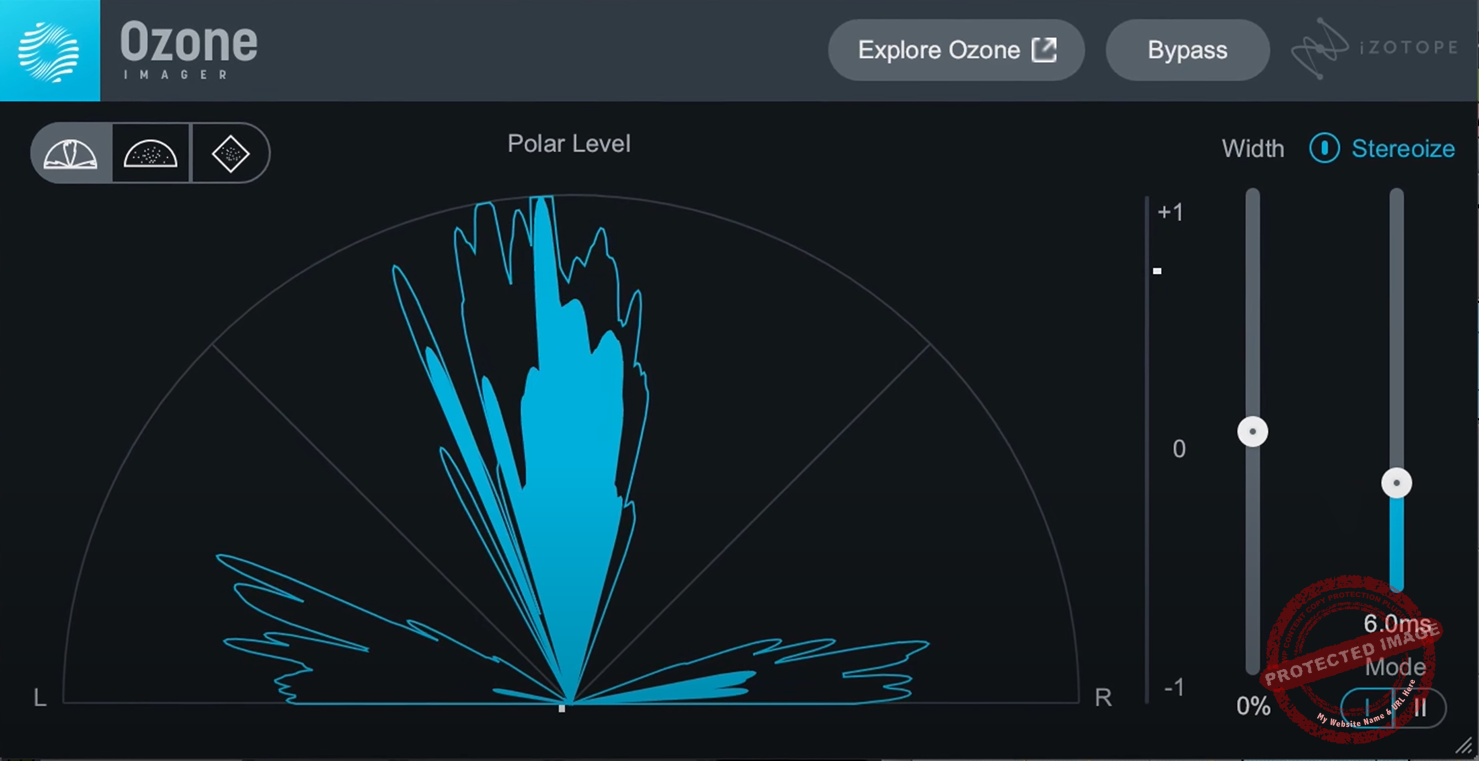
The last but not least choice in the list is Imager 2, a simple yet efficient free stereo imager unit.
I use Imager 2 when I am looking for a quick and efficient stereo fix on my audio with its two intuitive controls: Width and Stereoize, three sleek visualizers, and full reliability, and it delivers powerful stereo imaging tools in an elegant and approachable package.
- The Width Control
I love using the Width control to make cymbals shimmer across the stereo field or to give instruments like pianos a larger-than-life presence. On the flip side, narrowing low-end elements like kick drums and basslines is a breeze, keeping the mix tight and cohesive.
- The Stereoize Control
The Stereoize in Imager 2 function transforms mono signals into rich stereo sound without the need for doubling or reverb. The updated Stereoize II mode adds subtle, natural width to tracks, perfect for a polished, professional feel.
If you’re in the mood for something more colorful and creative, the original Stereoize I mode introduces a slightly phasey, character-filled effect that can give your tracks a unique edge.
Ozone Imager 2 is available in VST, AU, and AAX plugin formats and is compatible with Windows 10/11 and macOS Big Sur (11.7.x), macOS Catalina (10.15.7), macOS Monterey (12.6.x), macOS Ventura (13.4.x), and macOS Sonoma (14) operating systems.