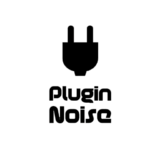Synth enthusiasts! Welcome to the ultimate face-off: Minimal Audio Current 2 against Kilohearts Phase Plant, to find the best!
If you are like me, you have probably spent hours tweaking knobs, scrolling through presets, wondering, “Should I get a new synth? Do I really need a new one?” Spoiler alert: the answer is always yes.
So, today, we have two powerhouse sound design plugins created for different workflows. Current 2, the shiny new update from Minimal Audio, feels like a synth made for the future with its innovative take on sound engines and sleek design that invites you to explore. Phase Plant, on the other side, is a reliable toolbox, making creating anything from scratch effortless, modular madness at its finest.
We will break this down into bite-sized sections, such as sipping your coffee while geeking out with a fellow musician-style article. I will share everything I love and respect, as well as things that make me raise an eyebrow with you to find out if one of these babies deserves a spot in your collection. (Or, who are we kidding, maybe you’ll just have them both!)
Let’s dig into the world of sonic possibilities with Current 2 and Phase Plant. Spoiler: This will be a lot of fun.
Features
| Current 2 | Phase Plant | |
| Wavetable Synthesis | ✔ | ✔ |
| Granular Synthesis | ✔ | ✔ |
| Sub Oscillator | ✔ | ✔ |
| Sampler Integration | ✔ | ✔ |
| FM-AM Modulation | ✔ | ✔ |
| Modular Design | ✘ | ✔ |
| Pre-Built Presets | ✔ | ✔ |
| Presets Cloud System | ✔ | ✘ |
| Custom Wavetable Editing | ✘ | ✔ |
| Visual Feedback For Modulation | ✔ | ✔ |
| Macro Controls | ✔ | ✔ |
| Parallel Effects Routing | ✘ | ✔ |
| Multi-Layer Synthesis | ✔ | ✔ |
Features and Interface
The Current 2 and Phase Plant take very different approaches to interface design and feature implementation, but both excel in making powerful sound design accessible in their own way.
Current 2
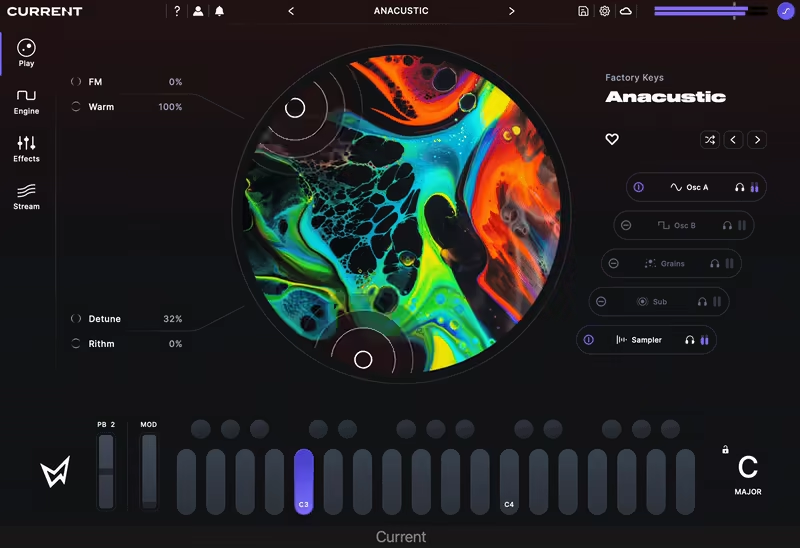
Current 2 focuses on a sleek, intuitive layout that encourages creativity without overwhelming the user. Its design balances simplicity with depth, making it a joy to navigate. Key features include:
- Drag-and-Drop Workflow: Sound sources and effects can be imported and manipulated directly on the interface, streamlining the creative process.
- 5 Sound Engines: Wavetable, Granular, Sub, Sampler, and FM/AM engines are neatly organized, with clear visual feedback for each.
- Macro Play View: Inspired by tools like Output’s Portal, this feature provides a performance-oriented interface with assignable XY macro controls for expressive modulation.
- Mixer Tab: Offers straightforward control over blending sound engines for a cohesive output.
- Preset Cloud System: A modern addition that allows quick browsing and downloading of curated presets directly from the cloud.
Current 2 is like that friend who keeps things simple but still gets the job done beautifully. I found it to be super easy to use, especially if you’re not in the mood to dive into a modular rabbit hole. With its 5 sound engines, and trust me, the Granular and FM/AM engines are the real MVPs, as they give you plenty of tools to create those modern, trendy sounds we all love.
Now, I’ll admit, it’s not as flexible as something like Phase Plant when it comes to routing and layering. But honestly, that’s kind of the point. Current 2 is all about keeping things straightforward so you can focus on making music.
The drag-and-drop workflow and macro controls make it feel effortless as if the synth knows what you’re trying to do. Sure, it doesn’t have a super detailed wavetable editor or advanced modular routing, but who cares when it’s this much fun to use? It’s perfect for when you want quick results or just need a creative spark.
Phase Plant

Phase Plant’s interface caters to those who thrive on customization and deep control, offering a modular, sandbox-style environment. Every aspect of its design prioritizes flexibility and precision. Notable interface elements include:
- Modular Signal Path: Users can stack, route, and combine oscillators, effects, and modulators in virtually any configuration.
- 5 Generator Types: Analog, Wavetable, Sample, Noise, and Granular generators allow for versatile sound creation.
- Drag-and-Drop Modulation System: Modulation assignments are effortless, with visual feedback ensuring clarity even in complex patches.
- Parallel Effects Lanes: Offers three separate lanes for serial or parallel effects routing, enabling intricate sound designs.
- Wavetable Editor: A dedicated tool for creating and editing custom wavetables, perfect for advanced users.
- Macro Controls and Color Coding: Simplifies handling complex patches by visually organizing modulation sources and destinations.
When it comes to versatility, I’ve got to say that Phase Plant is in a league of its own. Honestly, it’s like the Swiss Army knife of synths, as there’s almost nothing I can’t do with it. The modular design really rocks for someone like me who loves experimenting. I can mix and match oscillators, effects, and modulators in ways I didn’t even know were possible. Whether I’m going for a simple, classic vibe or something completely wild and experimental, this unit nails it.
What I love most is how creative I can get with features like parallel effects lanes, audio-rate modulation, and that greatly detailed wavetable editor. It’s great for crafting everything from huge cinematic soundscapes to the grittiest, dirtiest basslines.
And yeah, at first glance, it might seem a little intimidating, but trust me, the single-window interface makes it so much easier than you’d think. No crazy menu-diving or guesswork cause everything is right there.
So, to summarize, Current 2 stands out with its user-friendly design and trend-driven features, while Phase Plant offers unparalleled flexibility and modular depth for users who want total control. Depending on your preference between simplicity or endless customization, you can go with both synths and have custom-designed interfaces to meet your needs.
Sound and Character
This is where things start to heat up, as it is the most important section of our Current 2 vs Phase Plant rundown. Regarding sound design, both plugins have different approaches: one has a modern minimalist style, while the other is a master of complex fusion cuisine. Both cook amazing dishes, but the vibes are really distinct.
Current 2

What I feel about Current 2 is that it is made for today’s electronic music producers. Well, it’s always about staying on top of the trends. With its 5 sound engines, including Wavetable, Granular, Sub, Sampler, and FM/AM Modulation, you can create everything from dreamy lo-fi pads to gritty, experimental soundscapes that feel like they belong in a sci-fi movie.
To be honest, I really love the Granular engine cause it can stretch, twist, and morph sounds into these shimmering, otherworldly textures that make you go. I found myself in the situation asking, “Wait, did I just create that?” after spending hours dragging random samples into it and watching the unit do its job.
The Wavetable engine is another highlight, as it is quite deep which makes even the pickiest sound geeks satisfied. The Time and Spectral controls are pure gold, allowing you to twist your waveforms in all sorts of interesting ways and giving you rich, evolving sounds without needing a PhD in synthesis. If you’re chasing modern, trend-focused sounds that’ll fit right into your tracks, Current 2 is a good choice.
Phase Plant
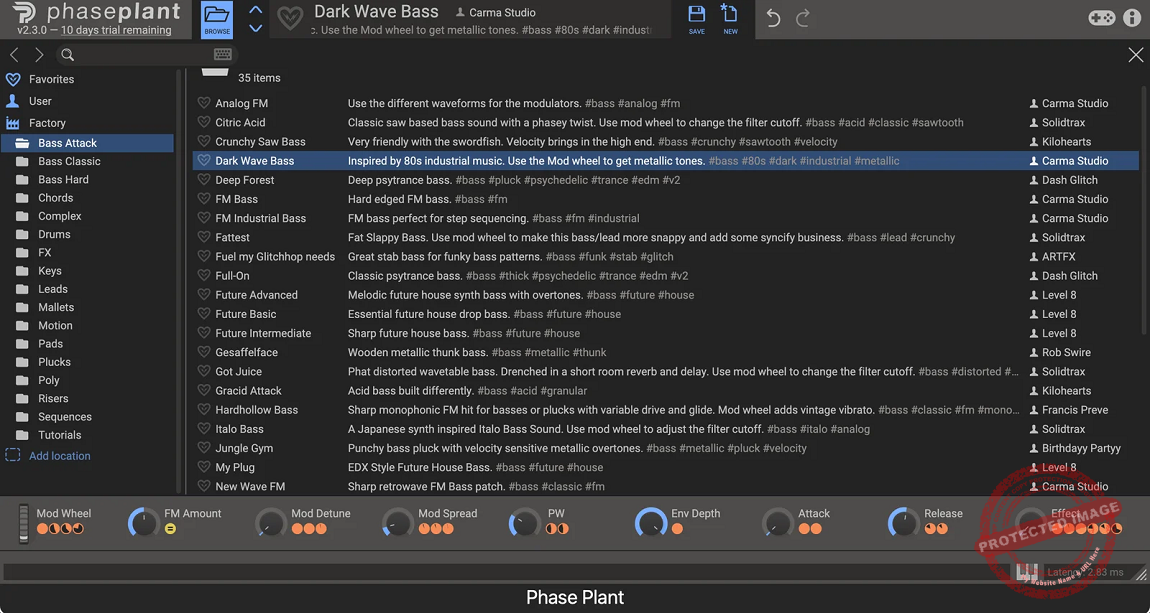
On the other hand, Phase Plant is, well, wow! It is like the mad scientist of the synth world. Instead of a fixed character, it is a sonic chameleon that you can shape. Want that classic analog warmth? No problem. Need some insane, evolving textures that sound like alien transmissions? Go for it.
With 5 generator types, Analog, Wavetable, Sample, Noise, and Granular you can stack, route, and modulate as you desire. I always think of this unit as a LEGO, as with the right settings, you can create just about anything. But, let’s face it, you will probably step on a brick or two while figuring it all out.
I like that you can create additive synthesis by using multiple Analog Oscillator generators with different sign waves, which means constructing intricate sounds by summing individual frequencies. Plus, with the version 2.1 update, they also introduced a Granular Generator, which I found pretty handy and nice as the company listens to user needs.
My favorite feature here is the modular nature, as it gives you complete control over the sound and character. For example, if you want to route audio from your Wavetable oscillator into an FM generator and sprinkle in some white noise, the unit delivers it. I even feel this plugin rewards you for experimenting and creating weird sounds.
Besides those, the sound is really clean and detailed and can handle all the crazy modulation you would throw at it. When you pass the learning curve, it is like having the keys to a safe audio playground.
Looking at these VSTs, I can say Current 2 is a sleek sports car, as it is fast, fun, and ideal for taking the scenic route, while Phase Plant is the custom machine you tinker with in the garage, as it is powerful, highly versatile, and a bit intimidating at first. So, for quick inspiration and trendy sounds, call for Current 2, while for diving deep and pushing the limits of sound design, you go for Phase Plant.
Performance
So let the rubber meet the road! For powerful synths like Current 2 and Phase Plant, which are heavyweights in sound design, it is highly important to know how they perform under real-world conditions, as it can make or break the experience.
Current 2

As you know already, Current 2 is designed with modern workflows in mind, so its engine is optimized to handle complex sound generation without bogging down your system. Even with multiple layers of granular synthesis and FM/AM modulation, the plugin runs smoothly on most machines, provided you’re working within reasonable project sizes. But, I must say, things can get a little intense if you start stacking multiple high-res granular patches with heavy effects.
One thing I really appreciate about Current 2 is how well it handles visual feedback and responsiveness. The interface stays happy and calm, even when the CPU is pushed to the limit. No lag, no fuss. It is always calm under pressure. I have never experienced any issues when tweaking parameters in real time or jamming out with the Macro Play View during a live session. That’s a huge win if you like to keep the creative flow going without tech getting in the way.
Now, the dark side. When you stack up a ton of instances in a big project, you might have to freeze some tracks or bounce audio to keep things running smoothly. This is not a dealbreaker for me, I don’t work with that many layers, but something to keep in mind if you’re the kind of person who likes to pile on the layers like a sonic lasagna.
Phase Plant

With great power comes great responsibility, as Uncle Ben says. Phase Plant is a beast in terms of versatility and power as well as CPU consumption. Its modular design and ability to stack generators, effects, and modulation sources means you can quickly create highly complex patches. The trade-off is that these patches can get CPU-hungry, especially if you’re using audio-rate modulation or polyphonic voices with heavy effects routing.
The good news is Phase Plant does give you tools to manage performance. The modular structure allows you to work efficiently by disabling unused modules or routing only what’s necessary. Additionally, the visual feedback for modulation and signal paths is incredibly helpful when troubleshooting performance issues. However, it’s worth noting that some of the more complex patches can push even high-end systems to their limits, so planning your project workflow is key.
In terms of raw performance, Current 2 edges out Phase Plant for efficiency and resource management. It’s optimized for modern setups and handles most tasks with a lower CPU footprint. However, Phase Plant offers unparalleled sound design capabilities, and the performance trade-offs are a natural consequence of its depth.
If you’re running a powerhouse system and need ultimate flexibility, Phase Plant is worth the extra CPU hit. On the other hand, if efficiency and responsiveness are critical, Current 2 delivers a smoother experience without sacrificing too much power.
In Practice
Instead of dissecting these synths one by one, let’s see how they handle different use cases. Think of this as finding out who’s better at what, you know, like figuring out which friend to call for DIY help versus who to call for a karaoke night.
For Modern and Contemporary Sounds
If you’re into modern genres like lo-fi, future bass, or hyperpop, Current 2 has your back. With its Granular and FM/AM engines, it’s perfect for crafting those shimmering pads and glitchy, airy textures that are everywhere these days. Plus, the drag-and-drop workflow is so intuitive it makes sound design feel like play. And the presets? They’re practically tailored for today’s electronic music trends.
Now, Phase Plant can definitely pull off these sounds, but you’ll probably need to spend a bit more time tweaking to get there. Its presets lean more toward being versatile starting points rather than polished, genre-specific sounds. It’s not a bad thing but it means it might take a few extra clicks to match Current 2’s vibe straight out of the box.
For Experimental Sound Design
This is where Phase Plant flexes hard. It’s like the synth version of a choose-your-own-adventure book. Want to route oscillators through parallel effects and sprinkle in some chaotic modulators? Go nuts. The modular design practically begs you to experiment and get weird, and it rewards that creativity big time.
Current 2 can definitely get experimental, too, but it’s more guided, and the streamlined workflow means it’s not quite as open-ended. If you’re into stretching boundaries and crafting sounds no one’s heard before, Phase Plant is the wild playground you’re looking for.
For Quick Inspiration

Sometimes, you just want to fire up a synth and start making music without a PhD in signal flow. This is where Current 2 really shines. Its interface is streamlined, the presets are inspiring, and features like the Macro Play View let you shape sounds quickly and musically. It’s basically your shortcut to instant gratification.
On the other hand, Phase Plant isn’t as quick to get going. Starting from scratch can feel overwhelming, and while the presets are great, they’re more like raw materials than finished ideas. If you’re looking for that “instant spark,” Current 2 is the easier pick.
For Live Performance
Live performers, you’ll love Current 2 for its simplicity. The Macro Play View and responsive interface make it easy to tweak and perform on the fly without getting lost in menus.
With its macros and automation options, Phase Plant can absolutely handle live setups, too. But let’s be real. It takes a bit more planning to get a performance-ready patch. If you’re more of a “plan every detail” person, it’s solid, but for spontaneous tweaks mid-set, Current 2 feels a bit more reliable.
For Layered, Multi-Track Productions
If you’re working on big, multi-layered projects, Current 2 is the more CPU-friendly choice. You can easily run multiple instances without your computer throwing a tantrum. It’s great for layering pads, leads, and textures without worrying about resource management.
Phase Plant, while undeniably powerful, can get a little… hungry. Complex patches with lots of modulation and effects can start to tax your system pretty quickly. It’s best used for those standout, high-impact sounds, such as a lead or bassline that takes center stage, rather than stacking up 10 instances in a project.
Conclusion
Both synths are rockstars in their own right, but they cater to different styles of production. Current 2 is your go-to for quick inspiration, trendy sounds, and a smooth workflow. It’s perfect for modern music genres, live performances, and staying light on your CPU.
Phase Plant, though, is the powerhouse for sound design nerds. If you love tinkering, experimenting, and building totally unique patches, this is where you’ll have the most fun. It’s not as instant or efficient, but the creative possibilities are almost endless.
To me, they’re like peanut butter and jelly: Great on their own but even better together. If you can snag both, your synth setup will thank you.