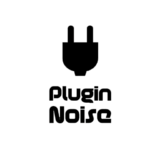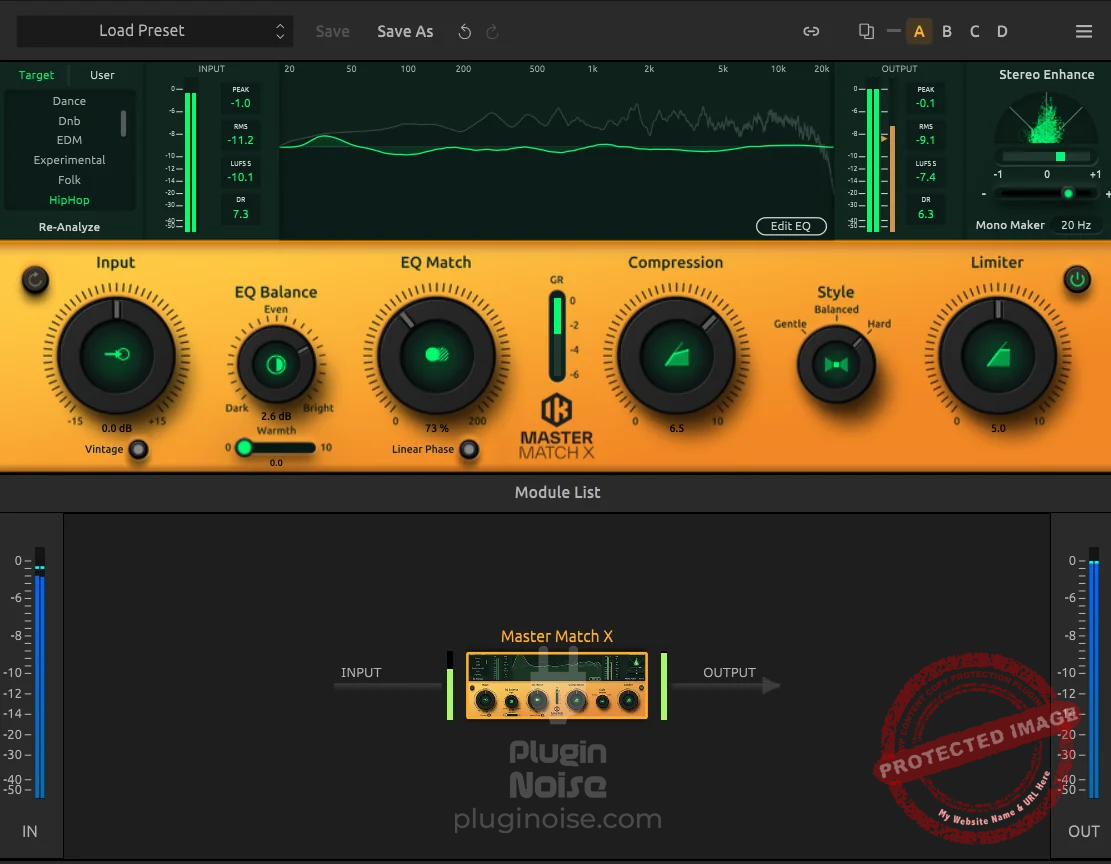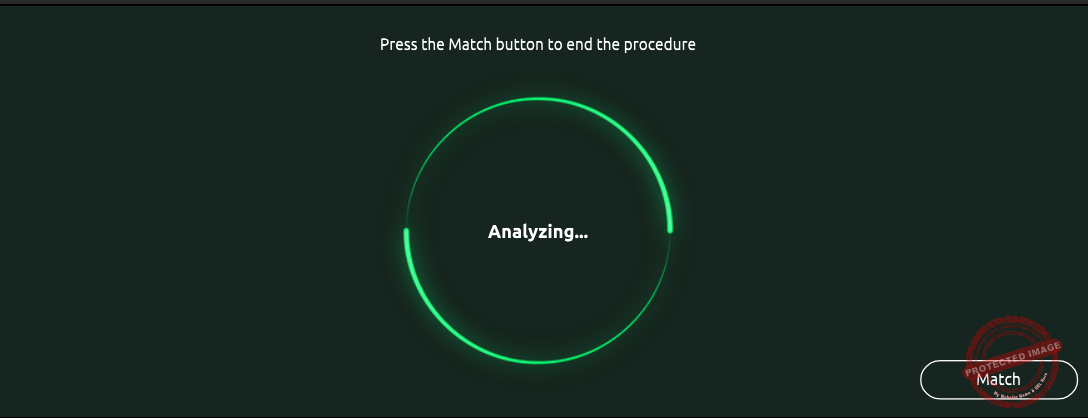T-RackS 6 is a versatile mastering suite that combines analog warmth with modern precision. While its many features can feel overwhelming, tools like Master Match X simplify the workflow. Though not cheap, it offers great value compared to pricier alternatives, making it a good choice for pro-grade results.
Pros
- T-RackS 6 offers over 60 versatile modules for mixing, mastering, and sound design.
- The analog modeling provides rich, professional-quality sound emulations.
- Master Match X delivers impressive auto-mastering results with minimal effort.
- The standalone console simplifies album mastering with focused tools like the Assembly Window.
- Competitive pricing makes it a strong value compared to alternatives like iZotope Ozone.
Cons
- There’s a steep learning curve for users unfamiliar with its advanced capabilities.
- The lack of a subscription option requires a significant upfront investment.
- It’s heavily geared toward mastering, offering limited appeal for other production roles.
In this post, we will do T-Racks 6 review so you can decide for yourself whether to buy it or not.
T-RackS has long been a trusted name in audio mixing and mastering software, so I was curious to see what the latest version, T-RackS 6, could offer. With promises of faster workflow, new tools, and even smarter processing, it sounded almost too good to be true. So, I dove into the software and tested out the new features to see if it would live up to the hype.
For those who don’t know, T RackS 6 is essentially a mastering console, but this new update goes beyond that and gives a massive suite of plugins that you can use for various purposes in production, sound design, mixing, and mastering. It’s very comprehensive and designed to be a standalone and versatile tool for all mastering purposes.
Here’s my experience with exploring this plugin suite.
Installation
You can get a trial or buy the plugin from IK Multimedia’s website. After registration, you’d need to download a plugin manager, the installation process of which is pretty easy. There are about 2.5GB of content that takes roughly 15 minutes to install.
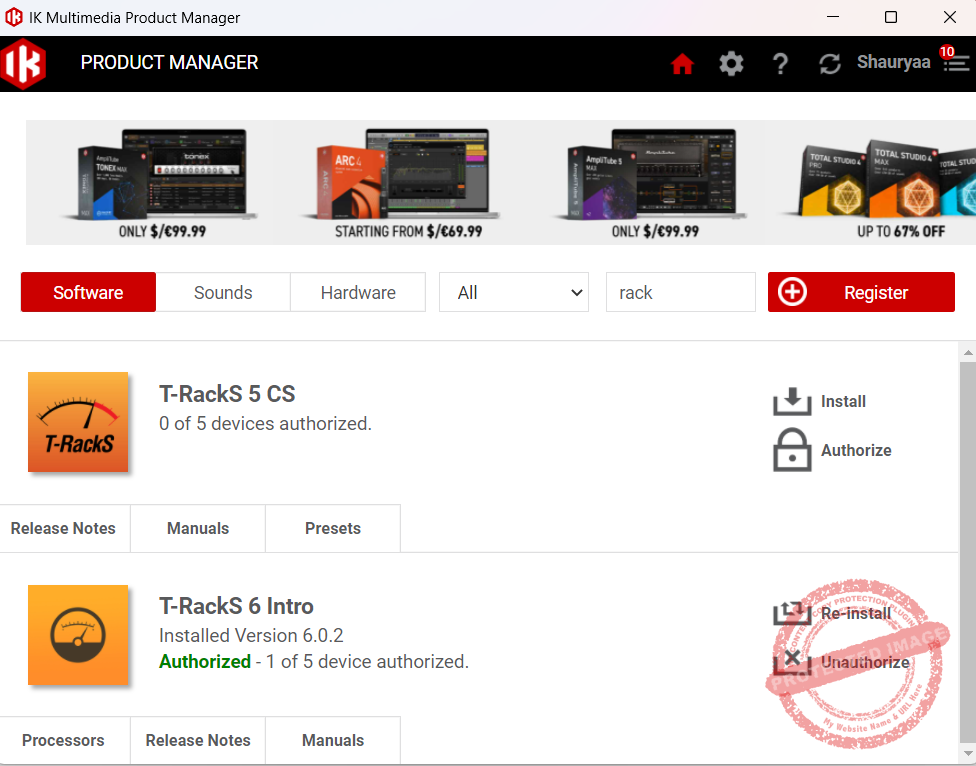
New Features
T-RackS 6 is more than just an update with a few new buttons as it actually adds a lot of functionality that makes life easier. For me, the star of the show here is the Module Manager, which allows you to decide which modules will appear in the workspace. It might sound like a tiny detail, but trust me, it makes the workflow more efficient by cutting down on distractions when you are right there in the zone.
The new Master Match X is probably my favorite addition. It’s an auto-mastering tool that can instantly match the sound of your track to a reference song. So if you have a song you love and want yours to sound similar, you just load it in, and Master Match X automatically adjusts your track’s EQ, compression, balance, and more to get as close as possible.
I was genuinely surprised at how close it got. I’ve also used other “auto-mastering” tools before, but this one actually delivers, especially if you’re looking to quickly polish a track without diving into every tiny setting.

What particularly stuck out for me were the EQ Match, Balance, and Style knobs. With EQ match, you decide the degree of closeness you want with the reference, and with balance, you can set the brightness of your master. The Gentle, Balanced, and Hard styles it provides also give you different mastering tones.
The New Modules: Addictive and Versatile
For me what stood out in T-Racks 6 is the new set of modules. Here are some that I really enjoyed using:
- Channel Strip X: This combines EQ, dynamics processing, and transient shaping in one module. It’s powerful, and I found it especially useful for vocals and drums, where I wanted tight control without adding too many individual plugins.
- Bass ONE: If you’re a fan of deep bass lines, this module is gold. It tightens up the low end and gives it a nice punch without getting muddy. You can use it on bass-heavy tracks.
- LO-FI Punch: This module adds some vintage warmth and grit, which can be subtle or intense, depending on how you dial it in. I tried it on some synths and drums, and it really brought them to life.
- Dual Spring and Delay Lab: These two are perfect for adding some extra depth and space. Dual Spring offers a really customizable reverb, and Delay Lab’s delay effects are super clean and can make a track sound huge.
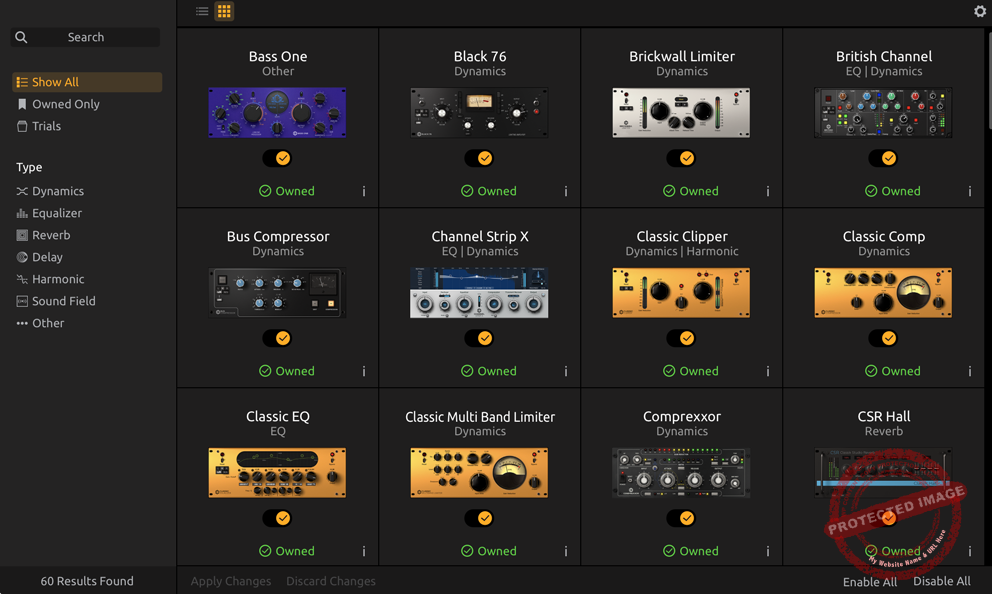
Preset Browser
Well, another great addition that I liked was the new presets, making the plugin easier to use, especially for novice producers who are not familiar with the workflow.
IK Multimedia seems to have put a lot of work behind T-RackS 6’s presets, which aren’t just a random collection of settings, that are put together for formality. They provide a wide range of combinations of different modules/effects to give you a great starting point.
You can browse the presets based on the following categories: Mastering, Instruments, Vocal, Effects, Harmonic, and Mixing. The Mixing drop-down menu consists of various presets for different elements like Bass, Brass, Drums, Guitar, etc.

The presets are well-designed, but they’re also fully customizable. Once you find a preset close to what you want, you can adjust every setting, reorder the chain, and even save your custom preset for future use. This flexibility makes it easy to build up a library of go-to chains that reflect your personal style and save time on future projects.
The Standalone Mastering Console
One thing that makes T-RackS 6 different from other plugins is its standalone Mastering Console. Unlike using a DAW, where you have to manage multiple tasks at once, the Mastering Console lets you focus purely on mastering.
You could load an entire album, set up different chains for each track, and get everything polished without jumping back and forth between software. The Mastering Console also has an Assembly Window, where you can make final adjustments and add metadata before exporting.
Interface and Workflow
When I first opened T-RackS 6, the sheer number of modules (over 60!) was a bit overwhelming. But once I started exploring, it quickly became clear that this isn’t just a cluttered toolkit. Every module serves a purpose. You get compressors, EQs, reverb, delays, and everything else you could want for mixing and mastering, and you can easily rearrange them to fit your workflow.
Interface
The plugin welcomes you with the following window. The Master Match X plugin is opened by default. The interface allows you to read a track from the DAW or by loading the track into the plugin.

The crazy part is that it analyzes the audio and gives you a plugin setting that you can apply. That is perfect for when you’re mastering a track. You can also apply different sound profiles like Hip hop, Dubstep, EDM, Songwriter, etc., to the plugin. The plugin can analyze your track and, based on the profile you select, give a suitable setting of its parameters that you can match and apply to the track.
T-Racks 6 has a versatile interface that can be adjusted to different workflows, such as mixing a live band, polishing a hip-hop track, mastering a full album, or even creating orchestral arrangements. The responsive design here helps you on the way significantly. When you compare it with previous versions, this update is quicker and more organized, making the creative process much smoother.
Lastly, the plugin gives you 4 different iterations (A, B, C, and D) of settings that you can compare with each other to make better decisions. IK Multimedia did a great job of making this version easier to navigate, even if you’re not a pro at mixing and mastering.
Workflow
One of the features that sets T-RackS 6 apart is its modules-based workflow, which essentially allows you to build a custom mixing and mastering chain tailored to your needs. Even if you’re working entirely in the box, T-RackS 6 gives you the sense that you’re shaping sound through physical gear, not just software.
With over 60 modules to choose from, ranging from EQs to compressors, reverb units, and unique creative effects, T-RackS 6 functions more like a modular audio workshop than a single piece of software. This approach provides ultimate flexibility!
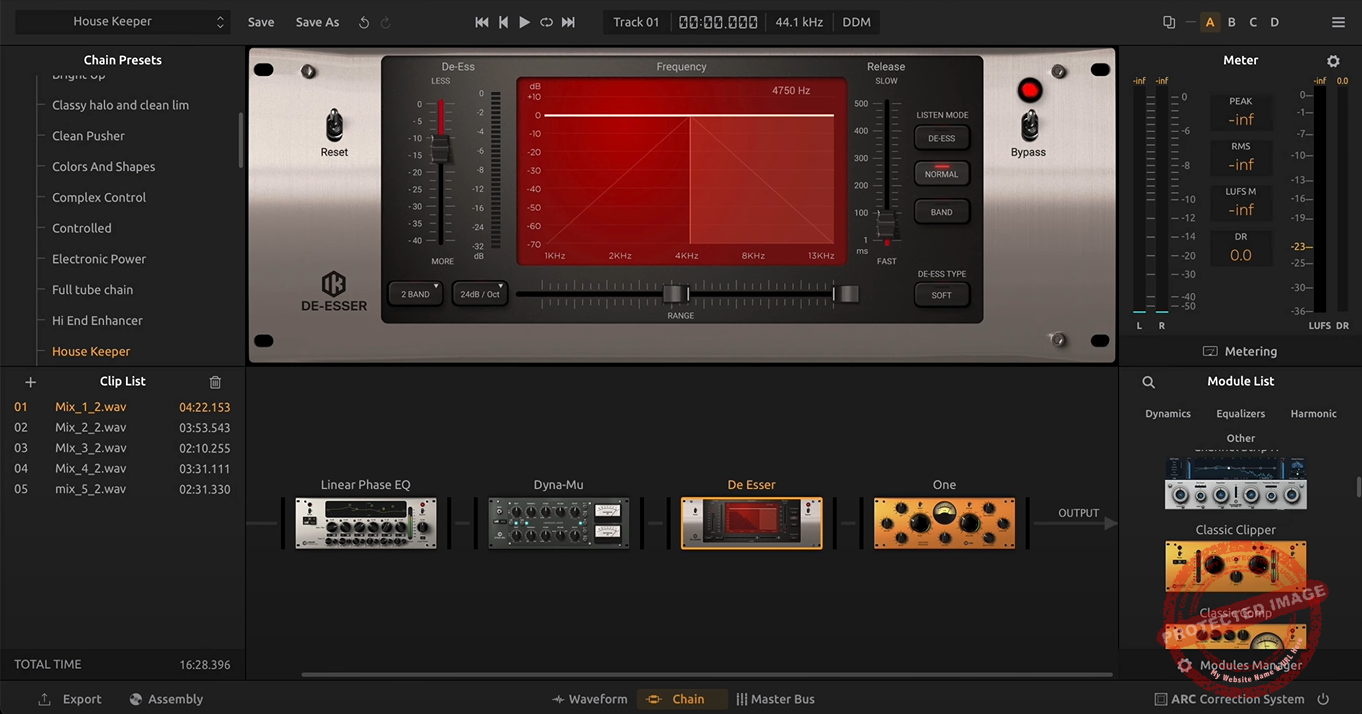
First Impressions and Sound
One of the most impressive aspects of T-RackS 6 is how it brings that sought-after analog warmth into a digital environment. IK Multimedia has a strong reputation for its analog modeling, and it really shines here. Each module has been crafted to emulate the rich, full-bodied sound you’d get from classic studio gear, which makes a noticeable difference in the final output.
Whether it’s the subtle harmonic richness in the Channel Strip X or the thick low-end punch of Bass ONE, each module has a depth that doesn’t feel flat or overly “digital.” The Dual Spring Reverb and LO-FI Punch modules are especially effective for capturing that vintage feel, adding layers of texture and grit that instantly make a track sound more alive.
You can use the modules even independent of T-RackS, which is a great feature. So, after spending some quality time with T-RackS 6, I think it’s definitely worth considering, especially for mastering engineers. Producers, composers, and sound designers may not directly benefit from the plugin, as it’s mastering-focused.
But if you’re a producer, artist, or composer who mix-master their own tracks, I think you’d really benefit from its simplified yet customizable workflow. If you understand audio engineering well, you can really squeeze the juice out of it.
Compatibility
T-Racks 6 comes in AU, AAX, and VST3 formats for macOS, while it is available in AAX and VST3 formats for Windows platforms.
Conclusion: Is T-RackS 6 Worth It?
So that was my IK Multimedia T-RackS 6 review. I honestly could not find a single drawback in the plugin, except that it gives you so much that it could get overwhelming. The number of effects or modules may take time to get used to. However, the design ensures that things are kept simplified, with its default Master Match X module.
Is it the last mastering plugin you’ll ever need? Well, that totally depends on your workflow and sound preference. But for a mastering console plugin, it ticks all the boxes. It has solid analog emulations, an interface that’s easy to get used to, and a great range of modules and controls for you to get hands-on and get into mastering nitty gritty.
If you’re going for the entire suite, you can use it for mixing and sound design purposes, too. I’ll be honest: T-RackS 6 isn’t cheap, so I would prefer IK Multimedia launch a subscription for T-RackS 6. Its closest alternative, which is the Landr Mastering Plugin, costs double but becomes affordable with a Landr Pro subscription (monthly and annually).
Another alternative is Izotope Ozone, which also costs more than 2x, so I would rate T-RackS6 high on the value-for-money front. Hope you liked this article.
Another plugin that’s essential while mastering is a clipper. Check out my list of the 9 Best Clipper Plugins in 2025. Thank you for reading.