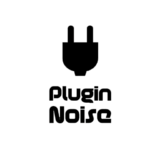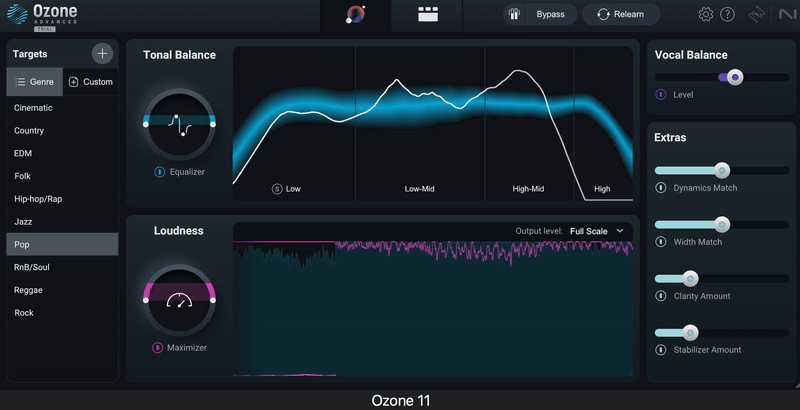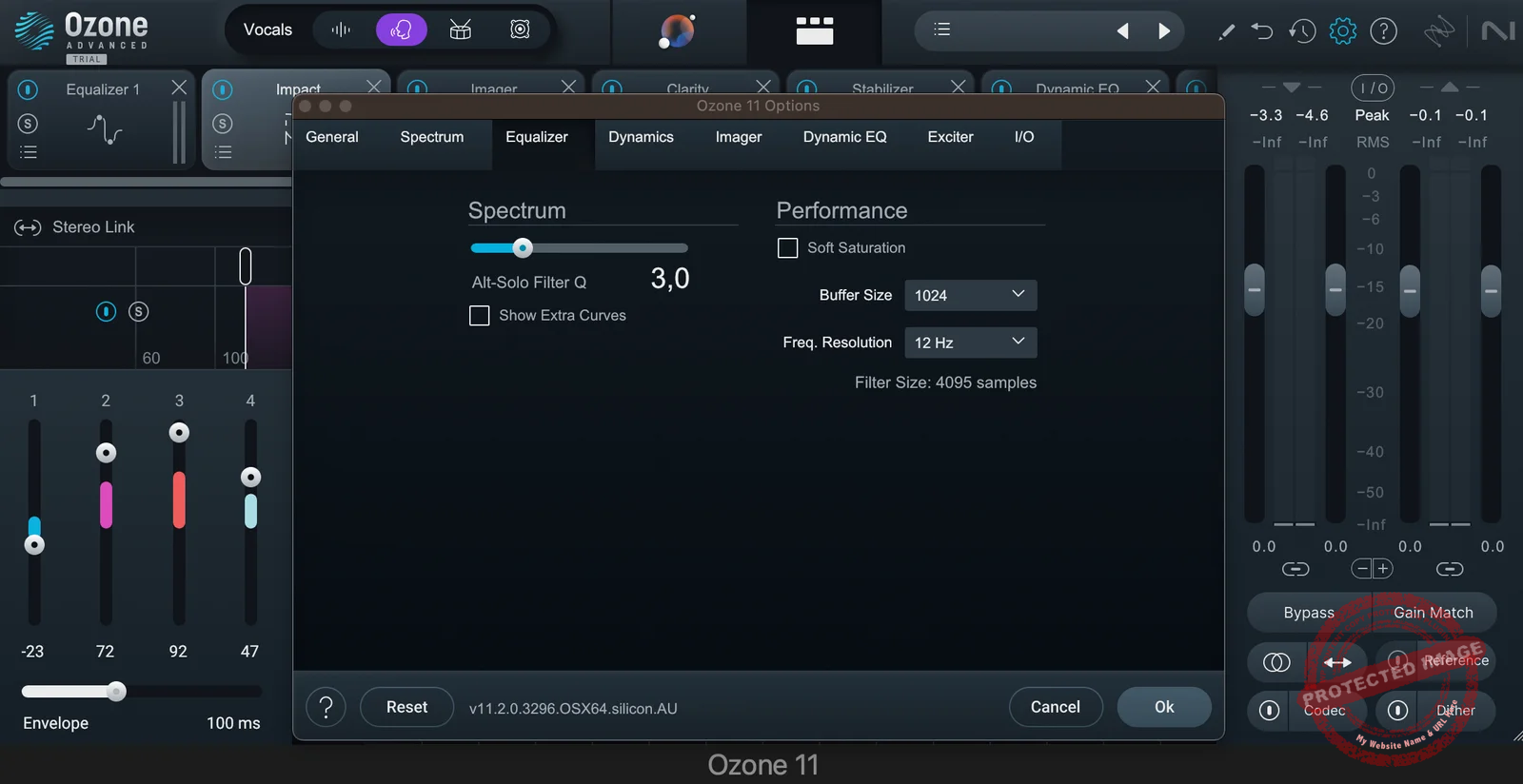Ozone 11 is a versatile, AI mastering tool combining precision and ease of use. With 18 great modules it offers clean, polished sound and advanced features like vintage modules and stem focus. Despite its price and learning curve, it’s an invaluable asset for mastering.
Pros
- Produces clean, polished sound with powerful mastering and mixing tools
- Versatile for mastering and mixing, with features like Stem Focus and Dynamic EQ
- Quick and easy to use, delivering great results in seconds
- AI tools like Mastering Assistant and Vocal Balance streamline workflows
- Vintage modules add analog warmth and character to digital mixes
- Delta buttons allow precise adjustments with real-time change monitoring
Cons
- Overlapping modules like Clarity and Stabilizer can be confusing for beginners
- Stem Focus lacks a solo option, limiting its functionality
- AI features like Vocal Balance can sometimes overdo vocal adjustments
- The Advanced version is expensive, especially for upgrades
- Some features, like Stem Focus, can be heavy on CPU usage
iZotope Ozone 11 Advanced brings smart AI and powerful tools to your DAW, making pro-level mastering more accessible than ever while promising polished, studio-quality results.
Remember the times when mastering your tracks felt almost like learning rocket science? I do. But then, in 2001, the famous Ozone by Waves came like a superman, saving us producers from a big hassle and making music production accessible to a wider audience. It was back in the dark times when DAWs were still, let’s be honest, pretty basic. So, Ozone came and said, “Hey man, you can totally do this,” and that became the turning point for anyone with decent speakers or headphones and a dream could create professional-sounding masters.
Coming back to today, now we have Ozone 11, the latest edition with its fancy features and intelligent AI assistant. As the first major release since the collaboration with Native Instruments started, the plugin comes in three flavors: Elements, Standard, and the big boss Advanced. So, you can choose your weapon according to your budget and needs.
Let me tell you, Ozone 11 is a “fix-all-your-audio-problems” tool that comes with some advanced features that make it feel like wizardry. It got you covered if any issue happens, like a muddy mix, harsh high, or vocals hiding under the carpet. It’s like having a studio assistant who actually knows what they’re doing (no offense to your intern).
But the question is, with so much competition and its high price, is Ozone 11 worth it? Let’s dive in and see what makes Ozone 11 the cool kid on the mastering block!
Features
New Features
Ozone 11 is packed with 18 modules, including 2 new ones that enhance your mastering process. All the modules can be chained in any order.
- Maximizer
This is the go-to tool for cranking up the loudness while keeping your dynamics intact. With Upward Compress, Soft Clipping, True Peak Detection, and Intelligent Release Control (IRC) you can hit target LUFS levels easily without distortion or pumping. It’s your ultimate tool for a clean, LOUD master.

- Equalizer
The EQ module shines with its high precision as it comes with Transient-Sustain modes, fluid metering, redesigned HUD controls, and Mid-Side processing. It does a great job when cleaning up muddiness or boosting sparkle and comes with analog mode for vintage warmth and digital mode for transparency.

- Stabilizer
Think of this as a smart tonal sculptor. It actually is an intelligent and adaptive mastering EQ, which adapts to your mix with Shape mode for tonal balance and Cut mode for resonance suppression. The Delta feature is handy here to hear exactly what’s being adjusted.

- Imager
If you want that wide cinematic stereo sound, Ozone 11 Imager is here to add that stereo width with Stereoize modes. Or you can clean up mono tracks with the Recover Sides feature. Per-band adjustments and fluid metering make it easy to dial in natural, spacious sound. The visual feedback here is also super satisfying, as you can literally see your mix spread out as you tweak.

- Master Rebalance
This is where you adjust vocal, bass, drums, or any instrument’s levels in a mix, even a bounced one. (crazy, right?). With spectrum meters and DAW automation, you can tweak the excitement in real-time with seamless level control.
- Dynamic EQ
Adios to static EQ moves! Ozone 11 Dynamic EQ adjusts boosts and cuts based on your audio’s behavior, making it smarter and more precise than traditional EQs. With controls for threshold, attack, release, and gain, it’s perfect for keeping frequencies balanced without overprocessing.

- Exciter
Looking to spice up your mix? The Exciter adds warmth and personality with seven distortion types like Tape, Retro, and Tube. Apply different flavors across multiple bands, and use the new Transient/Sustain mode for even more creative control over your sound’s vibe.

- Dynamics
The Ozone 11 Dynamics module is all about control and energy. With multiband compression, Auto-Release mode, and a Detection Filter, it’s easy to tame unruly dynamics while keeping your track smooth and natural. Whether subtle or bold, it has you covered.

- Match EQ
Nail your tonal balance by matching your mix to a reference track with 8,000+ EQ bands for higher accuracy. Use boundary controls to target specific frequency ranges and save snapshots as presets for consistent results across projects.

- Clarity – (Advanced Version)
Inside Ozone 11 Advanced, you will find this “magic wand” for pulling the blanket off dull mixes. The Clarity module uses psychoacoustic processing to brighten your track without making it harsh. With Mid/Side and Transient/Sustain modes, plus action region controls, it’s perfect for making your mix sound polished and professional.

- Impact – (Advanced Version)
Add punch and groove to your tracks with Impact’s multiband microdynamics control. It’s great for enhancing rhythm and feel, letting you tweak the dynamics of different frequency bands. The Delta mode even lets you hear what’s being adjusted so you don’t overdo it.

- Low-End Focus – (Advanced Version)
Say goodbye to muddy bass! Low-End Focus is your best friend for achieving clean, punchy low frequencies. Punchy and Smooth modes and a new boundary region feature help you lock in tight, artifact-free low-end that cuts through any mix.

- Spectral Shaper – (Advanced Version)
Need to tame harshness? Ozone 11 Spectral Shaper does it all, from smoothing out highs to shaping lows and mids with pinpoint precision. Its Light, Medium, and Heavy settings give you options for subtle or bold fixes.

- Vintage Tape – (Advanced Version)
If you’re chasing that warm, analog vibe, the Vintage Tape module has your back. With controls for bias, tape speed, and hysteresis, you can dial in everything from subtle saturation to full-on tape mojo. Plus, it shapes your low-end and high-end beautifully for that classic tape feel.

- Vintage Compressor – (Advanced Version)
Want punchy dynamics with a side of character? The Vintage Compressor lets you tweak attack, release, and ratio settings, plus a knee control to fine-tune how it grabs your mix. Add a sidechain filter, and you’re ready for anything from smooth gluing to bold compression.

- Vintage Limiter – (Advanced Version)
Loud and proud! The Vintage Limiter gives you three modes, Analog, Tube, and Modern so that you can decide how much warmth or clarity you want. The gain reduction meter helps you keep an eye on dynamics while cranking up the volume.

- Vintage EQ – (Advanced Version)
Say hello to buttery EQ moves with this three-band module. Whether it’s bell filters for smooth mids or shelves for warm lows and airy highs, the Vintage EQ is all about bringing that old-school studio vibe to your tracks.

- Dither
When it’s time to export, Dither ensures a clean, artifact-free sound. With advanced dithering options, it preserves the audio quality and guarantees your master’s sound professional on any platform.

- Stem Focus – (Advanced Version)
Ever wish you could tweak just the vocals or drums in a stereo mix? With Stem Focus, you can! This Advanced-only feature lets you isolate and process specific elements like vocals, bass, or drums, now no need for multi tracks. Perfect for EQ, compression, or creative effects directly on the stems.
- Assistive Vocal Balance
No more guessing where the vocals should sit! This AI-powered tool analyzes your mix and positions vocals perfectly for clarity and consistency. It’s quick, easy, and lets you focus on making your vocals shine.
- Audiolens Integration – (Advanced Version)
For advanced users, Audiolens is a lifesaver for reference. It directly compares tonal profiles between your track and a reference, then automatically matches EQ curves in Ozone. It’s all about precision and saving time.
- Delta Buttons
Delta mode is like having X-ray vision for your audio. Available in all modules, it lets you hear exactly what’s being added or removed from your signal. Perfect for catching tiny details and avoiding over-processing.
- Tonal Balance Control
Think of this as your mastering compass. Tonal Balance Control ensures your mix aligns with genre-specific tonal targets. It’s like having a cheat sheet to keep everything balanced and professional.
Interface and Workflow
PS: From now on, the article focuses on the Ozone 11 Advanced Version.
Interface
Ozone 11’s interface has been updated for this version, and now it is ready to impress with its neat and organized design. The layout is straightforward and clean, with resizable windows and real-time visuals that make tweaking really satisfying. (Good news, OCD producers!)
The interface is super intuitive, but it has 18 modules, so there is a lot to digest here. Some features, like Transient/Sustain control, are powerful but might take a bit of trial and error to master. So, there is a bit of a learning curve to familiarize oneself with the interface and controls. Nothing important tough, just relax and play with it to get used to it.
The main screen is the AI assistant, and the Modules Section can be accessed with the button at the top. You can switch to any module to tweak settings from there. On the left-hand side, you have some genres to select from to lead AI to a more genre-specific mastering. On the right-hand side, you have global controls for both the AI assistant and Modules sections.
Finally, you have the settings window with so many customization options for workflow and interface.
Workflow
So, using Ozone 11 is, well, surprisingly chill. Just throw it on your master bus and let the Mastering Assistant do its magic by pushing the master button and allowing the unit a few seconds to analyze your track and set up a custom chain of modules.
It is ideal for times when you are in a rush or feel lazy (no judgment intended). Then, listen to the processed version and see which modules are activated by the AI. Then, start diving into individual modules like Clarity or Exciter to tweak them to your desire.
I love working with modules like Maximizer and Imager as they give you instant feedback, and I feel like watching my mix breathe and grow. It is also good for beginners as the unit does not allow you to turn knobs blindly with so much feedback.
Before starting the analysis by the AI, you can choose the genre-specific target for the AI to get you more accurate results, and after, you can choose the stem focus Full Mix, Drums, Vocals, and Bass for the processing.
One of my favorite features here is the Delta button, and I see it as a life-saver or a sanity-saver (if you have ever traveled through the swamps of over-processing, you know what I mean). They let you hear exactly how each module is affecting the audio by adding or removing it. It is great for cases like when you wanna know if the Stabilizer is smoothing out the harshness or just being a drama queen. Just hit the Delta button and find out.
Well, here comes the fancy part: Stem Focus. It allows you to isolate and process vocals, drums, bass, and anything right from a stereo mix. I know it is hard to believe, but you don’t need multi-tracks. Need to beef up the kick without affecting the vocals? Alright! I mean, it is almost perfect. It is not easy to solo the stem you’re working on, and it gets confused with complex mixes. I can say it is good enough for most mixes, but there is room for improvement.
Another good addition to the workflow is the Assistive Vocal Balance, which has an AI assistant to figure out how to make vocals sit in the mix. It works like that buddy saying, “No man, turn the vocals up a bit more,” and it is usually right. But, in some cases, I experienced it overdoes the processing, so you might wanna keep an eye, or better, an ear, on it.
First Impressions and Sound
Right off the bat, Ozone 11 sounds pretty polished and pro, meeting the expectations. The modules’ teamwork is great, as they add clarity, balance, and punch to your mix without over-complicating things.
Some modules I really enjoyed very much, while others meh, well, let’s say I could live without them. The Clarity module was one of my favorites as it suddenly made the mix brighter and more alive. But, be careful and don’t overuse it, as then things start to feel disjointed. It is like salt and pepper for a mix; it creates all the difference with the right amount.
The Maximizer is another MVP for me with the new Upward Compress feature, lifting quieter sections without flattening everything else.
I have to say I’m impressed with the accuracy of AI as, in most cases, it does a pretty good job of mastering. It sometimes overdoes things, but most of the time, it hits the sweet spots. OK, it is still not at the level of a seasoned professional audio engineer, but it is more than enough for most projects. By the way, it also comes with presets, but I see no use for them as the AI customizes for your mix anyway.
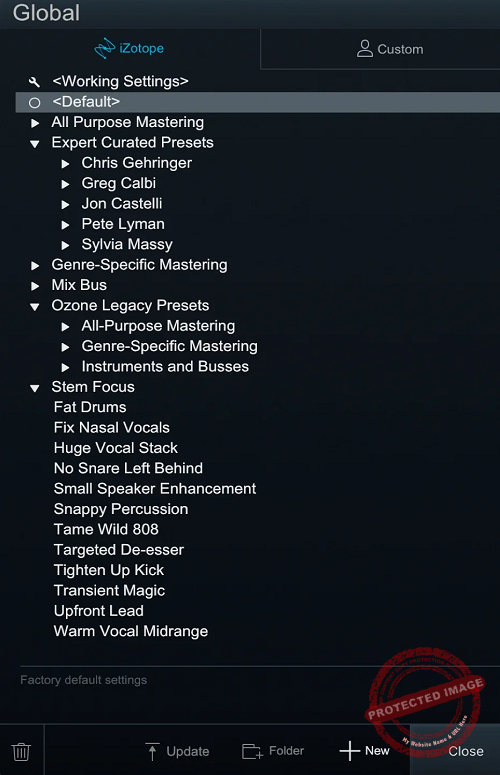
Besides the others, I had so much fun with the Vintage Modules, as they add some character to the tracks, making them warm with analog vibes. The AI always introduces a subtle amount, but depending on your needs, you can tweak them to add some more to make digital mixes feel less digital. But I recommend avoiding the Vintage modules and going with the standard versions for modern tones that need transparency.
Stem Focus is one feature that confuses me. It lets you zone in specific elements like vocals or drums right from a stereo mix, which is pretty impressive and works great most of the time. The only complaint here is that AI processing can be further developed so that Stem separation can be more accurate in complex projects, and they should add a solo option for processed stems so we can hear them. I feel like this is a real missed opportunity to make things perfect.
Speaking about quirks, Assistive Vocal Balance is super handy, but it sometimes gets a little overeager, pushing vocals so far forward you’ll feel like they’re shouting at you. And with so many modules, like Clarity and Stabilizer, doing similar jobs, you might end up overthinking which one to use. My pro tip would be to just pick one and run with it. Your mix won’t be mad at you.
So, the summary is Ozone 11 strikes a great balance between power and accessibility, making it a real standout tool for mastering and mixing. I know that the analog enthusiasts won’t be convinced, and they will stick to their tried-and-true gear, but for those working in the box or tackling DIY mastering, I believe this is an impressive mix of advanced features and intuitive AI guidance.
It is versatile enough to help beginners get professional results while allowing seasoned pros to have all the depth they need to refine every detail. Whether you’re using it to polish a mix or fix problems baked into a stereo file, Ozone 11 feels like a futuristic toolbox, practical, powerful, and good-sounding.
Compatibility
Silk Vocal can be used in all major DAWs in VST3, AU, AAX Native, and AudioSuite formats. It works on Windows 10 and 11 as well as macOS Monterey (12.7.4), macOS Ventura (13.6.6), and macOS Sonoma (14.4.1).
Final Thoughts
In the end, iZotope Ozone 11 is like the Swiss Army knife of mastering as it’s got a tool for almost anything, and it all works beautifully when you take the time to learn it. Whether you’re a newbie looking for a helping hand or a seasoned pro needing precise control, it has you covered.
Sure, it’s got a few quirks, like some overlap between modules and occasional AI hiccups, but the sound quality and versatility more than makeup for it. I know you might need to rob a bank to purchase the Advanced version, which has the most important features, but, well, if you do, just remember that Ozone 11 is totally worth it!
If you’re working in the box and want to level up your mixes or masters, Ozone 11 is definitely worth checking out. Just remember: a little goes a long way!