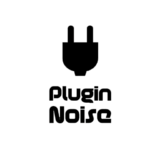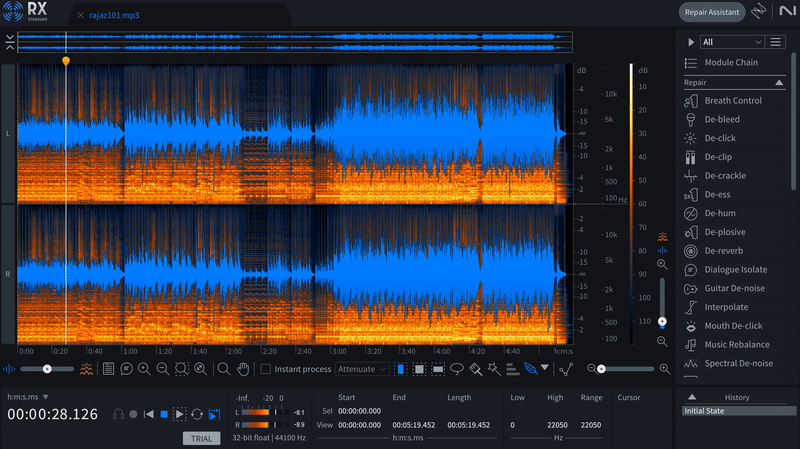Let’s discuss the difference between iZotope RX 11 Standard vs Advanced. Here is a detailed comparison!
Bad audio is like finding a fly in your soup: it ruins everything. That’s where iZotope RX 11 comes in, the audio repair superhero that makes you look like a wizard to clients, friends, and maybe even yourself.
Whether you’re dealing with noisy dialogue, crackly recordings, or an overly enthusiastic bass player, it serves successfully. Now, the big question: should you go for RX Standard or splurge on Advanced? Let’s break it down.
RX Standard comes with essentials like Dialogue Isolate, Music Rebalance, and Repair Assistant, offering enough tools to tackle most audio problems with ease. RX Advanced steps it up with extras like Spectral ARA for DAW integration, Loudness Optimize for streaming, and advanced controls in tools like Dialogue Isolate. It’s built for those who need pro-level precision and flexibility.
So, which one’s for you? Long story short, if you’re all about bang for your buck and don’t need ultra-specific tools, Standard will serve you well. But if you’re in post-production, mixing for big clients, or you just want to flex on your audio buddies, Advanced might be worth the splurge. So, I will explain in detail the differences between these two versions to find out which one you should go with.
iZotope RX Versions
Now, RX 11 comes in three flavors: Elements, Standard, and Advanced.
Think of Elements as the basic toolkit, as it gets the job done but doesn’t offer the bells and whistles.
Standard kicks it up a notch with modules like Dialogue Isolate and Music Rebalance, which are absolute lifesavers for podcasters, indie filmmakers, and anyone dealing with audio chaos.
But then there’s Advanced, the luxury edition that’s ready to handle full-scale post-production drama. With fancy features like Spectral ARA integration, Mid-Side editing, and the new Loudness Optimize module, it’s basically the Tesla of audio repair. Expensive? Yes. Worth it? Depends on how much coffee you’ve spilled on your gear lately.
Features
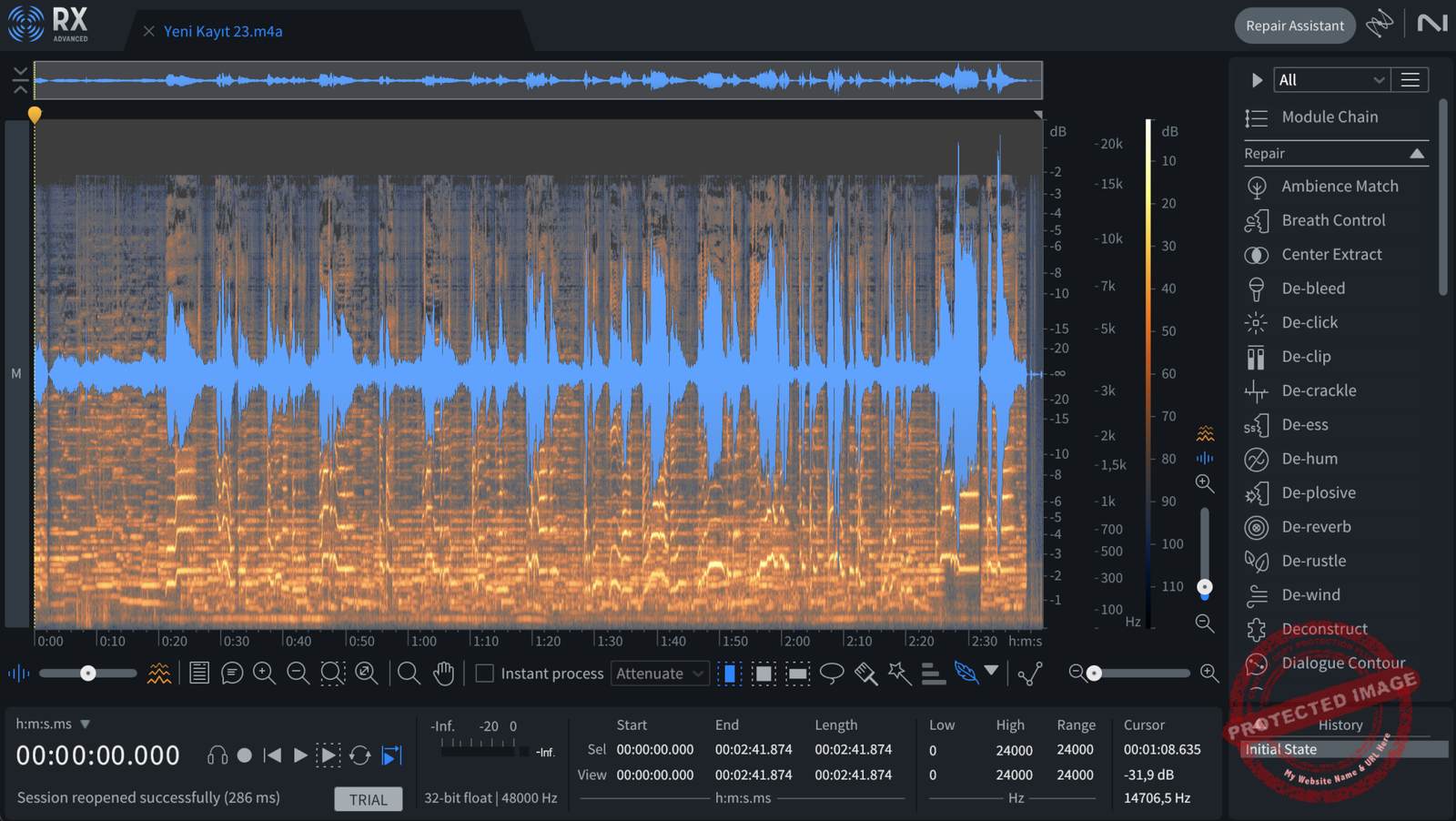
Alright, let’s break it down. The main differences between these two versions are found in the Plugins, Extra Features, and Modules sections, as the Advanced version offers some more tools compared to the Standard version.
- RX 11 Standard
iZotope RX 11 Standard is like the trusty toolbox you grab when you need to fix audio fast, as it is packed with 18 plugins and loaded with essentials like Dialogue Isolate, Music Rebalance, and the ever-helpful Repair Assistant.
It’s got your back for the usual suspects: noisy recordings, hums, clicks, you name it. Perfect for podcasters, indie filmmakers, or anyone who needs their audio cleaned up without breaking the bank.
- RX 11 Advanced
Now, RX 11 Advanced? Oh, that’s the big leagues. Think of it as Standard’s overachieving sibling. It’s got everything Standard has and then some. You’re looking at 20 plugins, including heavy hitters like Spectral Recovery to restore lost clarity, De-rustle for fixing annoying mic noises, and De-wind for taming outdoor chaos.
Plus, it throws in next-level features like Streaming Preview, so you know exactly how your audio will sound on Spotify or YouTube, and Mid-Side editing for pro-level stereo tweaks.
The big deal? Advanced gives you deeper control, such as multiband tweaking in Dialogue Isolate and tools for the really gnarly stuff, like fixing stereo imbalances with Azimuth or adjusting tonal vs. noisy elements separately with Deconstruct. It’s not just for fixing audio; it’s for making it perfect.
So, Standard? Totally dependable for most jobs. Advanced? That’s your luxury upgrade for when you’re dealing with high-stakes post-production or just want to flex on your audio pals.
RX Plugin Comparison

As I mentioned before, the Standard version comes with 18 plugins, while the Advanced version has 20. But what are the differences between these two plugins? The Ambience Match and De-rustle are the two guys you only find in the Advanced version.
- Ambience Match
Ever stitched together ADR lines or constructed a dialogue scene, only to be left with jarring gaps of silence or mismatched backgrounds? Enter Ambience Match, your new best friend.
This plugin lets you match the noise floor of one recording to another, creating a seamless audio flow. Need to fill in the background under a re-recorded sentence? Forget looping the ambience manually like it’s 1999.
Ambience Match does the heavy lifting, even tackling complex sounds like ocean waves, bustling traffic, or a noisy crowd with its Complex mode. Got a more static background, like a quiet office hum? The Static mode has you covered. It’s like Photoshop, but for ambience.
- De-rustle
We’ve all been there when the perfect dialogue take or any kind of recording is ruined by a rogue Lavalier mic rubbing against someone’s shirt like it’s auditioning for a percussion gig. That’s where De-rustle steps in.
Using some sci-fi-level machine learning, this plugin isolates and removes those pesky rustles without butchering the dialogue. Whether it’s high-frequency crackling or low-frequency thuds,
De-rustle works its magic, leaving you with clean, polished audio that doesn’t sound like it’s been through a blender.
Why These Matter
Ambience Match and De-rustle aren’t just tools; they’re lifesavers for anyone working in high-stakes audio production. They tackle the kind of problems that can sink a scene or session, turning what could’ve been hours of tedious manual work into a few quick clicks.
If your projects demand audio perfection, these plugins are the difference between “good enough” and highly professional level.
iZotope RX Audio Editor – Module Comparison
As you may know, the standalone audio editor, which is a great standalone app version of RX11, comes loaded with some special modules with specific goals. The Advanced version has 21 modules, while the Standard version only comes with 10.
These are Ambience Match, Azimuth, Center Extract, De-rustle, De-wind, Deconstruct, Dialogue Contour, EQ Match, Leveler, Spectral Recovery, Wow and Flutter modules.
- Ambience Match
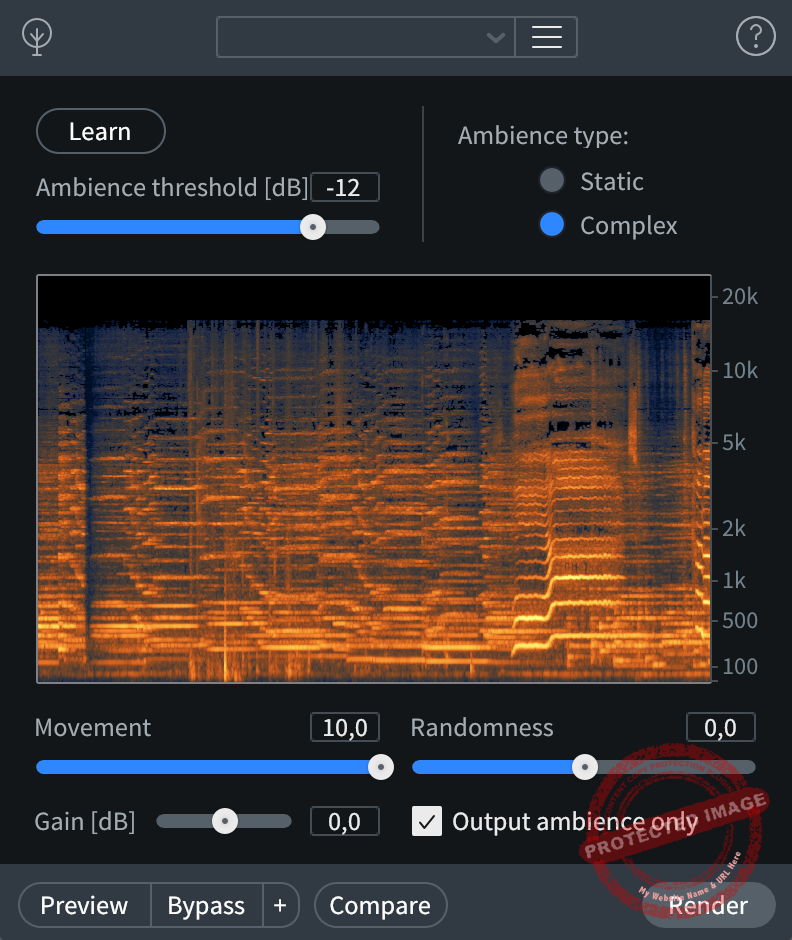
Got awkward silence between ADR lines or dialogue cuts? Ambience Match swoops in like a superhero, matching the noise floor and filling those gaps seamlessly.
Complex mode can even handle tricky stuff like wind or ocean waves, while Static mode is perfect for subtle hums. It’s like magic, but for sound nerds.
- Azimuth
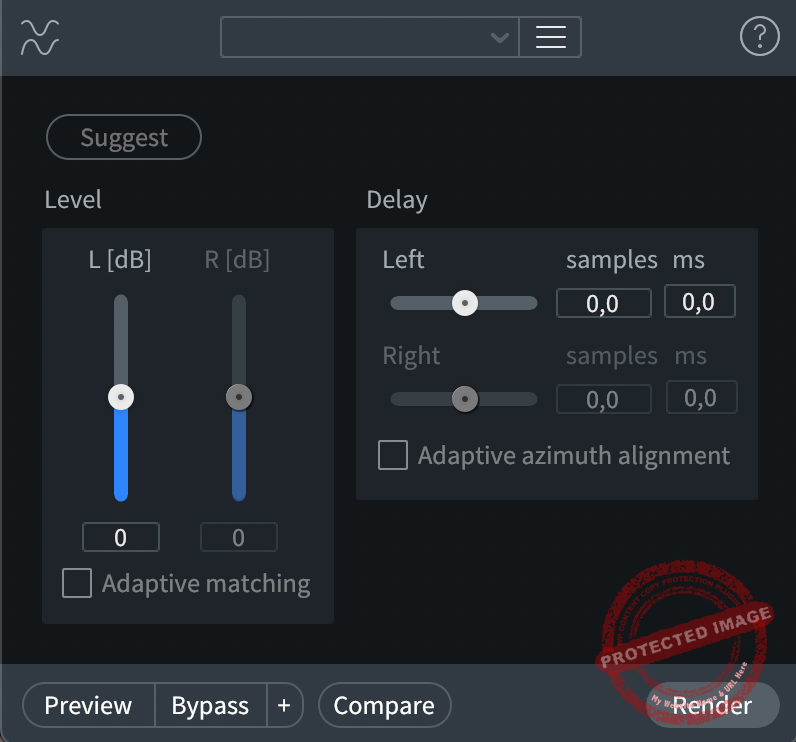
Ever dealt with stereo tracks that feel a little… wonky? Azimuth fixes misaligned tape heads or stereo imbalances faster than you can say “out of phase.” No more weird pan issues, just balanced, beautiful stereo. Think of it as your audio chiropractor.
- De-wind
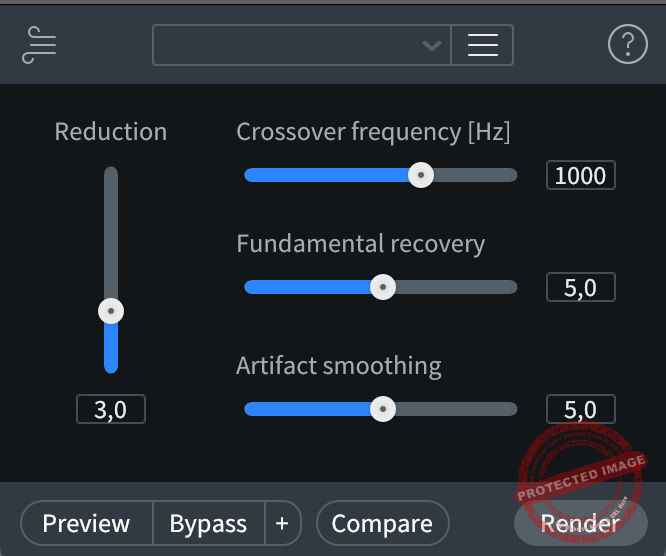
Wind noise is the worst unless you’re recording a nature documentary. De-wind clears out that low-frequency rumble from gusty recordings, saving your audio and your sanity. You’ll wonder how you ever lived without it during outdoor shoots.
- Deconstruct
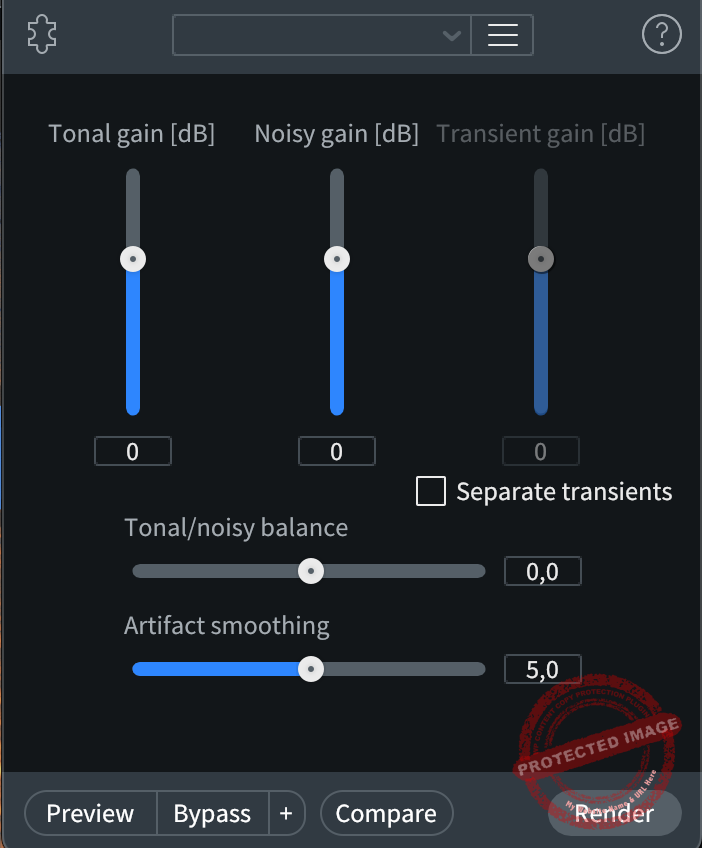
This one’s like playing audio Jenga, splitting a signal into tonal and noisy components, and then tweaking each independently. Whether you’re boosting a flute’s “breathiness” or getting rid of scratchy distortion, Deconstruct’s got your back. Oh, and it even has a slider for clicks and transients.
- Dialogue Contour

Ever had a voiceover that sounded more like a robot than a human? Dialogue Contour lets you adjust pitch and tone, smoothing out those awkward transitions. It’s great for fixing frankenbites or adding that extra flair to dialogue edits.
- iZotope RX EQ Match

Matching a lav mic to a boom mic or syncing ADR to location audio has never been easier. EQ Match grabs the spectral profile of one clip and applies it to another. It’s like a chameleon for audio, blend in and disappear.
- Leveler
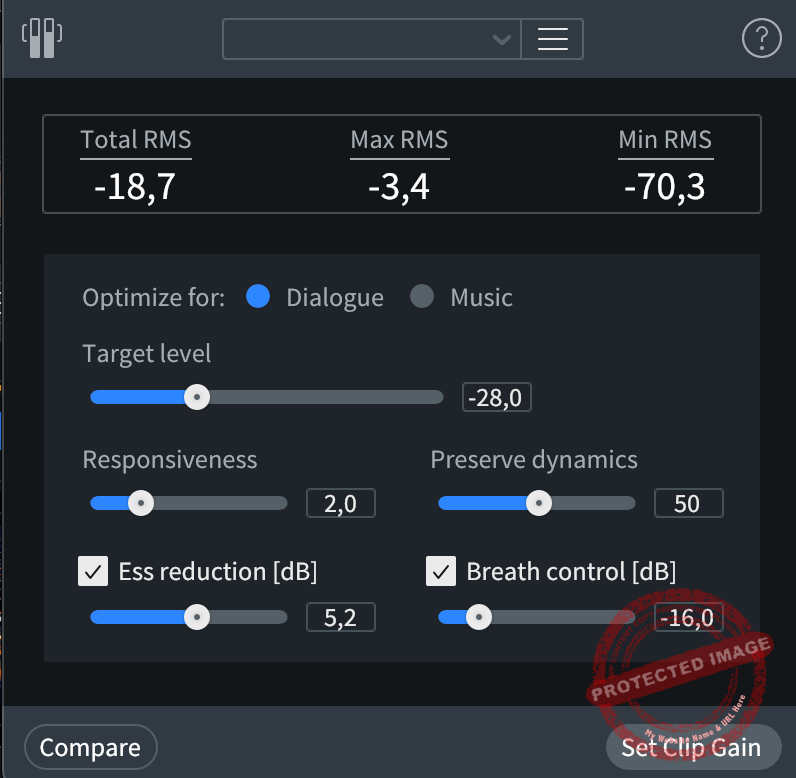
Got dialogue with crazy volume swings? Leveler steps in to smooth things out while keeping breaths and sibilance in check. It’s like an audio babysitter that makes sure everything plays nice.
- Spectral Recovery
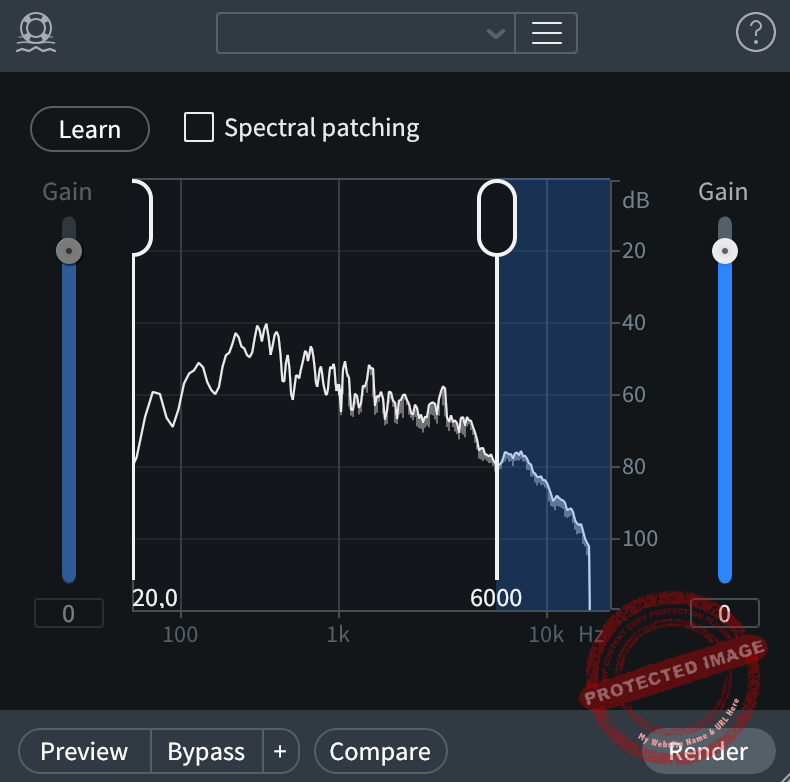
Those Zoom call recordings with muffled high frequencies? Spectral Recovery restores those missing upper (and sometimes lower) ranges, turning grainy messes into crisp, clear audio. It’s like upgrading from 240p to 4K, but for sound.
- Wow and Flutter
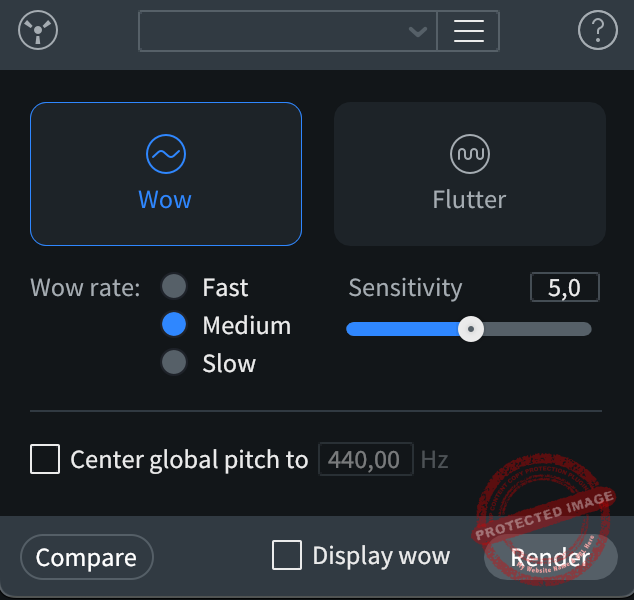
Old tape or vinyl with pitch issues? Wow and Flutter gets rid of those warbles and wobbles, whether they’re slow drags or rapid fluctuations. It’s a time machine for vintage audio, bringing it back to life.
- De-rustle
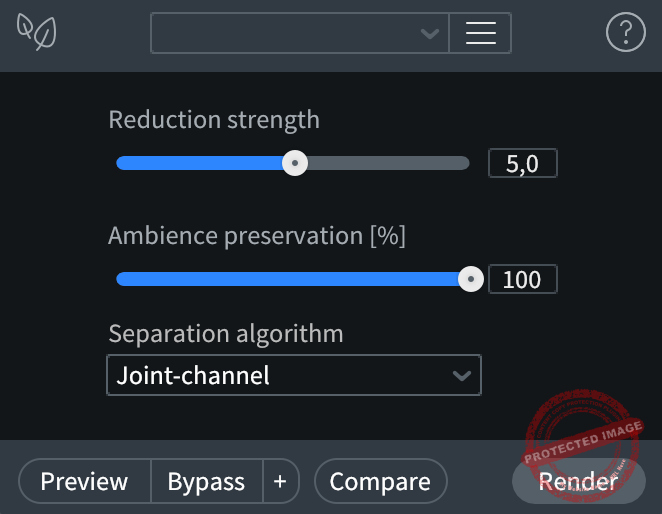
Lavalier mics brushing against clothes? De-rustle eliminates those annoying crackles and thuds, making your dialogue clean and rustle-free. It’s basically your personal assistant for lav mic dramas.
Why These Matter
These aren’t just bells and whistles as they’re some high quality crucial units for professional cleaning. I think this is the biggest difference that creates the quality contrast between the two versions.
Whether you’re dealing with a noisy location, fixing ADR, or restoring vintage recordings, these modules give you precision and control that can make or break a project. For serious audio pros, RX Advanced is more than a step up as it is the whole ladder.
iZotope RX Audio Editor – Additional Features Comparison
Additional features of the standalone audio editor are another point of difference. The features, utilities, and capabilities of the audio editor change slightly with the Advanced and Standard versions.
The main difference between the two is the capability for multichannel processing and multiple speaker detection.
- Multichannel Processing
Got a surround sound project with a zillion channels? Multichannel Processing in RX lets you handle up to 10 channels effortlessly. Toggle between channels, sum just the ones you need, or focus on individual problem spots. It’s like having eyes in the back of your audio head because who has time to guess which channel is acting up?
- Multiple Speaker Detection
Have you tackled a track with more voices than a group chat? Multiple Speaker Detection tags who’s talking and when saving you from endlessly scrolling through the file. It’s a lifesaver when each speaker needs their own tweaks. No more guessing games, just organized audio.
Why These Matter
Multichannel Processing ensures your surround mix is tight, while Multiple Speaker Detection makes tackling dialogue-driven work efficient and, dare we say, fun.
For me, these are just some extras that make the workflow easier. I don’t think they create a big difference on their own, but combined with the other modules, the audio editor’s capacity increases significantly with the Advanced version.
The Price Difference
There is a pretty large gap between the two versions of RX 11, as the Standard version costs slightly over $400, while the Advanced version costs triple the Standard one, with its price over $1200.
Yes, I know I have to mention that iZotope offers discounts pretty often, so you can get the unit for a more affordable price if you catch the promotions.
Conclusion: iZotope RX 11 Standard vs Advanced
The beauty of RX 11 is how it takes something as intimidating as audio restoration and makes it accessible and even enjoyable. Sure, Advanced might not be for everyone (unless you’re made of money or working on Hollywood blockbusters), but Standard packs enough punch for most users.
Whether you’re unmixing stems like a pro or fixing that loud neighbor’s bark in your podcast, RX 11 lets you focus on being creative without sweating the technical stuff. It’s not just a plugin, as it’s peace of mind wrapped in a sleek interface. And hey, isn’t that worth a few bucks?