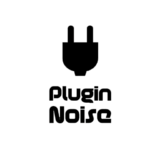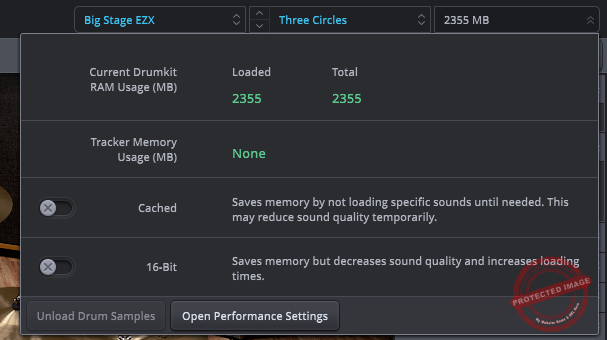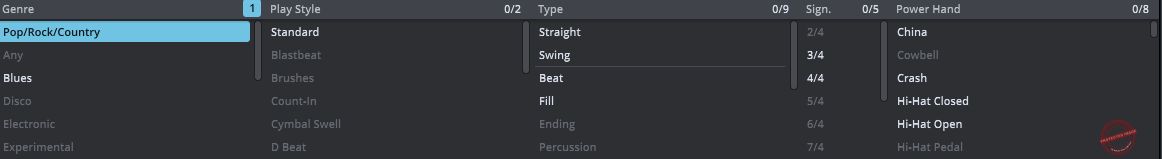Superior Drummer 3 is a top-class virtual drum, offering unmatched acoustic drum realism, cutting-edge tools like Tracker and Tap2Find, and vast creative potential. Though pricey and resource-heavy, it’s a must-have for professional producers across multiple genres.
Price
Pros
- Offers a breathtaking 230GB sample library recorded by George Massenburg with unparalleled acoustic drum realism
- Intuitive, streamlined, and resizable interface with deep customization options for instruments, articulations, and MIDI sequencing
- Features groundbreaking tools like Tracker for drum replacement and Tap2Find for groove matching
- Includes 35 top-tier effects by Overloud, versatile for acoustic and electronic music production
- Enables creative stacking, sample import, and macro assignments, expanding possibilities beyond traditional drum programming
Cons
- Expensive, with a hefty price tag and significant storage requirements
- Lacks features like a QWERTY keyboard in standalone mode and a detached Grid Editor window
- Complexity may overwhelm beginners despite its intuitive interface
Superior Drummer 3 is a drum library and instrument plugin by Toontrack for programming, producing, and layering drums.
In production, it’s relatively easier to program and put together electronic drums, given all the samples and plugins that are available. As a producer, it has always been challenging for me to produce acoustic drums more, as they require more “human touch,” and programming usually lacks the natural swings, expressions, ghost notes, dynamics, and other intricacies that a live drummer has.
Modern rock, jazz, blues, and even pop arrangements may require that acoustic touch, and I am glad that plugins like Superior Drummer exist for bedroom producers like us, bringing a simulation of live playing in our DAWs. I must also say that Toontracks has really worked on evolving this plugin, and it just has exceptional acoustic drum samples but a level of realism and flexibility that is meant to bridge the gap between programmed beats and live performances.
Of course, it doesn’t replace live drumming in a lot of scenarios, but you won’t believe how helpful it can be in so many cases, especially for creating demos and scratches. But I would say, if you know your programming, you can even create drum tracks for your final tracks, too, and one won’t be able to tell if it’s a real drummer playing it or not.
So, I will walk you through different aspects of Superior Drummer 3 and will share my opinions on what I like and don’t. Let’s get started.
Also read: Superior Drummer 3 vs Ez Drummer 3 (Which is Best?)
Interface and Workflow
Right off the back, you will notice that Superior Drummer 3 is divided into 4 main tabs, where all of the workflow takes place. These are Drums, Grooves, Mixer, and Tracker. I will be breaking down the entire plugin within these 4 tabs and give you an honest picture of my experience working with them. Based on that, you can decide whether to get this plugin or not.
Drums Tab
This is the window where you build and customize your drum kit. Toontrack has done an excellent job of making this interface intuitive and visually appealing. The tab allows you to select individual drum pieces, from kick drums to cymbals, and swap them out with different models or brands.

For instance, you can choose a deep, resonant snare or switch to something punchier, depending on the genre you’re working on. Let me show you how that works.
- Micro Sound Selection
Let’s say you want to select a sound for the Racktom. You simply click on the rack tom (highlighted as blue in the image below), and from the menu at the top of this tab, you can select the sound from a dropdown menu.
Once you select, you can play it from the assigned note on the MIDI controller, monitor that sound, and select the one you want.

The Superior Drummer plugin also allows you to add external audio samples by importing them into your kit.
- Macro Sound Selection
By Macro, I mean selecting libraries. So, here’s the flow of how it works. You select a library. For each library, you get different Drums and Mixer presets, and each of these also has different categories. Like there are 4 different Drum kits: Stage Kit, Big Kit, Session Kit, and Concert Kit.
Once you have selected this large library, you can go into micros and select different sounds for each category of drums and drum instruments. You can consider these as presets for this instrument.
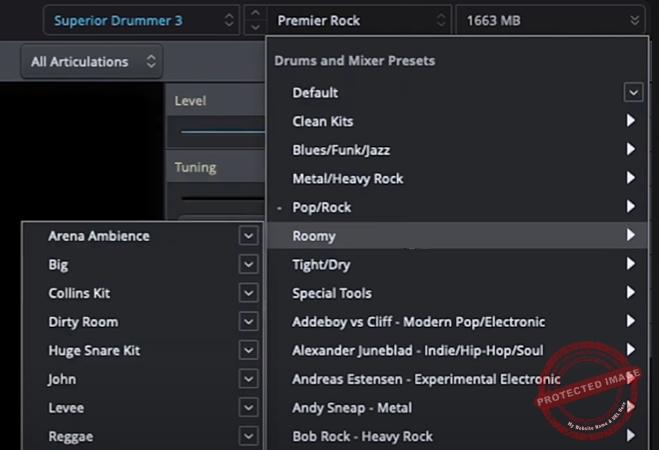
Now, for those concerned about the memory issues that the plugin brings, you’d love the next thing I will tell you. You can get a detailed analysis of how the plugin is using up your RAM. You can also optimize this by using the ‘Cached’ switch and reducing the sound quality temporarily or by using 16-bit audio to reduce CPU load.
- Adding Effects
One of my favorite aspects of the Drums Tab is the effects section, which allows you to shape the sound of each drum piece individually. You can tweak parameters like tuning and level for precise control over pitch and volume. For example, I often adjust the tuning of snares and toms to match the key of the song or to achieve a specific tone.
The articulations feature is particularly handy here, allowing you to fine-tune individual hit zones, like the center or rim of a drum, independently. You can mimic a more human-like performance with this.
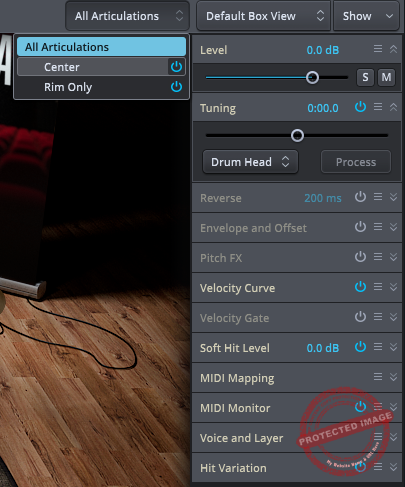
I have created a table for all the effects and their description, which you can check here.
| Effect | Description | Use Case |
| Level and Tuning | Adjust the volume (Level) of each articulation (e.g., center or rim of a drum) independently. Use the Tuning slider to alter the pitch of the drum head. |
Balancing dynamics: tuning snares or toms for a specific tone, such as a lower pitch for a fat snare sound.
|
| Articulations | Customize individual hit zones (e.g., center vs. rim) separately to produce distinct sounds from different parts of the drum head. |
Tailoring hits for snares or toms to add realistic variations.
|
| Reverse | Reverses the sound of the selected drum piece to create an otherworldly or experimental effect. |
Useful in electronic or experimental genres.
|
| Envelope and Offset | Control the attack and release to adjust the sharpness or sustain of each drum sound. |
Tightening drum sounds for controlled mixes or adding sustain for longer resonances.
|
| Pitch FX | Manipulates the pitch of drum sounds creatively for dramatic sweeps or unconventional tones. |
Adding dramatic pitch drops or rises in experimental tracks.
|
| Velocity Curve & Gate | Fine-tune how MIDI velocities are interpreted for a natural feel. Use the gate to filter out softer hits or emphasize consistent dynamics. |
Perfect for metal or pop, where consistent hits are essential.
|
| Soft Hit Level | Balance softer hits, making them more prominent or subdued. |
Adding nuance to ghost notes or softer accents.
|
| Hit Variation & Layering | Adds randomness to drum hits for a human-like feel. Voice layering allows stacking samples or managing overlaps for clean playback. |
Simulating real drummers with imperfections, creating fuller drum sounds.
|
| MIDI Tools | It includes MIDI Mapping and MIDI Monitor to customize how the plugin interacts with controllers or DAWs. |
Adapting Superior Drummer 3 to fit specific workflows or setups.
|
- Surround Sound Compatibility
The sound libraries in Superior Drummer have been recorded with eleven additional room microphones arranged in a surround configuration, ensuring every detail and nuance of the drum kit was captured. This setup lets you create drum mixes that seamlessly adapt to stereo, 5.1, 9.1, and up to 11.1 surround sound systems.
Grooves Tab
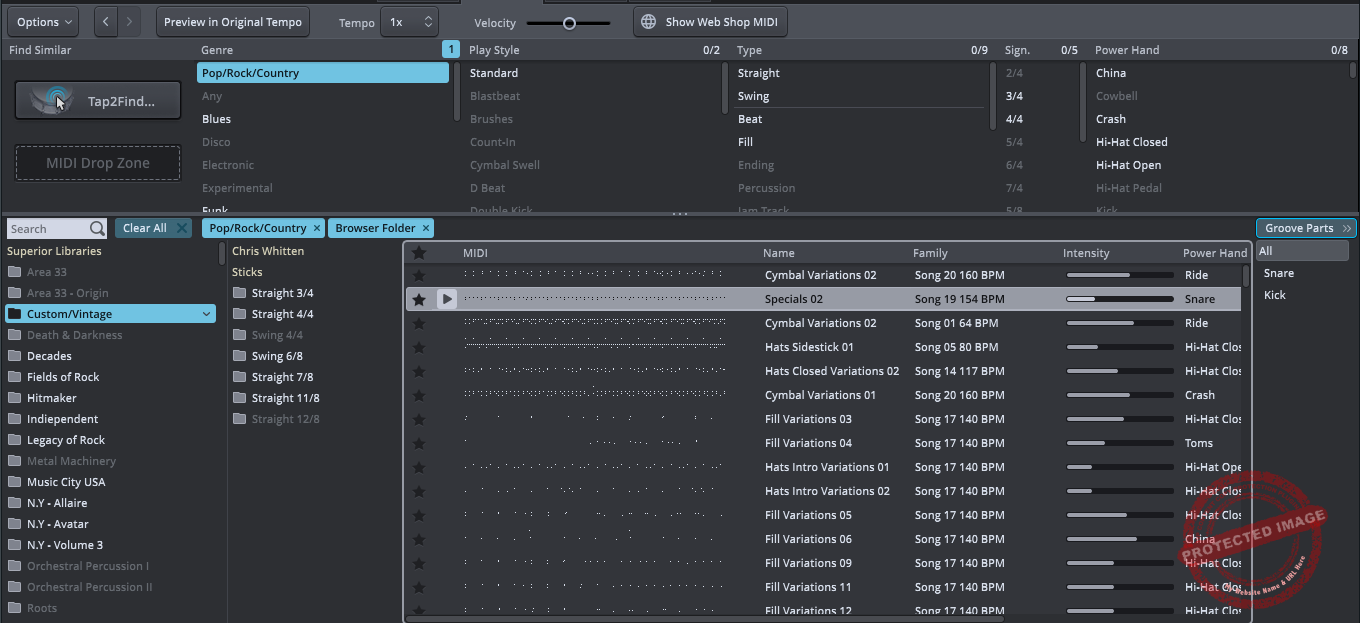
You select sounds in the Drums section, and here, you select your drum patterns and MIDI programming. This tab is essentially a library of pre-recorded MIDI grooves played by professional drummers, and it covers a wide range of genres and styles, like Pop, Rock, Jazz, etc. As you can see in the image below, there are different categories, like Genre, Play Style, Type, and Time signature, for selecting grooves and patterns.
One thing I love about the Grooves Tab is how well it’s organized. You can use the search bar at the top to type in specific terms if you’re looking for something particular, but the real magic happens when you start filtering through genres, play styles, or even power hands.
Let’s say you’re after a classic 4/4 rock groove with a Ride cymbal carrying the beat. Just a few clicks, and you’ll narrow down the list to exactly what you need. And the silver lining is that you can preview every groove in real time, synced to your project’s tempo. It saves so much time compared to manually programming every hit from scratch.
For each category you select and add as filter(s), Superior Drummer will show you the libraries that are available.
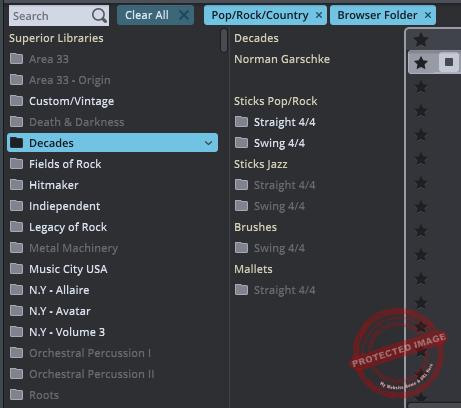
Then, in each library, you can preview different patterns in your selected kit by just hitting a play/pause button for each pattern.
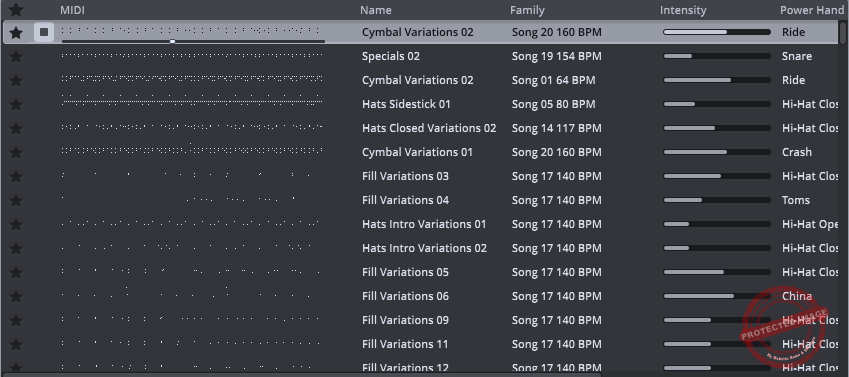
Another thing I appreciate is how detailed the metadata for each groove is. You can see everything at a glance, including how many bars the groove has, the time signature, intensity levels, and even which hand is leading the beat. It might sound a little nerdy, but having all this info upfront really helps when you’re trying to fit a groove seamlessly into a song.
And if you want to tweak something, you can use the intensity slider to make the playing softer or more aggressive. This small feature has been a game-changer for me when I need to adjust the dynamics without completely reworking the MIDI.
And now, the final thing about Grooves I will mention is literally the highlight of this plugin. I am talking about the Tap2Find feature because, honestly, it’s one of the coolest things I’ve ever used in a plugin. If you’re like me and you sometimes have a groove in your head but no idea how to find it, Tap2Find is the solution.

You just tap out the rhythm you’re imagining, either on your MIDI controller or right on the interface, and Superior Drummer will suggest grooves that match. It’s exactly like how you demonstrate to a drummer by beatboxing or playing something on MIDI, and they play something similar to you. It’s an update that I absolutely love ToonTracks for.
Mixer Tab
Okay, so I was trying to understand the overall design that the developers thought should be behind the plugin. This is what I concluded. I think the ToonTracks team was trying to go after packing an entire studio or studio room in a single plugin, or at least that’s what they have succeeded at doing.
So, in a studio, there’s a drum kit with different mics miking different drum parts and routing to a mixer, with each instrument mic going into a particular mixer channel, and the sound or recording engineer controlling that mixing console, right?
That’s exactly what’s emulated in the plugin also. The layout is designed to emulate a traditional mixing console, which makes it pretty easy to get familiar with if you’ve worked with physical or DAW-based mixers before.
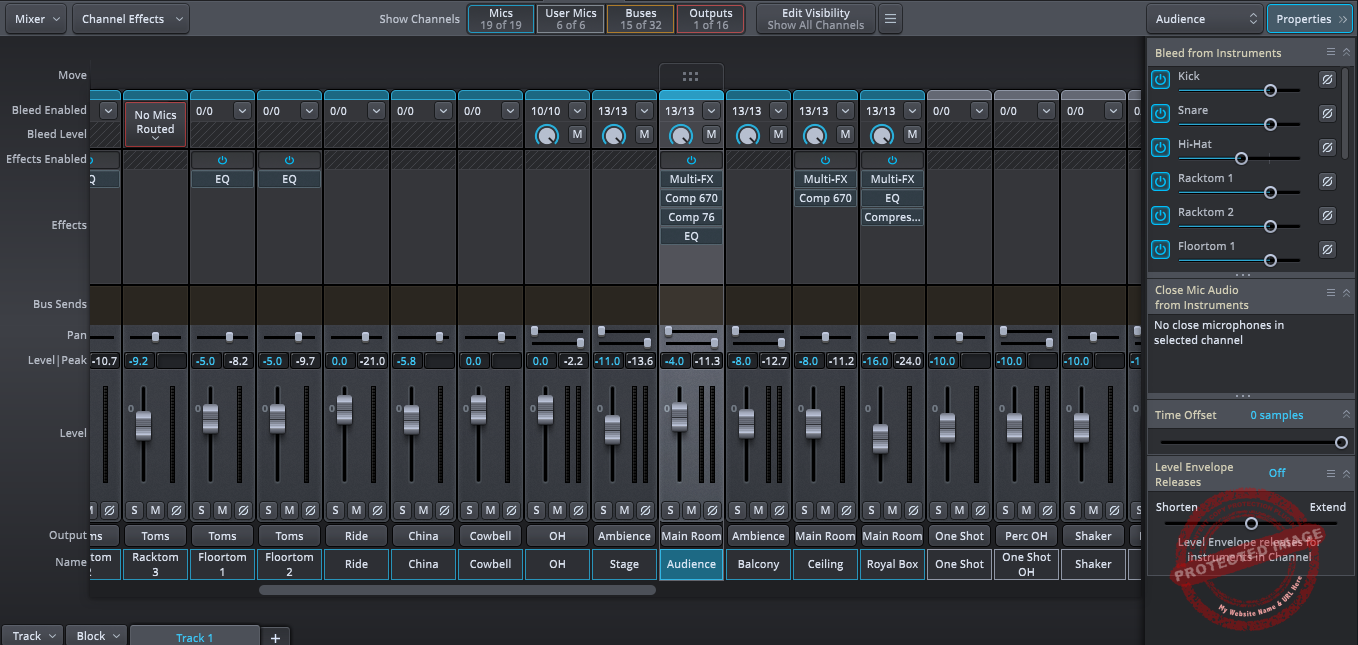
Each channel represents a microphone or group of mics, and you can control levels, pan, EQ, and apply effects directly to these channels. The flexibility here is what I love most. For example, you can route different mics to individual outputs in your DAW, which is super useful if you want to mix the drums alongside the rest of your instruments using your favorite plugins.
One feature I find particularly handy is the ability to control bleeding. Drums are all about dynamics and interaction, and the way microphones pick up bleed from other drums adds to the realism. Superior Drummer 3 allows you to adjust or even completely turn off bleed on a per-channel basis. Personally, I like to tweak this depending on the song’s style, keeping some bleed for natural-sounding acoustic tracks but reducing it for tight, punchy productions.
Another highlight for me is the built-in effects. You get compressors, EQs, distortion, and even reverb, all accessible within the mixer itself. Sometimes, I’ll use these effects to quickly shape the sound during the creative process before diving into my DAW for more in-depth mixing.
The bus routing is another standout feature. You can group multiple channels into buses, which is perfect for applying effects like compression to all the toms or adding a cohesive reverb to the overheads and room mics. This grouping capability really helps when I’m trying to create a unified sound while keeping individual tracks adjustable.
Here’s a table of all 35 effects you get in the plugin that you can add to the mixer channel for each sound.
| Category | Effects |
| EQ | EQ, EQ84 |
| Reverb |
Hall Reverb, Inverse Reverb, Plate Reverb, 1981 Classic Reverb
|
| Delay/Echo |
Tape Delay, 1981 Classic Echo
|
| Filters |
Creative Filter, Auto-Wah
|
| Compressors |
Comp 76, Compressor, Fast Compressor, Multiband Compressor
|
| Distortion |
Bitcrusher, Valve Distortion Box, Fat Muff, Distortion
|
| Modulation |
Flanger, Phaser, String Machine Chorus, Dimension C
|
| Exciters |
Punch Exciter 361
|
| Special Effects | Tape Simulator |
| Transient Tools | Transient |
| Limiters | Limiter Pedal |
Tracker
The workflow here is pretty straightforward, and honestly, it’s so intuitive that it feels like cheating in the best possible way; I mean, that’s how it felt at first; not gonna lie!
It starts by uploading or simply dragging and dropping an audio track into the Tracker. If you’re working with a dedicated drum track, you’ll get the best results. Once you drop your file in, the plugin immediately gets to work. It analyzes the audio and pinpoints transients to identify kick, snare, and other drum hits.
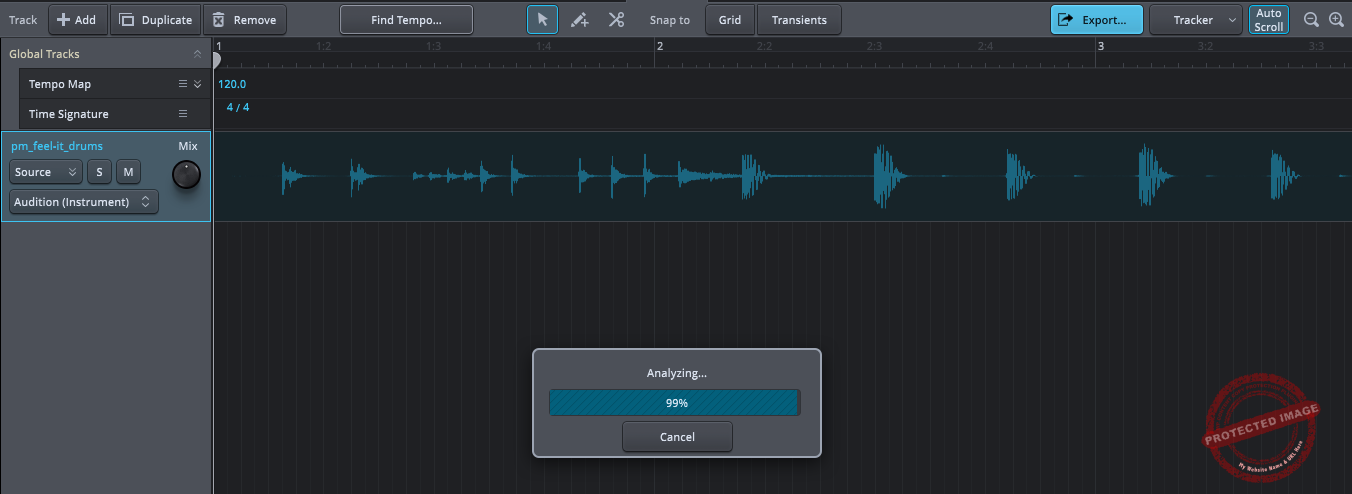
This process is shockingly fast, and within seconds, you’ll have a visual representation of your audio in MIDI form. What makes this tab shine is that the groove it generates isn’t just raw MIDI. It’s tied to the samples or libraries you have loaded in the plugin. So, instead of just hearing some generic MIDI hits, you’re hearing the extracted groove played through your meticulously crafted kit.
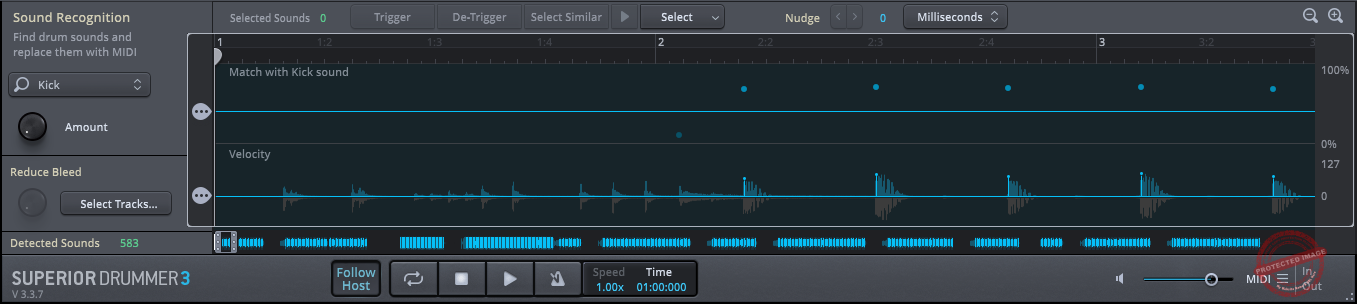
Once the groove is generated, the fun really begins. You can monitor it in real-time, edit specific hits, or even swap sounds on the fly. For example, if the Tracker picks up a snare hit that’s too loud or misplaced, you can easily adjust its velocity or timing.

I’ve found this especially helpful when I’m working with poorly recorded drum stems or trying to recreate a specific drum feel from a demo track.
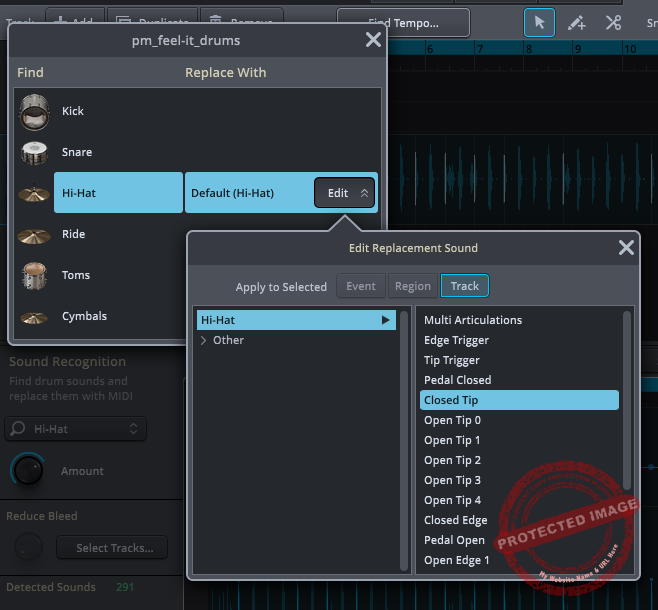
The Tracker tab is also perfect for quickly converting acoustic drum tracks into MIDI grooves for layering. Let’s say you have a live drum recording, but you want to add some punchy kick or snare samples on top. You can run the audio through the Tracker, get the MIDI data, and layer your new samples in a matter of minutes. You can also export the MIDI data from here.
Timeline
In Superior Drummer 3, you can create different sections by dragging-dropping different MIDI data on your timeline. You can also separately select these sections, edit them, play them in a different order, and create different tracks for each of these arrangements.

Other Important Functionalities
- MIDI Stacking
The Stacking feature in SD3 is really cool. With this function, you can assign multiple articulations to a single drum pad and have them trigger at varying velocities with ease. Each instrument or articulation within a stack is equipped with its own dedicated velocity gate, allowing for an extraordinary level of control.
That means you can design nuanced and lifelike drumming performances, where specific sounds or articulations respond dynamically to how hard or softly they’re played. The result is a more natural and expressive drum mix that feels as if it’s performed by a live drummer.
- Grid Editor
Supporting multiple Song Tracks within a single project, this editor allows for precise control over tempo, time signatures, and groove editing. Each groove within a Song Track can be modified at the note level, providing unparalleled flexibility for refining your compositions.
For commercial music producers, this feature offers ready-made song templates to jumpstart projects while allowing you to tailor them as your project evolves.
- MACROs

You can assign up to 100 parameters to 100 MACROs in this plugin. I am not sure if you would need this many number of MACRO controls, but I easily use 5-20 MACROs for some of the most common parameters in the plugin.
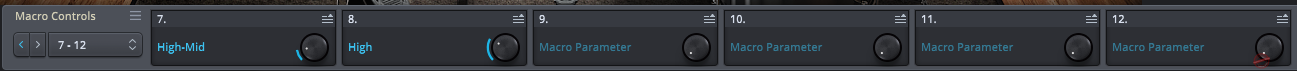
Compatibility & Pricing
| Category | Details |
| System Requirements |
|
| Software |
Approx. 320 MB download installation space.
|
| Sound Library |
Basic Install: Approx. 41 GB download + additional 41 GB for installation.
Complete Install: Approx. 236 GB download + additional 55 GB for installation. |
| Pricing |
EUR 319 – EUR 399.
|
Conclusion
I am honestly impressed with Superior Drummer 3 and all the updates that the Toon Track team has made so far. However, I still think there’s a need and scope for another update with new AI features. After the latest version of Logic Pro with its Session Player/Drummer and its automated features, I think they have raised the bar for all drum plugins and libraries.
Other than that, it’s everything you need in an acoustic drum programming plugin. As compared to its competitors like Addictive Drums 2 and EZdrummer (also by Toontrack), Superior Drummer 3 stands out for its depth and flexibility. In my experience, Addictive Drums 2 offers a more lightweight, beginner-friendly approach, and EZdrummer focuses on quick and efficient songwriting tools; Superior Drummer 3 is undoubtedly the most robust option for professional use.
With the Tracker, Tap2Find feature, MIDI mapping features, and advanced mixing capabilities, SD3 is really valuable! However, is it worth the USD 300-400 price range? If you’re a producer or composer who often works on genres that demand a high degree of realism and flexibility, like rock, jazz, blues, or cinematic music, maybe the investment would be justified.
For me, who produces electronic music more, I am not sure if I would derive that much value from the same price range, even though I really appreciate the plugin and everything it does. That said, if Toontrack integrates some level of AI-driven drum programming or more real-time adaptive features in future updates, it could solidify Superior Drummer 3 as the ultimate drum solution for producers across all genres.