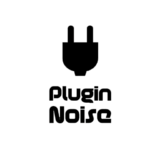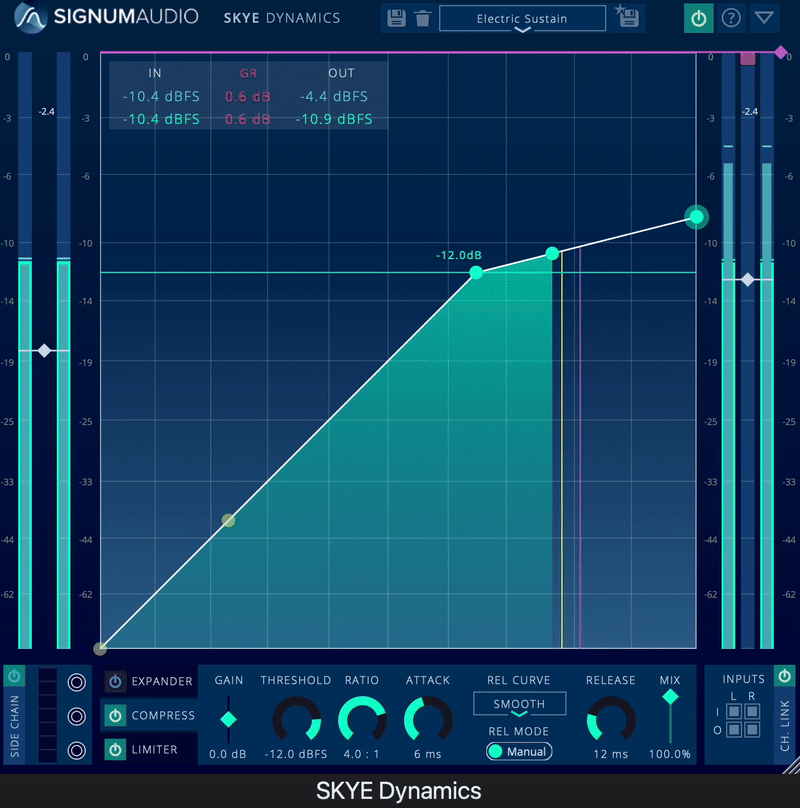SKYE Dynamics is a powerhouse for anyone who values precision and clean dynamics processing. Its transparency and versatility make it perfect for mixing and mastering, while the intuitive design ensures an efficient workflow. While it doesn’t offer analog warmth, it excels in delivering professional, polished results with ease. For those looking for control and clarity in their productions, SKYE Dynamics is a must-try as its value-for-price is more than great.
Pros
- Ultra-transparent processing that preserves the original sound
- Combines expander, compressor, and limiter in one intuitive interface
- Flexible routing with individual sidechains and bypass options
- Adaptive auto-release and envelope presets for easy, professional results
- Fully resizable and scalable UI for any workflow
- Great value for the price offered.
Cons
- Lacks character or analog-style warmth
- Advanced features may feel overwhelming for beginners
- Slightly higher CPU usage on complex projects
Today, we discuss SKYE Dynamics, one of the most flexible and user-friendly multi-stage dynamics processors available today.
If you’ve ever wanted a plugin that makes compression, expansion, and limiting feel effortless while delivering professional-grade results, this one might just be your new friend.
We all know dynamics processing can be intimidating, right? With so many knobs and settings, you just hope not to squash the mix into oblivion half of the time. That is where SKYE takes the scene like a seasoned audio engineer on standby in your DAW but without the hourly rate.
The intuitive interface and transparent algorithm help you simplify the compressing workflow while giving you complete control over the sound and compression. Whether you’re mixing vocals, mastering a track, or creating creative sidechains, SKYE Dynamics has you covered.
What really sets this plugin apart is its ability to balance simplicity and depth. It looks clean and approachable on the surface as everything you need is at a glance. And go even deeper for individually bypassable effects, advanced auto-release options, and even scalable metering for precise work.
So, if you are sick of clunky Dynamics processors or just want something to make your mixes shine, SKYE dynamics might be the answer. Let’s dive into why this plugin is so unique in today’s crowded market.
Features
SKYE Dynamics isn’t just another multi-stage dynamics processor; it’s a thoughtfully designed tool with features for both creative and technical workflows.
Users of older versions of this plugin will be happy to know the latest update adds more flexibility and performance improvements. Let’s see what makes this plugin so powerful.

- Three-Stage Dynamics Processing
At the heart of SKYE Dynamics are three essential tools: an expander, compressor, and limiter, all rolled into one package.
You can use each processor independently or as part of a larger signal chain, giving you full control of your dynamics. Its unique interface displays how each stage interacts in real time with a live X/Y graph and bar meters. Whether you’re expanding your vocals or slamming your drum bus, this plugin handles it all with precision and ease.
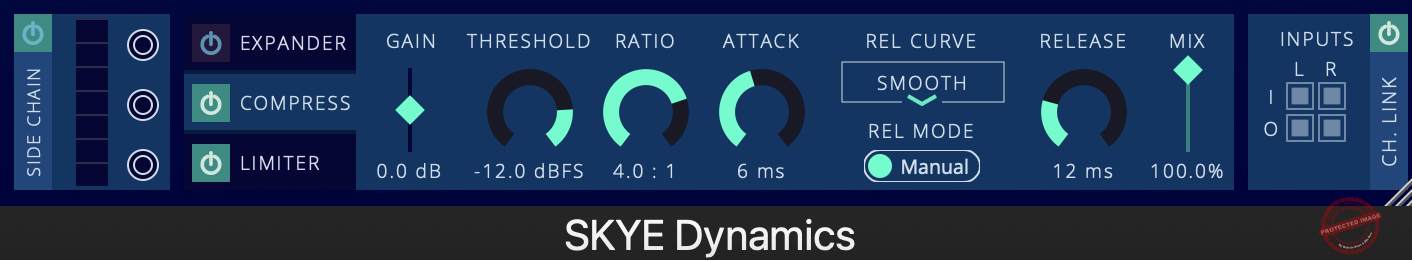
- Transparent Sound and Adaptive Auto-Release
One of the best features of SKYE Dynamics is its clean, transparent processing. The plugin minimizes distortion and unwanted saturation, preserving the natural character of your sound.
The advanced adaptive auto-release adjusts the release time according to the input signal, allowing for smoother dynamics control without over-processing. Combine this with 5 customizable envelope presets (Linear, Natural, Transparent, Smooth, and Pumping), and you have a tool that fits seamlessly into any genre or style.
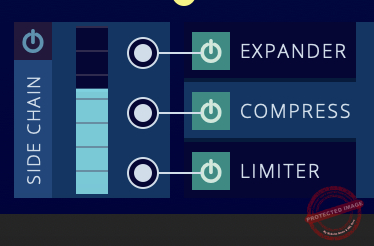
- Individual Sidechains & Bypass Controls
For those who love creative routing, SKYE Dynamics provides independent sidechains for each stage of the signal chain.
Want the compressor to pump but leave the expander untouched? Done. Each processor also has its own bypass control, so you can easily audition changes without affecting the rest of your setup. This modular approach makes the plugin incredibly flexible for both mixing and mastering.

- UI Scalability and Workflow Optimization
Having a resizable interface is a lifesaver, especially if you’re working with multiple plugins or a smaller screen. You can zoom in for precise adjustments or shrink the view to save screen space.
The dynamic metering system adjusts your changes in real-time, giving you a clear overview of your signal chain. This focus on intuitive design ensures that your workflow stays simple and fast.
- Channel Linking and Gain Staging
SKYE Dynamics introduces channel linking to fine-tune input and output levels for stereo processing. Plus, you can gain stage at any point in the signal chain, giving you complete control over your dynamics and levels.
Whether you’re preserving headroom or balancing channels, these features make fine-tuning effortless and precise.
Interface and Workflow
Now it’s time to get into SKYE Dynamics’ interface and workflow because it actually feels good to use! If plugins could be judged like award-winning architecture, SKYE Dynamics would definitely land in the top five for form and function.
Interface
Opening SKYE Dynamics is like walking into a well-organized studio. Its interface is modern but also super intuitive. You see your entire signal chain laid out, complete with an X/Y graph showing how the expander, compressor, and limiter affect your signal.
This graph is seriously cool; it’s like having a real-time map of your sound, where you can literally see what’s happening without having to guess.
I love the tabbed design for each processor as it makes the navigation much easier. All the controls, threshold, ratio, attack, and release are logically grouped, so you’ll never waste time hunting for that one elusive knob again.

Plus, the color-coded system helps you immediately know which stage you’re tweaking. And honestly, who doesn’t love a splash of color in their plugins?
Oh, and let’s not forget the fact that you can resize the entire interface. Whether you’re working on a huge monitor or squinting at a laptop screen in a café, SKYE Dynamics adapts to you.
But, of course, looks aren’t everything. The interface is responsive, with no lag or clunkiness, and even the metering feels satisfying; watching those bars dance around is almost like playing a video game. But instead of shooting aliens, you’re mastering a track.
Workflow
For me, working with SKYE Dynamics is like driving down a smooth road. Everything is exactly where you expect it to be, and it just works.
The signal chain is always expander-gate to the compressor to the limiter, but you can bypass individual sections so that you can have a bit of customization in your signal chain.
One of my favorite workflow features is the ability to fine-tune sidechains individually for each stage. For example, I used it on a bass track to make the compressor pump while letting the kick cut through untouched.
It’s like having three processors, each with different superpowers, working together in harmony. And let’s not forget the adaptive auto-release, a lifesaver when you don’t want to fumble with settings but still need professional results.
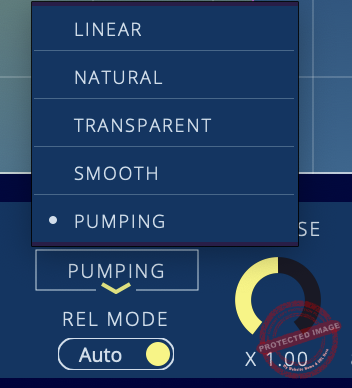
If I had to nitpick, the learning curve for advanced features might feel a little steep for total beginners. But honestly, the interface is so simple that you can get great results without diving into the more complex options right away.
My tip would be to start simple, play around with the presets, get used to the X/Y graph, and only then start experimenting with advanced features like channel linking and gain staging. I promise you’ll be flying through your mixes like a pro once you get the hang of it.
In short, SKYE Dynamics makes your workflow enjoyable. This is a plugin that respects your time, inspires your creativity, and looks good doing it.
First Impressions and Sound
My first reaction when I dropped SKYE Dynamics on a track was, “This is so subtle.” It won’t overpower your mix or change its character. Instead, it is like a quiet assistant who tunes things surgically.
Do you ever feel like everything becomes clearer when you put on noise-canceling headphones? Such is the feeling that SKYE Dynamics has with you.
The sound is transparent, which is great for most cases. I also like that I can use the plugin for many situations, such as the expander to animate a dull vocal, the compressor to tighten a drum, or the limiter to buff a master, as it always preserves the integrity of the original signal.
Nothing is saturated, just clean, honest processing. That makes it a dream for pop, electronic, orchestral, or any genre where clarity and precision matter. So, no, this is not the plugin for vintage grit or analog warmth.
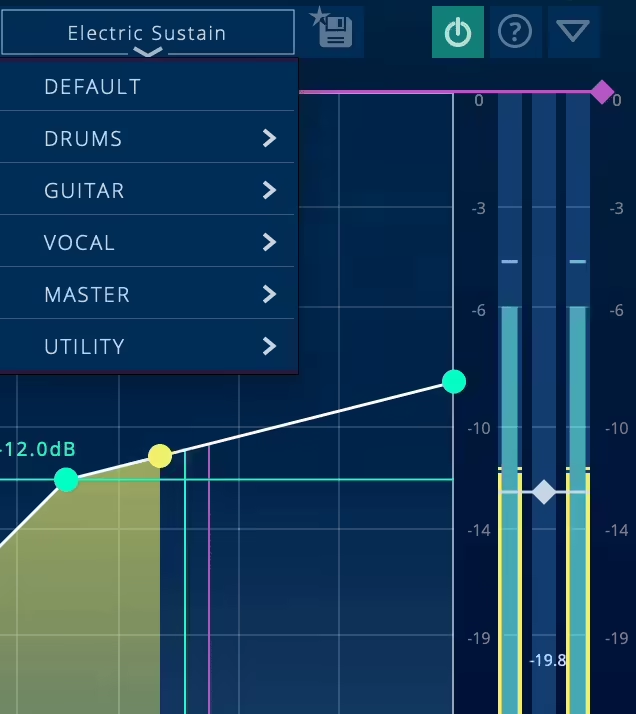
Versatility and Use Cases
The most important benefit of SKYE Dynamics is flexibility, as the unit works for tracking, mixing, and mastering production steps.
When I used it on a lead vocal, I dialed it in a little bit to smooth out the peaks, and it worked without making the track sound processed. So I tossed that limiter on a drum bus, and that gave me just enough punch and control to glue the elements together without squashing the dynamics.
Individual bypass controls for each processor are a huge plus. This helped determine how much each stage was contributing.
Bypassing the expander, for example, when setting the compressor, helped me fine-tune the balance between them. The adaptive auto-release also deserves a shoutout for adjusting to the signal when working with dynamic materials such as live recordings or complex synths.
Thoughts on Sound
Well, to be honest, this is a minimalist plugin that won’t make you sound new, and that’s the point. It allows you to control and get rid of loose ends, even dynamics, to polish up your mix. You get this kind of pressed suit. Clean, sharp, professional!
But not everyone would like the SKYE Dynamics sound. Fans of analog character plugins, like vintage compressors with tube warmth, may want to pair this with another tool. But when you want precision and transparency, you can call SKYE.
I think this is a real workhorse plugin. It does not yell for attention but delivers clean, controlled dynamics. You can always use it to stabilize a mix without over-processing it.
Compatibility
SKYE Dynamics supports Windows (VST, VST3, AAX) and Mac (VST, VST3, AU, AAX) in 64-bit versions only.
Also, this is a relatively lightweight unit for modern DAWs. It is not very CPU-heavy but will use some resources when working on more complex sessions. Its clean layout won’t bog you down on larger projects, either.
Last Words
If you’re looking for a plugin that offers precise control over your dynamics while preserving your sound’s natural character, SKYE Dynamics is a must-have. It’s not designed to add warmth or vintage vibes but instead delivers transparency and professional polish for mixing and mastering.
With the offered price, I think it deserves a place in any producer’s collection. Curious to see what SKYE Dynamics can do for your mixes. Head over to the SKYE official website and check it out as Signum Audio offers a demo

Shaurya discovered his passion at the intersection of writing and music. Starting his career as a songwriter and rapper, he gradually picked up FL Studio and soon delved deep into the world of audio engineering and music production. Based in Delhi, India, he has worked with top studios, been featured on Red FM, garnered millions of streams on Spotify, and released music with major labels like Sony and Hitz.