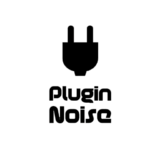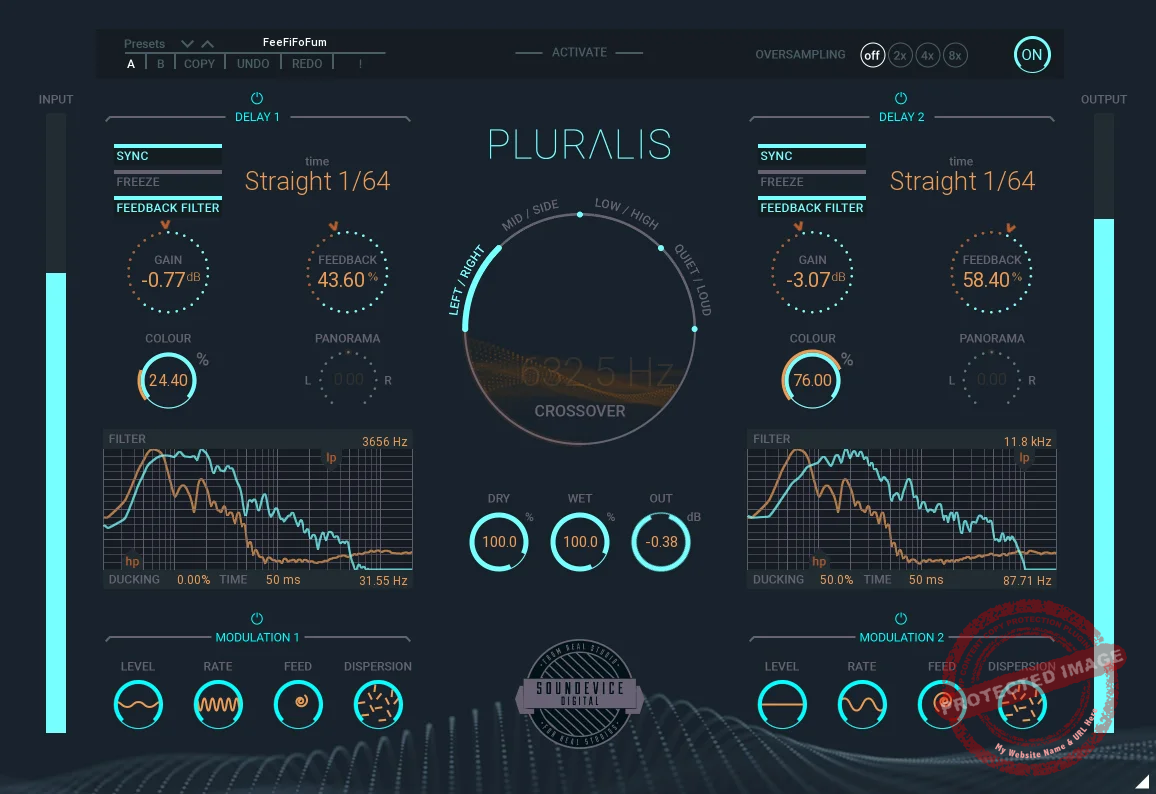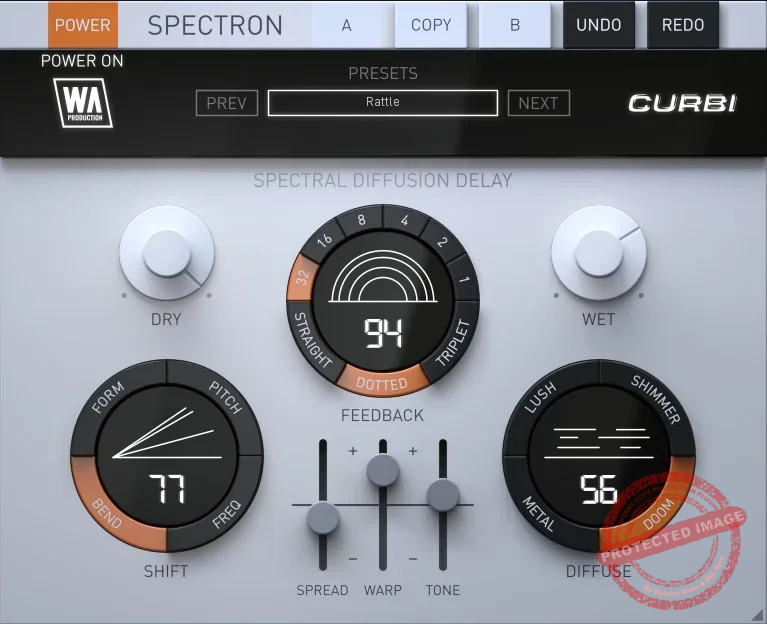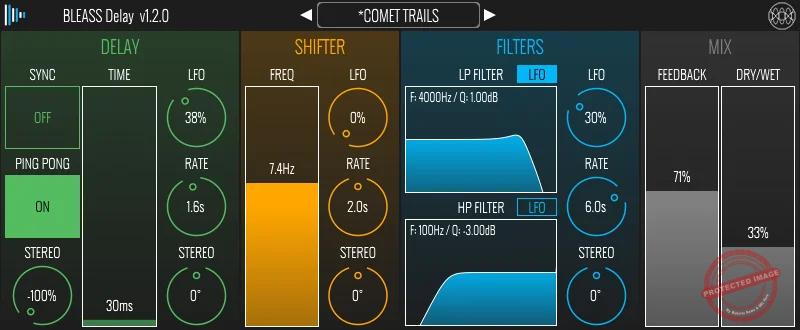Over the years, I’ve found that picking the right delay plugin can make a significant difference in how the ambiance, space, and overall “vibe” of the track feel. So, these are some of the best delay plugins to help you achieve that goal!
I have noticed that producers put less emphasis on time-based effects and usually slap a templatized Valhalla or H-Delay on every track and underestimate what a suitable delay plugin or settings can do.
Not all delays are built for the same job. Some are clean and barely noticeable, perfect for blending into a mix without stealing the spotlight. Others have this rich, colorful character that can completely change the vibe of a track. And then there are the wild ones, like creative delays that can turn a simple melody into a swirling, rhythmic, sound-design “masterpiece.”
Honestly, having a variety of delay plugins is non-negotiable for me. I’ve got a handful I lean on when I’m mixing, where precision and subtlety matter most.
Then there’s my stash of creative plugins for those moments when I just want to get weird and see where the sound takes me. So, in this list, I’m sharing my preferred plugins for different purposes and applications. Get ready and let’s go!
1. Pulsar Audio Echorec

If you are after a delay VST that captures that dirty, warbly, magical vibe of the original Binson Echorec without having to sell a kidney to buy vintage hardware, meet Echorec by Pulsar Audio.
I’ve used Echorec on drums, guitars, synths, vocals, and every time it adds this haunting, spacey texture that’s just… addictive. I can confidently say that this thing oozes character
The interface looks like a piece of museum gear in the best way. You get a realistic replica of the Binson’s drum delay system, complete with the iconic selector knobs and glowing lights.
It’s super fun to mess around with, as clicking combinations of the playback heads feels more like playing an instrument than tweaking a plugin. Plus, the added modern touches (like stereo drift and DAW sync) make it way more flexible than the original hardware ever was.
- Authentic Tube Sound
This isn’t just “inspired by” tube tone, cause it is that tone. Pulsar modeled the all-tube input section of the original Binson down to the pre-emphasis filters.
I love using it just to run clean sounds through, even with delay off, as it adds warmth and bite that scream vintage charm.
- Magnetic Field Recreation
Echorec does more than just slapping on a delay. It recreates how magnetic saturation and hysteresis shape the sound when it hits that spinning disk. I’ve thrown drums through it just to get that compressed, weird, magnetic gooiness. It’s subtle but juicy.
- Stereo Drift
I think this is where things get wide and wobbly in the best way. You can detune the left and right channels slightly, creating massive stereo echoes that bounce and shift in space. I tried it on a synth lead last week and it practically floated off my speakers.
- Creative Modulations
Slowing the virtual disk down mid-play gives you real-time pitch drops and fluttery tape-style weirdness. It’s like putting your finger on the wheel of history, allowing you to create spooky breakdowns and dreamy transitions that sound totally analog.
- 3 States of Wear
Here’s a wild detail: you can choose between 3 different units, each modeled in a different condition, from minty-fresh to beautifully worn. I love flipping between them like vinyl pressings; each one adds its own mojo and feel.
- Off Mode
Even when you’re not using delay, this thing adds color. The “Off” mode reproduces the signal path’s grit and harmonic richness with no repeats. I’ve used this to subtly fatten synths and give clean guitar tracks a little hair.
If there’s one tiny downside, it’s that you will lose time just playing with this thing, cause it’s addictive and very vibe-driven, not surgical. But that’s exactly why I keep coming back.
This is my go-to when I want something vintage, gooey, and full of character. Whether you’re making psych rock, cinematic dreamscapes, or just want to give sterile tracks some life, Echorec brings the analog soul.
Pulsar Echorec comes in VST2.4, VST3, AU, and AAX formats for macOS and Windows users.
2. W. A. Production Spectron by Curbi
The first unit on the list, Spectron, catches the attention with its simple yet innovative design to create unique delay effects.
W.A. Production Spectron is based on a very innovative concept. Instead of simply repeating your sound, it takes each frequency and gives it its own unique delay treatment, opening up endless possibilities for creative sound design. I have found that it effortlessly transitions between creating subtle, atmospheric textures and full-blown alien soundscapes.
- Spectral Diffusion
On to some “nerd” talk and “under the hood” knowledge, Spectron uses spectral diffusion to create advanced soundscapes. Imagine spreading your audio across time and space, with each frequency playing its own part.
- SHIFT and DIFFUSE
Let me tell you about its controls now. I think that the plugin’s SHIFT function is a standout feature. It triggers spectral pitch and formant shifting that grows and changes with each repeat. Along with DIFFUSE control, you can use this feature to smear your sound into rich, reverb-like textures.
- 4 Delay Modes
Modes like Shimmer, Doom, Metal, and Lush take this even further, letting you create sparkling highs, dark lows, or metallic resonances that sound straight out of a sci-fi film.
- Interactive UI and Curated Presets
I would also like to appreciate the interactive UI that makes it easy to visualize how your sound is being processed. Further, features like A/B comparison and Undo/Redo let you experiment freely without worrying about losing your settings. Plus, it’s surprisingly light on CPU, so it doesn’t slow down your workflow.
With curated presets from Curbi himself, Spectron gives you instant access to pro-level sound design techniques while still encouraging you to explore and make it your own.
I use it for diverse applications, from crafting ambient transitions in film scores to adding depth and complexity to vocal effects in pop mixes. It’s suitable for building dynamic risers and drops in EDM tracks or designing one-of-a-kind sound effects for games and trailers, making it a versatile tool for your creative sessions.
W. A. Production Spectron is available in VST, VST3, AU, and AAX plugin formats and is compatible with Windows 8 or higher (64-bit) and macOS 10.10 or higher (64-bit).
3. Slate Digital Stellar Echo SD-201
Analog delay has a separate place in my plugin collection because of the tonality and color it brings to some sounds. The Stellar Echo SD-201 recreates the classic 1970s tape delay, and I love using it on vocals, guitars, synthesizers, etc.
Stellar Echo SD-201 delay plugin solidifies the vintage vibe with its rich, saturated echo tones and tape-based artifacts like wow and flutter.
Sound-wise, you get the smooth, tape-saturated delays that can be as subtle or dramatic as your mix demands.
- Stereo Delay Modes and Reverb Options
Functionality-wise, I really liked that there are many advanced features like multiple stereo delay modes (ping-pong, swap, and more) and upgraded reverb options, including Plate, Chamber, and Hall alongside the original spring reverb.
- Custom Mode
One of its standout features for me is the Custom mode, which introduces a fourth tape head, which lets you create more detailed delay patterns and lets you adjust the head’s timing, volume, and stereo position.
- Intuitive GUI
The mode selector offers a variety of echo and reverb combinations, allowing you to seamlessly switch between traditional delay, reverb-enhanced echoes, and even standalone reverb settings. Plus, the intuitive GUI replicates the tactile experience of working with hardware, right down to visual tape animations.
Usually, I use this delay VST to add slapback to drums, stereo ping-pong delays to pianos, or shimmering reverb-drenched echoes to vocals. Tools like HP/LP isolators, tempo sync, and an optional noise mode can be used for both subtle mix enhancements and a more off-beat sound design.
In terms of versatility, I honestly think this is one of the best dealy VSTs out there.
Slate Digital Stellar Echo SD-201 is available in VST, VST3, AU, and AAX plugin formats and is compatible with Windows 10 or higher (64-bit) and macOS 11 or higher (64-bit).
4. PROCESS.AUDIO Ripple
Ripple Delay brings together the sounds of 5 legendary delay types, all in one sleek package. Whether you need the pristine clarity of digital delays, the warmth of tape echoes, gritty lo-fi textures, or the unmistakable vibe of pedal and disk delays, Ripple has you covered.
Well, first of all, this VST delay is a bit different from the rest with its design and approach. But the bottom point is that each delay type in the unit has a subtle color to retain its character while sitting perfectly in your mix.
- Traditional Feedback Mode
Ripple features both a traditional Feedback mode for smooth, rhythmic delays and an innovative Repeat mode, which lets you fully customize the pattern of your echoes.
- Sonic Versatility
My appreciation here lies behind the fact that it gives you access to 5 delay colors, 2 delay modes, 8 types of effects racks, 2 LFOs for modulation, and 100+ presets.
- Repeat Mode
I think the Repeat mode is perfect for crafting intricate delay sequences with precise control over gain and panning for each echo. Whether you’re going for a subtle ambiance or intricate, syncopated delays, this plugin delivers.
- Modular FX Rack
I am also impressed by its modular FX Rack, modeled after a 500-series studio processor. With tools like Ensemble, Phaser, Pitch, and Reverb, you can build or tweak delay effects to perfection. You can rearrange the effects with an easy drag-and-drop interface and shape your sound with a straightforward yet flexible design.
- Delay Dynamics
Ripple redefines delay dynamics with independent gate and ducking controls for your delay’s send and return lines. This level of precision allows for cleaner mixes, like duck delays during loud sections, or cut them entirely in quiet moments for a polished sound.
You also get two assignable LFOs that can modulate nearly any parameter, including FX rack modules, delay times, and feedback levels. Cool, no?
- KILL and THROW Features
Further, Ripple’s KILL and THROW features make creating delay throws and cuts a breeze, saving you the hassle of complex automation. Its Anti-Doppler control ensures pitch stability, avoiding unwanted shifts often associated with changing delay times.
And don’t worry if you don’t know what these features actually do. As an entry point for its users, Ripple Delay comes loaded with 100+ expertly crafted presets for vocals, guitars, synths, drums, and more.
PROCESS.AUDIO Ripple is available in VST, VST3, AU, and AAX plugin formats and is compatible with Windows 8.1 or higher (64-bit) and macOS 10.13 (High Sierra) to macOS 12 (Monterey).
5. Sound Particles inDelay
By integrating the Sound Particles’ renowned 3D Particles System into a delay plugin, inDelay allows you to position and animate delay “particles” in a 3D space. Imagine crafting delays that rotate, float, or bounce around the listener, adding depth and movement like never before.
With up to 100 delays available, Sound Particles inDelay lets you adjust the Time Editor to fine-tune multiple parameters at once or add as many filters as you need to sculpt your sound. You can customize each delay tap individually, including its source, position, and feedback count.
Just take a moment and imagine the possibilities here! The amount of different delay effect you can create is almost endless, makes this one of the best delay plugins in the market!
The best part bout this plugin is its compatibility with the likes of Dolby which is found very rarely in delay plugins. Also, it supports over 30 output formats, including stereo, binaural, 5.1, Dolby Atmos, and Ambisonics, and lets you create both stereo mixes and 360° spatial audio.
Now, I will tell you some of the cool controls you get in this plugin.
- Feedback Space Patterns
This feature lets you design intricate feedback loops that don’t just echo but move through a 3D space. I love that you can customize the delay patterns and spatial positions, creating dynamic, evolving effects that add depth and complexity to your mix.
- Soundscape Mode
With Soundscape Mode, I can easily create lush, immersive delays that fill the stereo or spatial field. This mode is suitable for building ambient layers, cinematic atmospheres, or dreamy textures that transform simple audio into mesmerizing, multi-dimensional experiences.
- Air Simulation
Air Simulation is one of the most innovative delay plugin features that I have seen. It simulates realistic sound environments and mimics the natural absorption of high frequencies over distance.
I found this to be especially useful for creating convincing spatial effects in post-production or for adding depth and realism to ambient and atmospheric tracks.
- Random Presets
The Random button is like your creative shortcut. With a single click, it generates unique delay settings that could spark new ideas or lead you to sounds you wouldn’t have thought of.
With so many features and possibilities, inDelay is one of the most versatile VST delays I’ve ever used.
Sound Particles inDelay is available in VST3, AU2, and AAX plugin formats and is compatible with Windows 10 or higher and macOS 10.15 and higher.
6. Newfangled Audio Recirculate
Recirculate is another favorite of mine, as it combines traditional delay concepts with innovative feedback processing and granular effects and offers a fresh approach to delay design.
What I like the most is that the plugin comes with a feedback control system that allows you to set independent delay times and repeats for the left and right channels.
With the intuitive visual graph here, you can easily create intricate delay rhythms, sync them to your track’s tempo, or explore freeform designs in milliseconds. The feedback loop becomes a playground for shaping echoes with unmatched precision.
- Dual Time Control
Newfangled Audio Recirculate introduces a Dual Time Control feature, where you can define the initial delay and subsequent repeats independently. That allows for unique rhythmic patterns like placing an upbeat echo followed by syncopated repeats.
- Granular Mode
It also has a granular mode, with which you can transform your delays into evolving textures.
I often use the Spray control to randomize the grains for a choppy, unpredictable effect or dial in the Size to adjust the length of the grains for smoother, diffuse trails. These tools enable everything from subtle shimmer to experimental soundscapes.
- Filtering Section
Furthermore, the filtering section of Recirculate is one of its standout features for me. Beyond simple high-pass and low-pass filters, it offers resonant peaks, notches, and combo modes that allow you to precisely sculpt the tone of your echoes.
Morphable filter shapes are also great, providing a level of tonal control that I rarely find in delay plugins, letting me emphasize or soften key frequencies in your feedback loop.
- Dynamics Processor
Recirculate’s dynamics processors include a transient designer, compressor, and ducker, giving me unparalleled control over how your delays interact with the dry signal.
For example, I use the transient designer to smear echoes for ethereal trails or tighten them for sharp, rhythmic repetitions.
The ducker is particularly powerful, pushing delays out of the way during busy sections and letting them bloom during quieter moments.
- 28 Noise and Saturation Profiles
Well, another great part is that I can add personality to my delays with Recirculate’s Character Section, which includes 28 noise and saturation profiles.
From clean and modern to gritty and vintage, these options help me dial in the exact vibe I’m after. For even more creative flair, you can introduce drive or subtle noise into the delays or dry path for additional warmth and texture.
- Soundstage Controls
Recirculate’s Soundstage controls take your delays to another dimension. Use Spread to offset the delay timing between channels or activate Ping Pong for rhythmic left-right echoes.
Add modulation with adjustable speed and depth to create swirling, evolving repeats. Crossfeed between channels for even more spatial complexity, and enhance everything with lush reverb for a polished, immersive sound.
Ah before I forget: To get you started, Recirculate offers an extensive library of presets tailored for various instruments and styles.
Newfangled Audio Recirculate is available in VST3, AU2, and AAX plugin formats and is compatible with Windows 10 or higher and macOS 10.9+ and higher.
7. Softube Tape Echoes
Tape Echoes captures the essence of a vintage tape delay unit and recreates the saturation, wow, flutter, and tape degradation that comes with hardware tape units.
I really appreciate these imperfections when they add that natural, warm character to my delays, which is ideal for creating an analog feel in mixes.
The built-in spring reverb pairs beautifully with the delay to add dimension and depth to your sound and is especially effective for creating lush, immersive echoes on vocals, guitars, and keys. You get Multi-Mode Operation with single, dual, and ping-pong delay modes that let you explore various stereo imaging options.
- Drive and Wear Controls
Tape Echoes also includes tone-shaping tools like Drive and Wear, such that Drive introduces harmonic saturation for a more pronounced analog vibe, while Wear adjusts the tape’s condition, ranging from clean to heavily degraded for lo-fi textures.
- Modulation Controls
I also like that I can adjust the speed and depth of modulation to create everything from subtle warbles to wild, pitch-shifting echoes. These controls allow me to replicate the natural tape inconsistencies of classic machines.
I use Tape Echoes for everything from slapback effects on drums or guitars to dreamy vocal echoes or experimenting with feedback and modulation for sound design to lo-fi and retro-inspired tracks.
Softube Tape Echoes is available in VST, VST3, AU, and AAX formats and is compatible with Windows 10 and higher (64-bit) and macOS Monterey 12, Ventura 13, and Sonoma 14.
8. Kuassa EFEKTOR DL3606 Delay
The EFEKTOR DL3606 Delay consists of 5 distinct delay types, which, in my opinion, is the highlight of the plugin.
My favorite is the Digital mode, cause it’s where I turn for clean and precise echoes that stay crystal clear, making it perfect for modern mixes. All modes offer some great effects, but Reverse mode and Lo-Fi are the main reasons of DL3606 is one of the best delay plugins for me.
- 5 Delay Modes
When I want something warmer and more nostalgic, the Analog mode of DL3606 Delay nails that dark, mellow tone inspired by old-school bucket brigade delays. And then there’s the Tape mode, which captures all the richness and warmth of vintage tape machines, complete with that subtle saturation and flutter that adds so much vibe.
For grittier, raw textures, the Lo-Fi mode is pretty incredible. It gives you this reduced bitrate, a dirty character that works wonders for lo-fi beats or adding a rough edge to any track.
Finally, the Reverse mode is my favorite for creating ambient, otherworldly effects. There’s something magical about hearing those backward echoes fill the space! It can completely transform a sound.
- Modulation Section
On top of the delay types, the modulation section adds so much life and movement. You can tweak the rate and depth of modulation and get immense flexibility from the Wet and Dry controls, giving you total freedom to find a suitable balance in the mix.
Whether I’m syncing to the track’s BPM for tight rhythmic delays or going freeform for something more organic, the DL3606 delivers every time.
- Photorealistic Interface
I should also mention the photorealistic interface that feels like working with a real pedal. It’s intuitive, straightforward, and visually satisfying. It increases the CPU use, but looks really cool!
Kuassa EFEKTOR DL3606 Delay is available in VST, VST3, AU, and AAX formats and is compatible with Windows Vista or higher (64-bit) and Mac OSX 10.11 or later operating systems.
9. AAS Objeq Delay
For those looking to add unique delay effects from atmospheric layers to experimental or ambient effects, Objeq Delay is a great option delay plugin to explore with its high versatility and great presets.
Objeq Delay combines delay with physical modeling and lets you run your input signal through modeled objects like plates, drumheads, or beams before applying dual delays.
- Rich Preset Collection
The first thing I want to talk about this plugin is its preset collection. Its Echo category presets are great for adding tight, rhythmic delays with a ping-pong effect that widens the stereo image.
If I want something more experimental, the Funky Guitar Echo preset lets me shape the sound further by using the filter module to sculpt the frequencies or modulate the echoes for added movement.
One of the more extreme use cases I’ve explored is the Drone presets. These presets use maximum feedback, long decay times, and heavy modulation to create rich, sustained textures that almost feel like a living, breathing soundscape.
I think it’s an incredible way to add atmospheric layers to a track, especially for genres like ambient or experimental music.
- Modulation-Based Effects
As a sound designer geek, I also love that I can create varying modulation-based effects like chorusing, flanging, and tremolo. By tweaking the LFO settings, you can dial in everything from subtle texture changes to wild, dynamic effects.
For example, with tight delays and fast modulation rates, I’ve been able to create lush chorus-like sounds that breathe life into otherwise static parts. Slower rates, on the other hand, result in dreamy, flanging effects that are well-suited for ambient or cinematic tracks.
It can transform simple patterns into complex, evolving textures when applied to drum loops. By adjusting the delay times and syncing them to different tempos, I’ve created some delay sequences that moved across the stereo field.
- Object Modeling
Add in the object modeling and LFO-driven modulation, and you can achieve everything from subtle tonal reinforcements to completely otherworldly, percussive soundscapes, which is an impressive range.
The plugin isn’t just about creative chaos but also a powerful tool for more practical applications. For example, when working on kick or snare tracks, Objeq Delay’s object modeling can reinforce specific frequencies to enhance the tone.
I often use it to tune the resonances of a drum or add subtle modulation to give the sound more presence and character. The ability to fine-tune parameters like decay, frequency, and modulation depth makes it an invaluable tool for shaping percussive elements in a mix.
AAS Objeq Delay is available in VST, VST3, AU, and AAX formats and is compatible with Windows 10 or higher (64-bit) and Mac OSX 10.13 or later operating systems.
10. BLEASS Delay
BLEASS Delay is a whole new way to think about time-based effects with its innovative design and powerful effects.
- Intuitive Interface
Let’s start with its streamlined and intuitive interface, giving you access to all the powerful features without feeling cluttered or overwhelming. There’s just one screen to work with, but within that simplicity lies a playground of options that let you go from subtle enhancements to completely wild, unexpected effects.
- Standard Controls
At its core, BLEASS Delay offers standard controls like sync, feedback, and wet/dry balance, but you really start to juice it when you dive deeper.
- LFO Modulation and Stereo Controls
The LFO modulation lets you shape delay patterns into moving, evolving textures, while the Stereo controls create unique phase offsets that add width and depth to your sound.
- Shifter Section
And let’s not forget the Shifter section, which allows you to pitch your repeats up or down with cumulative shifts, resulting in cascading harmonics or otherworldly textures that feel alive.
- Filters
You also get access to high-pass and low-pass filters with resonance controls, which you can modulate for even more dynamic shaping. These aren’t just static EQ-like filters. They interact with your repeats in ways that bring movement and life to your tracks. The ability to assign modulation to just one filter at a time adds another layer of depth to the plugin.
One of my favorite aspects is how BLEASS Delay transforms even the simplest sounds to something magical.
For example, I ran a straightforward synth lead through it, and with just a few tweaks, it became this lush, modulating sound with rhythmic shifts and subtle pitch variations. In some words, it sounded cool.
BLEASS Delay is available in VST and AU formats and is compatible with Windows, iOS, and Mac OSX operating systems.
11. Baby Audio Comeback Kid
The Comeback Kid from Baby Audio can add a range of delay effects, from subtle reflections to vocal or crafting gritty, lo-fi echoes for guitars.
- 14 Shaping Knobs
The Comeback Kid interface is clean and intuitive, as there are no hidden menus or overwhelming options. You also get a set of 14 carefully crafted shaping knobs that make sculpting your delay effortless. From classic tape-style warmth to modern digital clarity or gritty lo-fi textures, it’s all within easy reach.
For instance, the Tape knob introduces a beautifully modeled analog saturation, while the Cheap mode lets you dive into nostalgic, 11-bit digital crunchiness for a retro vibe.
- Swirl and Sauce Features
I especially love the plugin’s Swirl and Sauce features. The Swirl adds an organic phasing effect, which gives movement to your delays, and the Sauce knob integrates a lush algorithmic reverb that can diffuse your echoes into dreamy, atmospheric trails.
- Wider and Richer Controls
I think these controls are perfect for crafting delays that feel alive and immersive. The Wider and Richer controls add even more depth, either by widening the stereo image or introducing subtle pitch shifts between the left and right channels for an expansive, lush sound.
For more practical uses, the Ducker is a lifesaver for me in busy mixes, ducking the delay when the dry signal plays so your main track stays clear while the echoes shine in the gaps. When I’m cleaning up the low end or darkening the repeats for a vintage feel, the filters are incredibly flexible.
- Destiny Knob
Another standout in my experience in Comeback Kid is the Destiny knob, which introduces a subtle randomness to the delay, making it feel more human and less robotic. It’s a small detail for many, but one that can give that necessary life into your mixes.
Add to that the classic Ping-Pong mode and precise tempo-syncing (or free-form adjustments down to 0.01 ms), and you’ve got a tool that can handle everything from tight slapback delays to sprawling rhythmic echoes.
- Transient Controls
For sound designers and experimental producers, its transient controls (Attack and Sustain) allow you to shape how the delay reacts to your input signal, opening up creative possibilities for unique rhythmic effects. Plus, you can completely bypass the delay engine and use the plugin as a multi-effects processor to add character to your dry signal.
- 60 Presets
With over 60 expertly designed presets from top producers, you can dive right in and find inspiration for any track. Whether you’re working on pop vocals, cinematic soundscapes, or lo-fi beats, there’s something here to spark ideas.
Baby Audio Comeback Kid is available in VST, VST3, AU, and AAX formats and is compatible with Windows 10 or higher (64-bit) and Mac OSX 10.11 or later operating systems.
Extra: United Plugins Pluralis
The final unit on the list is a different delay plugin with its unique approach. Pluralis uses a unique signal-splitting algorithm by dividing the signal into Mid/Side, Left/Right, Low/High, and Quiet/Loud, allowing separation by channels, frequencies, and volumes.
- Dual-Processing
This 2-delay and dual-processing approach gives you two fully adjustable delay engines to tweak to your heart’s content. As a control-freak, I appreciate that each delay comes with controls for time, feedback, saturation (via the Color dial), and filtering, allowing you to shape the tone and character of your delays with precision.
- Modulation Section
Its built-in modulation section adds even more creative depth with adjustable parameters for level, rate, feedback, and dispersion. One standout feature is how seamlessly Pluralis integrates advanced functionality with an easy-to-navigate interface, which I think is great for beginner producers.
- Filters Section
The visual layout makes it simple to understand what’s happening with your signal, from the split type to modulation settings. The built-in filters are another highlight, offering low-pass and high-pass options with fully adjustable ranges.
- Freeze Function
The Freeze function is another fun addition, in my opinion, locking the delay signal in place for creative looping effects.
And if you prefer wide, immersive soundscapes, Pluralis includes dispersion options that add stereo width and depth to your delays. While the plugin is packed with features, it doesn’t overwhelm. Pluralism comes with a variety of thoughtfully designed presets to help you dive in and explore.
- Smart Bypass and Intelligent Sleep Mode
From a practical standpoint, the delay machine is as polished as it is innovative. Its smart bypass ensures smooth transitions with no clicks or latency issues, while intelligent sleep mode saves CPU when no processing is needed.
After trying it for a while, I think this plugin is one of the best delay plugins for beginners with its ease of use and the possibilities it provides!
United Plugins Pluralis is available in VST, VST3, AU, and AAX formats and is compatible with Windows 8 or higher (64-bit) and Mac OSX 10.10 (Yosemite) or later operating systems.

Shaurya discovered his passion at the intersection of writing and music. Starting his career as a songwriter and rapper, he gradually picked up FL Studio and soon delved deep into the world of audio engineering and music production. Based in Delhi, India, he has worked with top studios, been featured on Red FM, garnered millions of streams on Spotify, and released music with major labels like Sony and Hitz.