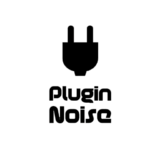If you’re diving into music production, you’ve probably heard the term VST plugin thrown around a lot. But what exactly are VSTs, and why are they such a big deal?
Simply put, VST (Virtual Studio Technology) plugins are software tools that let you expand your DAW’s capabilities by adding virtual instruments, effects, and utility functions to your workflow.
Imagine having access to an entire recording studio’s worth of synthesizers, drum machines, reverbs, compressors, and metering tools, all without spending thousands on hardware. That’s the power of VSTs. Whether you’re producing beats, mixing tracks, or mastering your final song, plugins allow you to sculpt and enhance your sound in ways that stock DAW tools alone might not offer.
I know plugins can be confusing if you are a beginner in the music production world. There are many plugin types, formats, and free and paid options, making you wonder which one to use or not.
This guide will break down everything you need to know about VSTs, how they work, and whether or not you actually need to spend money on them.
What Are VST Plugins and What Do They Do?
VST plugins are essentially software-based tools that mimic real-world audio hardware or create entirely new sounds within your digital audio workstation (DAW).
These software are used to generate instruments, modify audio, or analyze sound in various ways to help you in your sonic projects. VSTs can be categorized in 3 main versions.
- Virtual instruments like synths, samplers, and drum machines help you craft melodies, basslines, and rhythms without the need for physical gear.
- Effects plugins such as reverb, delay, and compression allow you to fine-tune your mix, add depth, and make instruments sit better in the mix.
- Utility plugins like spectrum analyzers, meters, and reference tools help you ensure your mix translates well across different sound systems.
Thanks to their versatility, VST plugins are essential parts of modern music production. They help producers and engineers push the limits of creativity, allowing them to create, manipulate, or track sounds.

How Do VST Plugins Work?
Think of your DAW as a kitchen. Without VST plugins, you’ve got basic tools like a stove, some pots and pans, and maybe a decent knife. It’s functional, sure, but it’s not exactly Gordon Ramsay’s setup.
Now, VSTs? They’re the fancy niche gear like a high-end blender or that ridiculously expensive espresso maker that you don’t actually need but really want. They expand what’s possible in your sonic kitchen.
So, basically, VST plugins run inside your DAW just like an app runs on your phone. When you load up a VST instrument, it generates sound; maybe it’s a synth, a virtual piano, or even a sampled orchestra.
If it’s a VST effect, it processes the sound that’s already there; think reverb, delay, or compression. Utility plugins, on the other hand, are not responsible for creating or manipulating sound but for visualizing it so you can track what’s happening in your mix, like spectrum analyzers and metering tools.
Most DAWs feature a plugin manager, in which you can find a list of installed VSTs. Also, DAWs like Ableton Live and FL Studio made things super easy with the built-in browser for the drag-drop workflow with the plugins.
Others might make you go through a few more clicks to load them up, but in the end, the process is the same: load a plugin, tweak its settings, and watch your sound transform.

What Types of Plugins Are There?
Now that we know what VSTs are let’s break down the three main types you’ll be using: Effects, Instruments, and Utility plugins.
These bad boys cover pretty much everything in music production, whether you’re making beats, mixing tracks, or just messing around for fun.
1. Effects Plugins
As the name suggests, effects plugins shape, enhance and manipulate your sound. Without them, your mix would be as raw as an unseasoned steak.
- Reverb & Delay: Want your sound to feel like it’s in a cathedral, a cave, or outer space? Reverb and delay add space and depth. Valhalla VintageVerb gives you lush, dreamy vibes, while Soundtoys EchoBoy is like a Swiss Army knife of delay.
- EQ (Equalizer): This is your mix’s personal trainer; it boosts the good stuff and cuts the flab. FabFilter Pro-Q 3 is a surgical scalpel, while Pultec EQP-1A gives you that warm, vintage touch.
- Compression & Limiting: Keeps your audio from being too loud or too wimpy. FabFilter Pro-C 2 keeps it clean, while an LA-2A emulation adds smooth, classic compression. If you want your track to hit hard without clipping, iZotope Ozone’s limiter has your back.
- Distortion & Saturation: Need some grit and character? Distortion adds warmth, edge, and a little attitude. Soundtoys Decapitator gives you crunchy vintage vibes, and FabFilter Saturn 2 is like a distortion playground.
- Modulation (Chorus, Flanger, Phaser): These effects make sounds move, shimmer, and swirl. TAL-Chorus-LX nails that Juno chorus, Eventide Instant Phaser is pure psychedelic magic, and Soundtoys PhaseMistress is just straight-up wild.

2. Instrument Plugins
VST instruments are like having a full band at your fingertips, no egos, no tuning issues, and no one stealing your snacks.
- Synths: These create everything from fat basslines to dreamy pads. Serum is the go-to for modern EDM, Diva drips with analog warmth, and Omnisphere is like an entire movie soundtrack in a plugin.
- Samplers: If you want realistic instruments or chopped-up sounds, samplers let you trigger anything. Kontakt is the king, covering everything from orchestras to pianos, while Serato Sample makes chopping samples stupidly easy.
- Drum Machines: Whether you’re making hard-hitting beats or retro grooves, drum machines got you. XO by XLN Audio sorts your drum samples like magic, and TR-808 emulations bring that legendary boom-bap punch.
- Orchestral Libraries: If you need realistic strings, brass, or choirs, orchestral VSTs bring the symphony to your studio. Spitfire Audio, EastWest Hollywood Strings, and CineSamples offer breathtaking realism, while BBC Symphony Orchestra Discover is a great free option for getting started with orchestral composition.

3. Utility Plugins
These plugins don’t add sound, but they help you see and control your mix better.
- Spectrum Analyzers & Meters: These units give you visual feedback on frequency balance, stereo width, and overall loudness to find out what’s going on in your mix. Voxengo Span is a fantastic free tool for checking frequencies, while iZotope Insight 2 offers advanced metering for loudness compliance in professional mixes.
- Tuning & Pitch Correction: Auto-Tune, Melodyne, and other pitch correction tools can help keep vocals in tune. Antares Auto-Tune Pro is the industry standard for pitch correction and that famous T-Pain effect, while Melodyne allows for detailed, transparent tuning edits. Some DAWs even have built-in tuning tools like Logic’s Flex Pitch and Ableton’s Tuner.
- Transient Shapers: Great for controlling the attack and sustain of drums and percussive elements. SPL Transient Designer and Oxford Envolution let you shape how a drum hit smacks or rings out, making snares snappier and kicks punch harder.
- Reference Plugins: These let you compare your mix to professional tracks so you know if you’re on the right track. Reference 4 by Sonarworks helps you match your mix to industry standards, while ADPTR Metric AB lets you A/B test your track against commercial releases.

What’s The Difference Between VST2 and VST3?
If you’ve been looking at plugins, you’ve probably seen VST2 and VST3 formats floating around. You might be thinking, “Do I need to care about this? Does VST3 actually make my music sound better?” Let’s break it down.
VST2: The Old Reliable Workhorse
VST2 has been around since 1999 (yeah, it’s basically ancient in software years). It became the standard for virtual instruments and effects, and tons of legendary plugins still run on this format.
However, Steinberg, the company behind VST technology, stopped officially supporting VST2 in 2018 to push developers toward VST3.
Even though it’s outdated, many DAWs and plugins still support VST2 because, well, it just works. However, as plugin companies move forward, VST2 is slowly fading away.
VST3: The New & Improved Version
VST3 was introduced in 2008, but for a long time, developers were slow to adopt it. Now, it’s becoming the norm. Here’s why:
- Better CPU Performance: VST3 plugins don’t use processing power when they’re not actively working. That means your DAW isn’t wasting CPU on silent tracks.
- Dynamic I/O: VST3 can automatically adjust inputs and outputs, so if you load a stereo plugin on a mono track, it just works.
- Built-in Sidechaining: No more complicated routing! VST3 makes sidechaining (like pumping your bass with a kick drum) way easier.
- Improved Automation: You can tweak parameters with more precision, which is great for detailed mixing and sound design.
- Better MIDI Integration: VST3 supports better MIDI expression, which is great for orchestral instruments and dynamic playing techniques.
If your favorite plugin only comes in VST2, don’t stress, as it still works fine. But if you’re grabbing new plugins, VST3 is the smarter choice because it’s optimized for modern systems and DAWs. Plus, since Steinberg is phasing out VST2, future DAW updates might eventually stop supporting it.
The bottom line? If a plugin offers both versions, go with VST3. If you’re running older projects or a DAW that still favors VST2, keep those around too. It’s not a huge difference in sound quality, but for performance and workflow, VST3 wins.
Can you get a professional mix with stock plugins?
Short answer? Absolutely. Long answer? It depends on your skills, not just your plugins.
A lot of beginners think they need expensive third-party plugins to mix like a pro. But here’s the truth: stock plugins in most DAWs are already powerful enough to achieve a professional mix. The key isn’t having fancy tools; it’s knowing how to use them properly.
Almost every mix needs some fine-tuning with likes of EQ, compression, reverb, delay, saturation or more, and guess what? Your DAW already comes with all of those. Sure, third-party plugins might have extra features or a slicker interface, but at their core, they do the same thing.
For example:
- Stock EQs (like Pro Tools‘ EQ III or Ableton’s EQ Eight) can handle precision frequency adjustments just as well as FabFilter Pro-Q 3.
- Stock compressors (like Logic’s Compressor or FL Studio’s Fruity Compressor) can tame dynamics just like Waves SSL or an 1176 emulation.
- Stock reverbs (like Ableton’s Hybrid Reverb or Logic’s Space Designer) can create depth just like Valhalla VintageVerb.
Okay, the third-party plugins do offer better sound quality, easier workflow, and more precise control over your sound, but what I mean here is that you can get pretty great results even with stock plugins if you use them right.
If your mix sounds bad, a $300 plugin won’t magically fix it. Learning how to properly EQ, compress, and balance your mix matters way more than what plugins you use. Engineers in the ‘80s mixed hit records on analog gear that had fewer features than the free plugins in your DAW today.

When Do You Actually Need Third-Party Plugins?
That said, some third-party plugins do bring advantages:
- Smoother workflow: Some premium plugins have more intuitive UIs that make mixing faster.
- Better Sound Quality: With higher technology, third-party plugins offer better sonic quality and versatility.
- More Control: Third-party plugins offer advanced features, giving more control to the user to shape their sound.
- Analog character: Stock plugins tend to be “clean,” while some third-party plugins model the warmth and saturation of analog gear.
- More creative options: Unique effects like Soundtoys Crystallizer or FabFilter Saturn offer sound design possibilities stock plugins might lack.
So, yes. 100%. Some of the best engineers in the world have done entire mixes using just stock plugins. The secret sauce isn’t in the plugins; it’s in your ears. If you know how to use your DAW’s stock tools well, you can create mixes that sound just as polished as the ones using expensive third-party plugins.
So before you drop hundreds on a new plugin, ask yourself: Have I mastered the tools I already have? If not, you don’t need new plugins; you need more practice.
But, if you decide to purchase some, Plugin Boutique is a great place to buy some!

Do Pros use free plugins?
Yep, they sure do! Many professional producers and engineers use free plugins alongside their expensive gear. Why? Because some free plugins sound amazing and do the job just as well as paid ones.
Plugins like Voxengo SPAN (metering), TAL-Chorus-LX (chorus), OTT (multiband compression), and TDR Nova (dynamic EQ) are widely used even in pro studios. If a free plugin works and sounds great, pros won’t ignore it just because it’s free.
At the end of the day, it’s about results, not price tags; if it helps get the mix right, it stays in the toolkit. You can check out some of the greatest free plugins here in our lists!
Do VST Plugins work on all DAWs?
Not always! While VST is the most common plugin format, not every DAW supports it. Most DAWs on Windows, like FL Studio, Ableton Live, Reaper, and Studio One, work with VST2 and VST3 plugins without issues. But on macOS, things get a little trickier.
| Plugin Format | Popular DAWs |
|---|---|
| VST | Ableton Live, Cubase, FL Studio, Studio One, Reason, Reaper, Nuendo |
| Audio Unit (Mac only) | Logic Pro, Ableton Live, Studio One |
| AAX | Pro Tools 10 and later |
| RTAS | Pro Tools 10 and earlier |
How to Check if a Plugin Works in Your DAW
Before installing a plugin, always check its supported formats. You can find the supported formats in the official webpage of the plugin.
Always remember if you’re using Logic or Pro Tools, you’ll need AU or AAX versions of your plugins; otherwise, they won’t show up!
Last Words
VST plugins are crucial elements in music production, regardless of whether you use stock tools, free gems, or high-end third-party plugins. But remember, it’s never about how many plugins you have cause it’s always about how well you use them.
Learn your tools, trust your ears, and focus on creativity over gear addiction. With the right skills, you can make pro-level music with whatever plugins you have. Happy mixing!