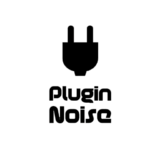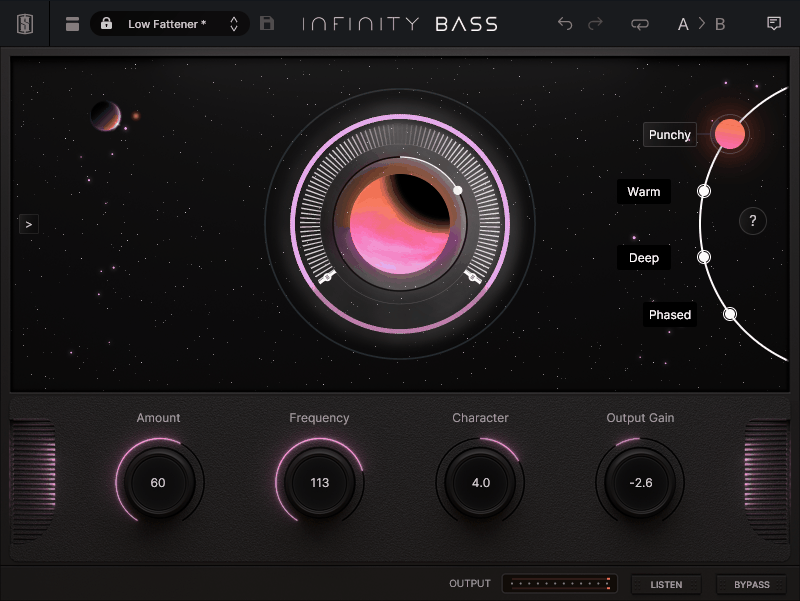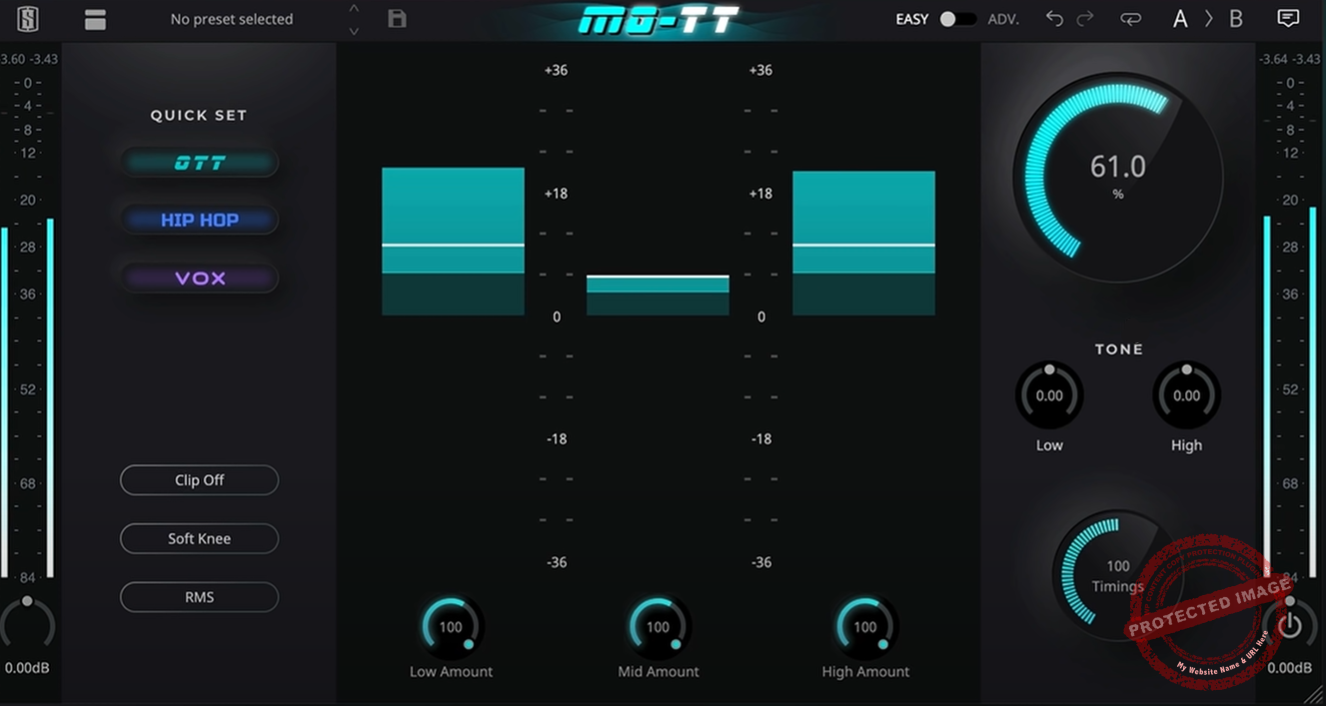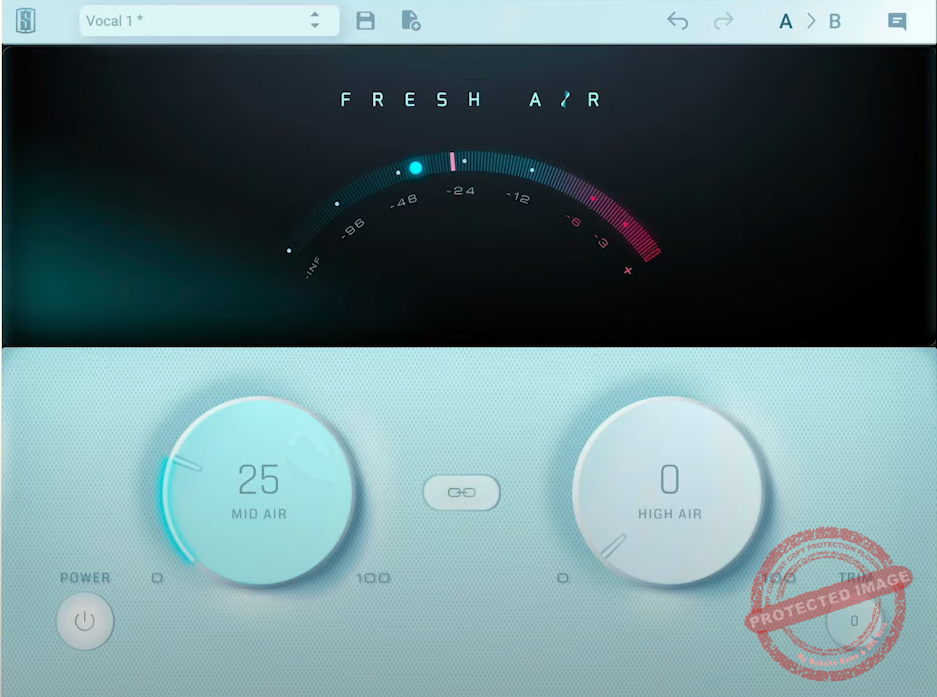Slate Digital has made a solid reputation amongst products and engineers with its solid collection of plugins, which are known for their sound quality and versatility. So, today, I bring you some of the best Slate Digital plugins that you can use for different purposes.
It’s especially most famous for its modular Virtual Mix Rack (VMR) and Virtual Tape Machines (VTM), which adds that rich, analog tape sound.
But that’s just scratching the surface of what they offer. From emulating vintage hardware to pushing the boundaries of digital innovation, I trust Slate Digital for its plugin collection. So whenever they launch a new plugin, I make sure to check it out and discover if I should add it to my arsenal.
From all the Slate Digital plugins that my peer producers use in their studios, I have crafted a list of the finest of them for different purposes. Let’s dive into that list now. But before that, please note that all plugins in this list are available in its Complete Access and All Access plans, which you can subscribe to for $14.99 to $24.99.
They are compatible with macOS 10.15 or later and Windows 10/11 operating systems, with DAWs that support AU, VST2, VST3, or AAX plugin formats.
Now, let’s discuss all great Slate plugins:
1. ANA 2
What makes ANA 2 stand out is its multisample module, which allows you to layer organic instruments and vintage drum machines with ease.
ANA 2 comes with synths like Multisample V2, Circuit Breaker, Detroit, and 7 other plugins for different styles of synthesis and sound design capabilities.
- Over 1700 Presets
The bundle includes over 1,700 presets, custom expansion packs, and visually striking skins that enhance both workflow and inspiration.
- Tonally Versatile
You’ve got 4 wavetable oscillators, 3 samplers, and 46 filter types, but it’s laid out in such an intuitive way that you’re not overwhelmed. Even if you’re not super familiar with synths, you can jump in and start tweaking things right away. The most recent update introduced 131 new presets featuring 12 new multi-sampled instruments, and wow-they sound fantastic.
- Sound Banks
I’ve already used some of these presets in projects for film scoring and lo-fi hip-hop, and they sit in the mix beautifully. Whether you need cinematic strings, punchy plucks, or soulful keys, there’s something here for every mood. Here’s where ANA 2 really shines for me: the sound banks. Each one feels like a new creative playground. Here are some examples:
- Cinematic: This one’s my favorite when I’m working on film-inspired tracks. It’s dramatic, lush, and perfect for building tension.
- Detroit: The soul and Motown vibe here is unreal. I used this for a modern R&B track, and it added that warm, retro character.
- Ultra Factory: If you need quick inspiration, start here. Big basses, shimmering pads-it’s all there.
- Side Trap: As someone who loves experimenting with hip-hop, I find this bank to be perfect. It nails those melodic Juice WRLD or Kid LAROI vibes.
Another thing I love about ANA 2 is that it never gets old. Since I’m subscribed to Slate Digital’s All Access Pass, I get new preset packs every month.
2. Infinity EQ 2
Slate Digital took everything great about the original Infinity EQ and cranked it up a notch.
I appreciate and acknowledge the thought that Slate has put into the updated Infinity EQ interface. It’s clean, responsive, and fully resizable, which is a lifesaver on high-resolution monitors. The new control panel makes adjusting curves and dynamic settings faster than ever, and the immersive full-screen display lets me really focus on dialing in the perfect sound.
The grouping bands feature is another standout for me. It’s saved me tons of time when working on complex mixes by allowing me to link multiple EQ bands and make changes across the board with a single move.
- Dynamic Filters and Dual Timing Modes
The plugin offers dynamic filters that react to the signal in real time, applying transparent compression or expansion only when needed. I use this on kick drums to boost the low end without bringing up unwanted rumble, and it works quite satisfactorily for the purpose.
It has a total of 8 filter types, including band pass, notch, high/pass, and Tilt, amongst others. The plugin also introduces two timing modes: tight for fast, precise adjustments like de-essing and smooth for softer, more natural shaping. I love how easy it is to switch between them depending on what the track needs.
- Analog Precision
The filters are analog-matched and won’t add any distortion, even at extreme settings. Plus, what I noticed is that it’s quite CPU-efficient, so I can run it across multiple tracks without my session grinding to a halt.
Further, the ability to link multiple EQ bands in Infinity EQ 2 is another time-saver that enhances workflow, letting you make synchronized changes across several bands at once. It’s perfect for quickly dialing in cohesive adjustments without jumping between individual controls.
- Stereo Image Control
On top of that, the plugin’s Mid/Side and Left/Right processing gives you good control over the stereo image. Whether you’re aiming to widen a mix or refine specific elements in the stereo field, this feature makes it easy to craft a balanced, professional sound. You also get an immersive full-screen display with a well-tuned spectrum analyzer that helps you see every nuance of your audio in real-time.
3. Stellar Echo SD-201
The Stellar Echo SD-201 is a great Slate Digital plugin with modern enhancements that push creative possibilities to the limit. Whether I’m adding vintage warmth or diving into experimental soundscapes, this plugin has become a favorable option.
- Classic Tape Delay
The SD-201 brilliantly recreates the classic 3-head tape delay that shaped so many iconic sounds. You also get a fully customizable 4-head mode, which opens the door to intricate delay patterns and rhythmic creativity you simply can’t achieve with the original hardware. One of my go-to features is the stereo processing.
- Ping Pong Delays
You can get creative with ping-pong delays, left/right swaps, and the Echo Width tool, which takes mono sources and stretches them into wide, immersive soundscapes. It’s been perfect for slapback delays on vocals and creating lush stereo fields on instruments like guitars and keys. Syncing delays to your session is a breeze with the Beat Lock feature.
- Flexible Timing Control with Beat Lock and Free Mode
It automatically matches the tempo, but if you want to experiment, switching to Free mode gives you total control over the timing for more organic results.
- Authentic Tape Effects and Creative Tools
Plus, the built-in Reverb Palette is incredible. The plate, chamber, hall, and spring reverbs all sound fantastic and are easily tweakable. Feeding delays into the reverbs, or vice versa, can also create rich, atmospheric effects.
For even more customization, you can adjust the Wow & Flutter to add authentic tape modulation, use EQ controls to shape the delay and reverb tones, or even introduce subtle tape noise for the character. I’ve found the FX Input Mute feature especially handy. It lets me “catch” and isolate delay tails for dramatic, rhythmic effects.
4. Meta Pitch
When I first started using Slate Digital plugin MetaPitch, I was impressed by the effortless transformation it can bring in a sound.
- Independent Pitch and Formant Control
Meta Pitch is a creative tool for manipulating pitch, formants, and beyond. Whether I’m crafting harmonies, adding unique textures, or turning vocals into entirely new melodies, this plugin delivers every time.
One of the things I love most about MetaPitch is the ability to control pitch and formants independently. With dedicated knobs for each, I can adjust them separately or link them together for synchronized shifts.
- Robot Mode and MIDI Integration
If you’re looking to experiment, Robot Mode is a standout feature. It locks the pitch to a single note, creating a vocoder-like effect that’s perfect for modern, robotic vocal textures.
Pair it with MIDI input, and you can literally play melodies or chords on your keyboard, transforming any audio into a fully customizable musical phrase. I’ve used this on vocals, synths, and even random sound effects.
- Drive, Widener, and Filters
MetaPitch also includes built-in Drive and Widener controls, which make it easy to add warmth and stereo depth to your sound. The high-pass and low-pass filters are perfect for cleaning up or shaping the processed signal.
- Low Latency Mode for Real-Time Performance
Moreover, the Low Latency Mode is a game-changer when it comes to tracking or performing live.
Unlike other pitch shifters that can add frustrating delays, MetaPitch keeps things snappy and responsive. And when it’s time to mix, switching off low-latency mode ensures the highest possible sound quality. Finally, you also get grouped instances that make it easier to work with MetaPitch by applying the same pitch and formant settings across multiple tracks simultaneously.
5. FG-X 2
For those looking for a complete mastering plugin, FG-X 2 has some valuable features to offer.
- Versatile Processing Modes
FG-X 2 Slate Digital plugin for mastering offers 4 distinct processing modes – Clear, Tight, Punchy, and Loud- that adapt seamlessly to any track. Whether you want a clean, transparent finish with no pumping or a bold, saturated sound with extra character, this plugin delivers.
- Dual-View Functionality: Easy and Advanced Modes
Further, its dual-view functionality is also something I should highlight. The Easy Mode is great for quick results, giving you everything you need to create a polished, loud master with minimal effort. On the other hand, the Advanced Mode unlocks a suite of detailed controls, letting you fine-tune parameters like attack, release, and mid/side balance to fit the unique needs of your track.
- Flexible Workflow for All Users
Whether you’re a beginner or a pro, FG-X 2 adapts to your workflow. I’ve used the plugin on drum buses, instrument groups, and even individual tracks to add punch and cohesion. Its low punch frequency and high detail controls are perfect for shaping the low end, enhancing clarity in the highs, and adding more flexibility.
- Precise Visual Feedback and Streaming Presets
You also get clear visual feedback on everything from LUFS to true peak levels. It even has presets for popular streaming platforms like Spotify and TIDAL, so you can master with confidence, knowing your track will translate perfectly across all formats.
Moreover, the interface layout is clean, and features like constant gain monitoring and the ability to isolate mids, sides, or specific frequencies make it easy to pinpoint what’s happening in your mix. The A/B comparison feature is another bonus, letting you test multiple settings and choose the one that works best.
6. Virtual Analog Bundle
Virtual Analog Bundle is a suite of plugins that emulate the classic analog character. As someone who’s spent years chasing that elusive “analog vibe” in a digital setup, this bundle finally gave me what I was looking for-warmth, character, and precision, all packed into a set of plugins that feel like second nature to use.
What I love most about the Virtual Analog bundle is how it covers all the bases.
- Versatility for Tonal Shaping and Dynamics
Take the SD-PE1 Equalizer, for example. It’s perfect for subtle tonal shaping when you want your mix to feel natural and musical, but it’s just as handy for more creative tweaks. The Transient Shaper can tighten up kicks, adding snap to snares and giving percussive elements just the right amount of punch. The dynamics tools are equally impressive.
- Smooth Compression for Vocals and Instruments
The FG-36A Compressor is my first pick when working with vocals or guitars. It adds this smooth, polished feel that makes everything sit just right in the mix. And for taming harsh frequencies, the Eiosis De-Esser is hands-down one of the most natural-sounding de-essers I’ve used.
- Customizable Workflow with Virtual Mix Rack (VMR)
What makes the bundle really stand out, though, is how customizable it is with the Virtual Mix Rack (VMR). I love being able to build my own channel strips, stack plugins in whatever order I need, and save them for quick access later. For mastering, the FG-X2, with its detailed metering, is a great choice. It’s powerful but easy to use, and the results speak for themselves: loud, clear masters that don’t crush the dynamics.
7. Infinity Bass
One of the best looking Slate Digital Plugins. Getting the low end right in a mix is one of the most rewarding challenges in music production. Whether it’s a kick that lacks weight or a bassline that feels hollow, the struggle to balance power and clarity is real. That’s where Slate Digital’s Infinity Bass comes in.
- 4 Tailored Processing Modes
Infinity Bass has 4 processing modes, each tailored to different needs. I like to use the Punchy mode for kicks and basslines that need more attack-it adds just the right amount of presence without overpowering the mix. For a warmer, more harmonic sound, the Warm mode delivers beautifully. It’s perfect for synths or bass DIs, creating a layered low end that feels musical and full.
- Deep Sub-Bass and Textured Resonance
Then there’s Deep, which generates clean sub-bass. It’s quite helpful when working with thin kicks or mixes that need a solid low-end foundation. Finally, there’s Phased, a unique option for adding texture and subtle resonance, great for experimental tweaks to bass-heavy tracks. The controls are also quite simple.
- Intuitive and Flexible Controls
You get the Amount knob that adjusts the strength of the effect, while Frequency targets the specific range you want to enhance. The Character knob is a standout feature-it lets you shape the tone with added saturation, dynamics tweaks, or even control the decay of subharmonics.
8. MO-TT
This is Slate Digital’s take on the classic OTT plugin that’s found in Ableton and is also developed by Xfer Records.
- Quick Set Modes for Instant Results
MO-TT brings a lot of flexibility to that. Right out of the gate, it gives you Quick Set Modes like OTT, Hip-Hop, and Vox, each tailored to specific sounds. Enhancing drums, adding presence to vocals, or making basslines hit harder becomes easy with these modes and provides an instant starting point.
- Style Variations for Tailored Compression
But it doesn’t stop there. Styles like Classic, Smooth, and Smack let you control how the compression reacts. Instead of just cranking up the effect, you can adjust the compression for each frequency band, allowing you to balance lows, mids, and highs with surgical detail.
- High Pass and Low Pass Bands for Precision
Plus, the added High Pass and Low Pass bands give you even more control to keep the effect focused where it matters.
And the Global Macros also make tweaking settings effortless without losing the preset’s essence. The interface is also clean, intuitive, and surprisingly fun to use. Then, there’s the Listen button to isolate the processed signal and hear exactly what’s being added. It’s like having a magnifying glass for your compression so you can make adjustments with confidence.
9. Submerge
If you are looking for an innovative approach to a sidechain compressor, check out Submerge.
- Versatile Trigger Modes
Submerge is sold as an “auto-ducker” plugin, which is another name for a sidechain compressor. With features like customizable curves, multiple trigger modes, and creative effects, Submerge has crafted its own take on this classic production technique. You can trigger it in 3 ways: sync it automatically to your project’s tempo, control it with MIDI, or use an audio source like a kick drum for traditional sidechain compression.
- 3 Curve Modes for Custom Ducking Effects
Plus, with its three curve modes-Natural, Extreme, and Special-you can shape the ducking effect to be subtle and smooth or sharp and dramatic, all depending on your needs.
- Built-In Effects for Enhanced Sound Design
I would also like to mention the eight built-in effects, given how much I enjoyed working with them. It doesn’t limit you to just volume modulation but also lets you automate parameters within filters, EQs, and even sample-rate reduction for gritty, lo-fi textures.
- Independent Channel Ducking and Advanced Controls
You can independently duck the center or side channels. It’s like having a sidechain compressor, LFO, and sound design tool all rolled into one. For electronic producers, this plugin is good news as it gives access to controls like Morph, which adjusts the curve’s shape, and Depth, which determines how much the signal ducks.
- Precision Adjustments with Tweak Knob
The Tweak knob gives you even finer adjustments, allowing you to focus on specific frequency ranges or stereo channels. I’ve used Submerge to add subtle rhythmic movement to pads, create pumping basslines that lock with the kick, and even transform drum intros with creative filtering effects. I like it and have added it to the list for its versatility. You won’t find any other sidechain compressors that let you go this deep!
10. MetaTune
MetaTune can handle various automatic tuning applications, from natural, transparent tuning to bold, robotic effects.
- Negative Speed and Note Stabilizer
MetaTune operates like other autotune plugins but has a slightly different workflow. The Negative Speed feature, for example, lets you push the tuning faster than ever before, creating extreme robotic effects that are perfect for modern genres like hip-hop, pop, and EDM.
Combined with the Note Stabilizer, which smooths transitions and eliminates fluttering on fast notes, MetaTune makes even the hardest-hitting effects sound clean and professional.
- HeatMap and Intuitive Controls
The interface is sleek, intuitive, and beginner-friendly. Even if you’re not well-versed in scales or chords, MetaTune’s HeatMap provides real-time visual feedback, showing how your notes are being corrected. Adjusting pitch correction is as simple as dragging sliders for Speed, Amount, and Sustain, making it easy to shift between subtle adjustments and bold, in-your-face tuning.
- Groups Function for Seamless Workflow
MetaTune also introduces the Groups function that lets you link multiple instances of the plugin, so changes to one automatically update the rest. This is perfect for tuning backing vocals, harmonies, or layered synths without the hassle of copying settings.
- Vocal Doubler for Instant Stereo Depth
One of my favorite additions is the Vocal Doubler, which creates instant, lush layers that can thicken up a vocal or add stereo width to other instruments. You also get adjustable width and blend controls.
It’s a subtle tool that adds richness and depth without crowding the mix. MetaTune isn’t limited to vocals-it works quite accurately on instruments, too. I’ve used it on untuned guitar lines, whistles, etc., and the results were not perfect, but decent enough.
I would still use Melodyne for more detailed tweaking but would use MetaTune for quick recording and production applications, especially for producing demos.
11. Murda Melodies
Murda Melodies is a creative Slate plugin for producers/beatmakers to create various effects like twist and warp and transform your sounds into entirely new dimensions.
- Interactive Effects for Unique Soundscapes
The core of the unit lies in its 8 intuitive effects knobs. These aren’t just individual effects that interact with one another to produce intricate soundscapes and textures.
From lush modulation to synced delays, reversed audio, and expansive reverb, every tweak in Murda Melodies pulls your track further into a world of experimentation.
- Wide Pitch Range and Lo-Fi Artifacts
Covering a 4-octave range, it can stretch sounds down to sub-bass depths or elevate them into shimmering highs. With the Pitch Jitter control, you can introduce tape-like artifacts for that crunchy lo-fi vibe.
The blend control also allows you to mix the shifted pitch with the original signal, unlocking a vast range of tonal possibilities for everything from vocals to synths.
- 50 Presets
You also get 50 well-designed presets created by Murda Beatz alongside Slate Digital’s team.
- Standout Controls for Creative Flexibility
Some controls that I have fun playing around are:
- Wobble Slider: Recreate the nostalgic sound of a detuned record with this smooth pitch modulation effect.
- Spread Knob: Instantly add stereo width while keeping your mix mono-compatible.
- High-Pass & Low-Pass Filters: Sculpt your sound with uniquely characterful sweeps, either linked for symmetrical control or operated independently.
- Amount Knob: Blend the original signal with the processed one to achieve just the right mix of subtlety or intensity.
Also, the workflow with this plugin is just effortless and intuitive, with its clean interface and LED bypass indicators.
12. Fresh AIR (FREE)
Fresh Air is one of the few Slate Digital free plugins. What’s cool about plugin is the technology underneath and the sound and simplicity you get. Rooted in classic Dolby-A noise reduction and vintage exciters, Fresh Air combines advanced parallel processing techniques to enhance your mix. It adds crispness and detail, which is why I love using this on vocals for its transparency and smoothness.
- Two-Control Design
It has just two controls: Mid Air and High Air. This simplicity means you’ll hear dramatic improvements in seconds. From vocals and drums to full-mix buses, Fresh Air works wonders across the board. I really suggest you give this one a try.

Shaurya Bhatia is a versatile content writer with a strong focus on music production, composition, and the technical aspects of audio engineering. With a deep understanding of the music industry, Shaurya specializes in creating insightful and engaging content around music production techniques, songwriting, audio engineering, and the intersection of technology and art in music. He loves to create content for musicians, audio engineers and sound designers.