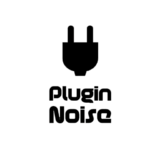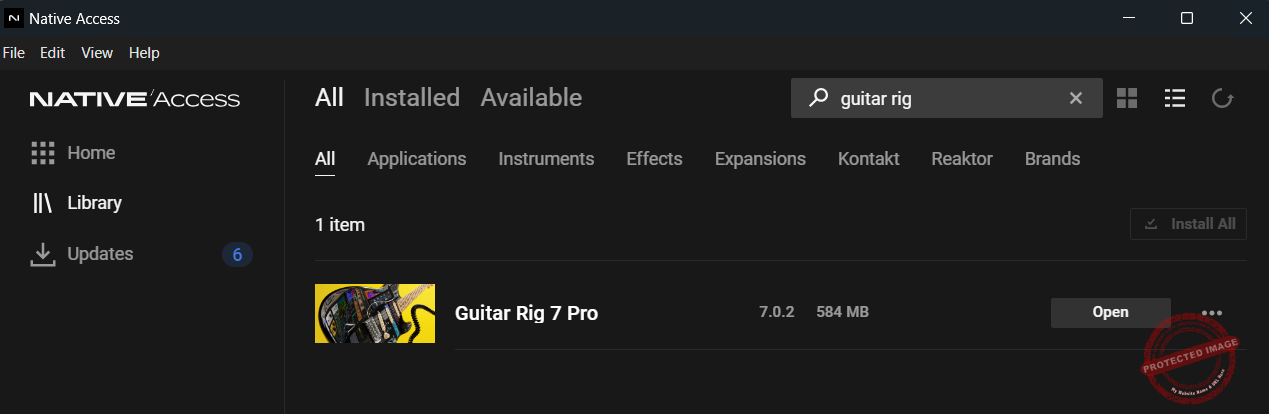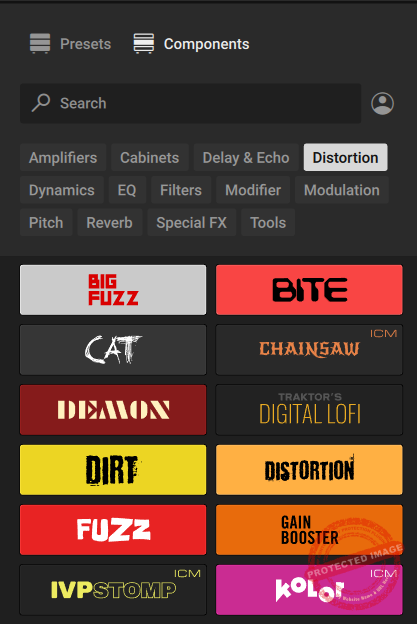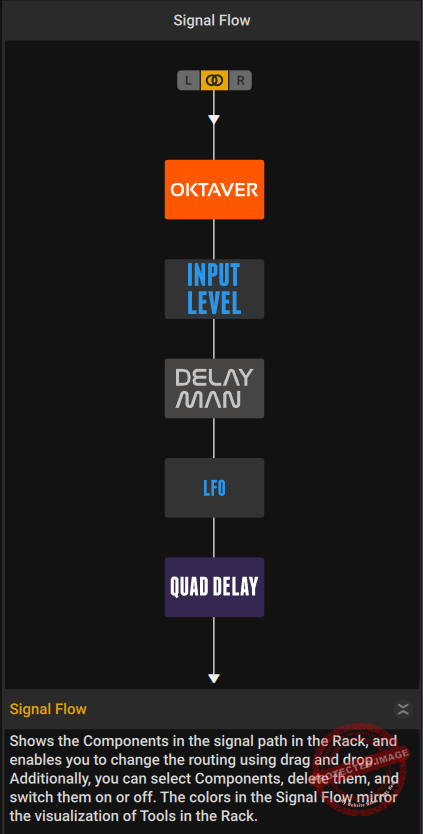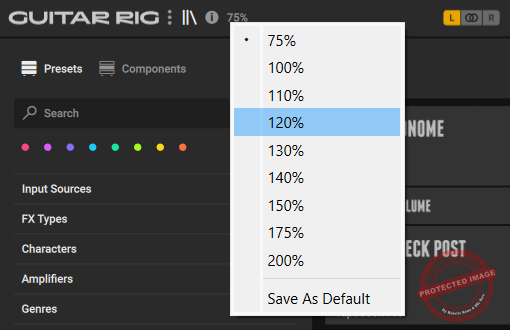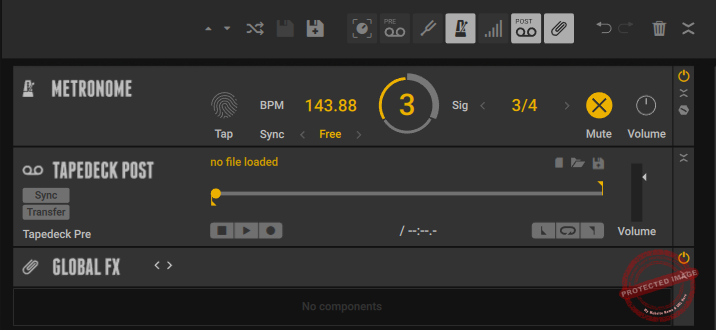Guitar Rig 7 Pro remains a versatile powerhouse for guitarists, bassists, and producers, offering unmatched tonal variety and creative potential. While its amp modeling shows its age, the new lo-fi effects, IR loader, and workflow improvements make it a valuable all-in-one tool.
Pros
- Vast tonal versatility with 26 amps, 115 effects, and IR loader for custom cabinet modeling
- Great for sound design with new lo-fi effects like Tape Wobble and Noise Machine
- Improved workflow with a new Sidebar for easy signal chain navigation
- New over 100 artist-curated presets that inspire creativity, especially for ambient and experimental tones
- Affordable versatility, offering immense value for the price of a single boutique pedal
Cons
- Amp modeling feels dated compared to competitors like Neural DSP
- Processor-intensive, requiring a powerful system for optimal performance
- Arguably not a significant upgrade from version 6 for existing users
Amongst guitar and bass amp simulator plugins, Guitar Rig 7 Pro by Native Instruments has been a respectable contender. I installed the update, played around with it, and was excited to share my experience with this collection of virtual amplifiers.
Native Instruments has added 5 new pedals and 4 virtual amps to this collection, about 100 fresh presets, and new technology to make the emulation more realistic and sophisticated. I will cover all these developments and tools and share my workflow while working with this plugin.
What got me excited when I heard of the upgrade were the latest IRs (Impulse Responses), a sidebar to customize the signal flow, and an Ozone maximizer for your limited needs. So, let’s explore and find out what’s in the latest edition of Guitar Pro for guitarists, producers, and bass players.
Installation
Like all Native Instruments plugins and libraries, you need Native Access to install Guitar Rig 7 Pro. After purchase, the plugin will appear in Native Access. You can look for it by searching it through the search bar. Overall, I don’t like the number of steps one has to follow, but NI has done a decent job of streamlining the process. You won’t sweat if you’re used to the NI ecosystem.
Once you install the plugin from here, it will appear in your DAWs plugin list. I will be using FL Studio to explore the amp.
Features
- New Amps and Cabinet Modules
The big update this time is the addition of four new amps, built with Native Instruments’ ICM (Intelligent Circuit Modeling) tech. If you’ve used previous versions of Guitar Rig, you’ll notice these amps sound even closer to the real thing. Here’s what caught my ear:
-
- Super Fast 100: A great option for high-gain tones that stay tight and controlled. Perfect for heavier genres or big solos.
- Reverb Delight: A clean amp with a rich, ambient character. It’s great if you’re into cinematic or dreamy tones.
- Bass Rage: This one’s for bass players: punchy and powerful without getting too muddy.
- AC Box 15: A versatile amp with a vintage vibe, good for clean or lightly overdriven sounds.
The update also includes a new cabinet impulse response loader, which lets you load third-party IRs or use the ones included by companies like OwnHammer, 3 Sigma Audio, and more. I tried pairing the new amps with a few different IRs, and the results were impressive, clear, dynamic, and very natural sounding.
- Fresh Effects for Creativity
The effects section in Guitar Rig has always been one of its strengths, and this version brings some great additions:
-
- Kolor: A versatile distortion tool with options to add subtle warmth or heavier crunch. It’s been fun experimenting with this on guitars and even drums.
- Seattle Fuzz: Captures that raw, gritty sound from the grunge era. It’s simple to use, with just two knobs, but it delivers a lot of character.
- Chainsaw: If you’re into metal, especially Swedish death metal, this pedal nails that aggressive, buzzing tone.
- IVP Stomp: A reimagined version of a rare voicing preamp. It’s great for adding clarity and presence without over-coloring your tone.
- Screamer Deluxe: An updated take on the classic green overdrive pedal. This one’s great for tighter, more focused crunch sounds.
I also liked the Lofi texture effects, such as Tape Wobble, which mimics the pitch fluctuations of analog tape) and Noise Machine, which adds subtle imperfections like cassette hiss or vinyl crackle. I recommend these effects to those working on chill beats or anyone who is after nostalgic vibes.
- Loop Machine Pro
I wasn’t expecting much from the Loop Machine Pro, but it’s actually a super handy tool. You can use it to layer loops, jam over backing tracks, or even build live performances.
- Ozone Maximizer Integration
The plugin also features the built-in iZotope Ozone Maximizer, essentially a limiter. It is a handy tool for polishing your tracks and giving them a more balanced sound. I often take advantage of it when I want to adjust the dynamics quickly.
- Improved Workflow
One of the upgrades I really appreciated was the sidebar for signal flow customization. In the previous versions, I always felt the interface was a bit clunky, especially when arranging effects.
With this new sidebar, it is as simple as dragging and dropping components. I know it is not something extraordinary, but for me, it saves quite a bit of time, especially when experimenting and trying out different steups.
- New Presets
Another big update is in the presets section with 200 new options for various styles from ambient soundscapes to a wide range of styles. The new Lofi presets caught my attention, especially ones like Tape Strings, which blend subtle modulation and warmth for a nostalgic sound. These presets are a great starting point, and they’ve already helped me come up with a few new ideas.
Interface & Workflow: Guitar Rig 7 Pro
Right off the back, you can tell that the workflow is divided into two main windows: one where you can tweak the effects and the other where you select the effects. In the effects selection window, you get ‘Presets’ and ‘Components’ tabs. Let’s explore the ‘Components’ tab first.
Components
The ‘Components’ tab consists of different effects that you can combine together to create your own signal chain. It consists of different categories with Amplifiers, Cabinets, Distortion, Modulation, Delay, Reverb tabs and more. There are various effects in each category to fit different tonal preferences and genres.
For instance, the Amps section now includes newly added amplifiers like the Fire Seeker and Crimson Bass, each offering a distinct tonal character. The first thing I tried was the new Fire Seeker amp. Let me tell you, this thing roars! It’s perfect for high-gain tones that sit well in a mix without sounding overly processed.
Pairing it with one of the new IRs (Impulse Responses) from the updated cabinet section gave me a sound that felt shockingly close to a mic’d-up amp in a room. It sounds like it’s from the latest collection, delivering a more authentic, room-like sound. You can mix and match amps and cabinets to suit your preferences or recreate iconic setups.
Another standout for me was the Crimson Bass amp. I record bass for a lot of my tracks, and this one delivers the punchy low-end I’ve always wanted without needing much post-processing.
If you’re into crafting unique tones, the Distortion and Modulation sections are where you’ll spend most of your time. With additions like the Psycho Flanger and Mega Fuzz, you can push the boundaries of traditional guitar sounds and experiment with textures.
You can also pin your favorite components and effects so they are more accessible to you.
NI Guitar Rig 7 Pro Presets
Switching over to the Presets tab, you’ll find 1500+ presets tailored for different styles, from classic rock and metal to ambient and cinematic. These presets act as a great starting point, especially for those who want to dive straight into playing without spending hours fine-tuning. You can browse the presets by the following:
| Category | Presets |
|---|---|
| Amplifiers | AC Box, AC Box XV, Bass Invader, Bass Pro, Bass Rage, Chicago, Citrus, Cool Plex, Fire Breather, Fire Seeker, Gratifier, High White, Hot Plex, Hot Solo +, Jazz Amp, Jump, Lead 800, Plex, Rammfire, Reverb Delight, Super Fast 100, Twang Reverb, Tweed Delight, Tweedman, Ultrasonic, Van 51 |
| Genres | Alternative, Ambient, Blues, Cinematic, Country, Electronica, Experimental, Funk & Soul, Hip Hop, Lofi, Metal, Pop, Rock, Stoner |
| Artists | ACE (Skunk Anansie), AYA, Alexander Dietz (HSB), Andrew Bolooki, Bazzazian, Bernth, Bill Gould (Faith No More), Bradford Cox, Brent Paschke (N.E.R.D), Brian Cohen (Selva), Dana Ruh, DannyBoyStyles, Derek Wells, Eric Krasno, Fennesz, Florent Garcia, Jens Bogren, Jesse C. (Maroon 5), Joel Shearer, Justus West |
| Characters | Clean, Colored, Complex, Creative, Rhythmic, Spacious, Spatial FX, Re-sample, Mixing, Modulated, Pitched, Plucks, Mash-up, Evolving, Distorted, Dissonant |
| FX Type | Amps & Cabinets, Character, Delay, Distortion, Dynamics, EQ, Filter, Mix Chain, Modulation, Pitch, Reverb, Specialized |
| Input Sources | Bass, Drums, Guitars, Keys, Mixbus, Pads, Piano, Sequence/Loop, Special FX, Synth, Vocal |
Signal Flow Customization
One of the standout features in Guitar Rig 7 Pro is the new sidebar that allows you to easily customize the signal flow. Unlike previous versions, where managing the order of effects could get cumbersome, this intuitive interface makes it simple to drag and drop components into the desired sequence.
This level of flexibility is invaluable for sound designers and producers who want complete control over their tone.
Finally, the drag-and-drop workflow, color coding abilities, left and right channels separation and linking button, and resizeable interface are some underrated aspects of the interface.
You also get a metronome, which I really appreciate NI putting. You can tap the tempo, sync it to the project, change time signatures, add post-tapedeck fx and load samples, and also add global fx. I really suggest you explore these nuances of the plugin to experience the best workflow.
First Impressions & Sounds
Now, I will walk you through my experience of sonically exploring the Guitar Rig 7 Pro. The first thing I noticed was how instantly inspiring the presets are. As someone who loves experimenting, I didn’t spend much time building tones from scratch. I simply started scrolling through the presets, and before I knew it, I’d been jamming for hours.
The collection is vast and well-organized, making it easy to stumble upon sounds that feel fresh and innovative. I found one called Analog Answers that uses an analog sequencer to layer a flute-like sound over the notes I was playing, effortlessly turning my guitar into a hybrid instrument.
It felt like collaborating with the plugin itself. That feature alone kept me hooked for a solid hour, and I can see myself using it in ambient or cinematic tracks.
Guitar Rig 7 Pro also feels more versatile than ever. While its effects library has always been its strong point, this time around, the rock and metal presets are more refined. Presets like Tight & Chunky made my riffs feel alive, thick, punchy, and ready to shred. They’re the kind of tones that make you want to keep playing, almost as if the plugin is daring you to push your creativity further.
For the Lofi vibes, Guitar Rig 7 Pro delivers a warm, nostalgic character that’s perfect for chill beats and introspective tracks. It’s clear that Native Instruments has tapped into the rising demand for lofi tones, and they’ve nailed it. I especially loved Lofi Delight, which combines subtle modulation and tape-style warmth to create a sound that feels straight out of a vintage cassette.
What surprised me most, however, is how seamless the plugin feels in terms of playability. It’s not just about dialing in a tone, but about how the tones interact with your playing. Whether it’s the dynamic response of the amps or the way the effects morph your sound, everything feels alive and intuitive.
While Guitar Rig 7 Pro excels in the effects department, it’s also making a strong case as a primary amp sim. The amps sound fuller and more authentic compared to the previous version. The Fire Breather and Lead 800 amps, in particular, had me questioning whether I even needed my physical amp anymore. They’re that good.
Compatibility
| Category | Requirements |
|---|---|
| Operating System | macOS 11, 12, 13, or 14 (latest update); Windows 10 or 11 (latest Service Pack) |
| Processor | Intel i5 or higher (macOS and Windows); Apple Silicon Macs via Rosetta 2 or natively on ARM |
| RAM | 4 GB (minimum) |
| Graphics | Direct 3D 11.1 (Feature Level 11_1) or higher |
| Plugin Formats | macOS: Stand-alone, VST3, AU, AAX (64-bit only); Windows: Stand-alone, VST3, AAX (64-bit only) |
| File Size | macOS: 1.09 GB; Windows: 557 MB |
| Version | 7.0.2 |
Final Thoughts: Guitar Rig 7 Pro
When compared to competitors like Amplitube 5, Waves GTR3, PRS SuperModels, Positive Grid BIAS FX 2, and Neural DSP plugins, Guitar Rig 7 Pro holds its own. Here’s how it stacks up:
Regarding sound, I like Amplitube 5 more as it has slightly more detailed emulation choices for certain vintage amps. But, Guitar Rig 7 is not far behind as it comes with the new ICM (Intelligent Circuit Modeling) technology.
The updated amps, like the Super Fast 100 and Fire Seeker, deliver tones that are realistic, dynamic, and responsive, making them comparable to premium competitors like Neural DSP.
When it comes to presets Guitar Rig 7 Pro is one step ahead with its new presets for a diverse range of genres, styles, and creative workflows. It is a great plugin for beginners who want instant inspiration, while for advanced users, they are great starting points for extra tweaks.
The competitors, such as Amplitube 5 and BIAS FX 2, have great preset libraries, too, but they fall short when it comes to versatility and experimentation when compared to Guitar Rig 7 Pro.
Finally, I love Native Instruments’ development team, as they strongly commit to user feedback. For instance, the main compliments for Guitar Rig 6 were focused on realism and IRs (Impulse Responses), and they upgraded the plugin in this new version, especially in those aspects.
Hope this article answers all your questions and helps you with your purchase decision. Thank you for reading.
Before you go, check this article comparing Guitar Rig with Neural DSP Amps.